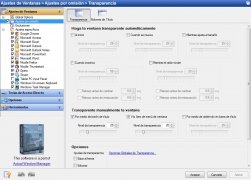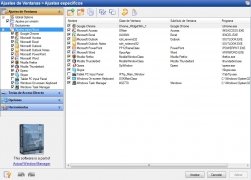Give your windows different transparency levels
There are plenty of options out there to customize Windows, being the most popular among users those that allow them to organize their desktop space as they wish. Actual Transparent Window operates in this area, taking care of window management.
Make your Windows windows transparent
This tool allows us to establish different levels of window transparency to help the user to work in a more organized manner with different applications at the same time, being able to overlay one on top of the other without losing information.
Features
- Individual transparency level for each window between 0% (fully opaque) and 100% (totally transparent).
- Possibility to make only the inactive windows transparent.
- Make windows transparent when they're moved or resized.
- Double-click on the bar to make a window transparent or opaque.
- Button on the bar to set the transparency of each window.
- Ghost mode.
Requirements and additional information:
- The trial version allows us to use the product for 7 days.
 Elies Guzmán
Elies Guzmán
With a degree in History, and later, in Documentation, I have over a decade of experience testing and writing about apps: reviews, guides, articles, news, tricks, and more. They have been countless, especially on Android, an operating system...

Antony Peel