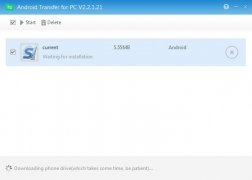Manage Android apps and files from your PC's desktop
Managing an Android device like a tablet or smartphone from our computer's desktop can be very comfortable if we have the right program. Android Transfer for PC is a fast and easy-to-use program with which we can organize appropriately all the information contained on our device.
An Android device manager with which you can do almost anything.
Install applications on your phone from Windows
This software allows you to carry out from your desktop all sorts of actions to control your smartphone:
- Install applications.
- Transfer multimedia files such as music, videos and photos.
- Handle documents and other files from your computer without effort.
- Make backups of your information.
- Browse through the file tree.
- Drag & drop system.
As easy and dragging and dropping with your mouse
One of the main features of this program is how easy it is to use. To install an application you only have to drag and drop the APK file onto its interface. The installation process will start immediately. Likewise, we only have to drag and drop if we want to transfer documents to and from our PC.
 Elies Guzmán
Elies Guzmán
With a degree in History, and later, in Documentation, I have over a decade of experience testing and writing about apps: reviews, guides, articles, news, tricks, and more. They have been countless, especially on Android, an operating system...

Antony Peel