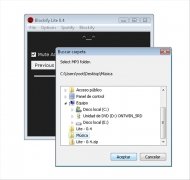Mute the ads on Spotify
Spotify is the favorite music streaming service of many, due to its perfect functioning and its almost infinite music catalog. Its users could spend their whole lives listening to music without hearing the same song twice.
This service has different Premium plans tailored to the needs of students, families or single users. However, not everyone wants to pay for listening to music. That is why there is a free subscription to Spotify in which between songs ads periodically interrupt the playing of music. If that is your case and you want to mute the Spotify ads, you can use an app like Blockify.
Silence the advertisments
Blockify is a small tool which detects commercial spots and mutes volume while they are being played. It also offers other interesting features:
- Play local MP3 files from your PC while the ad is playing.
- Create keyboard shortcuts for easier Spotify control.
- Open and close Spotify every time you do the same with Blockify.
- Features play and volume controls.
- Find the lyrics of the songs that you play.
- No installation required.
Requirements and additional information:
- Requires Microsoft .NET Framework to be installed.
 Lauriane Guilloux
Lauriane Guilloux
Hi, I’m Lauriane Guilloux. I grew up surrounded by gadgets and technology and everyone who knows me assumes that it will always be one of my greatest interests. I’ve evolved hand-in-hand with PCs, laptops, video gaming consoles, smartphones,...

Sean Mitchell