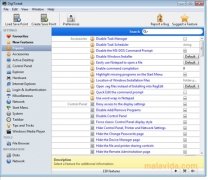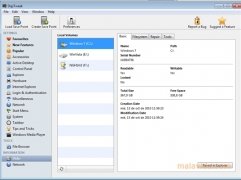Configure your Windows operating system in depth
The possibilities that an operating system such as Windows offers its users are many, but not all are available or enabled by default. Occasionally, the decisions of righteous developers have deprived us of using certain hidden functions on our system, until the arrival of DigiTweak.
DigiTweak permits, through the modification of the Windows registry, to activate over 1000 hidden functions, like changing the color of the MS-DOS console, or the management of permissions for program installation and uninstallation.
Main features
- Control Panel: to make changes to this Windows utility.
- Hardware: manage everything related to your physical devices, such as hard drives, printers, keyboard, mouse,...
- System: allows you to make modifications to diverse parts of the operating system, from matters related to appearance or security to changes in the file system or services configuration.
- Network: from here you can modify the TCP/IP protocol, for example, establish a maximum amount of connections, LAN preferences, remote access...
- Start Menu: modify the Start menu or My Documents folder elements to your taste.
These are just some of the things you can do from DigiTweak. To discover the rest of its options, you should try out the program, with which you will be able to keep your Windows operating system completely optimized. Download DigiTweak and make the right adjustments to enjoy your PC to the full.
Requirements and additional information:
- The application works on Windows XP/2000 and above.
- The trial lasts for 30 days.
 Héctor Hernández
Héctor Hernández
As a technology journalist with over 12 years of experience in the world of software and apps, I have had the opportunity to try all kinds of devices and operating systems over the years. I have done from software or mobile applications reviews...

Scott McLure