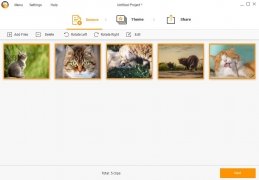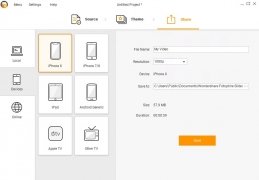Create beautiful presentations with Wondershare’s tool
One of the main advantages of digital photography is that users have been granted full control over their images, being able to bring out all their creativity thanks to so many different programs to edit pictures, create albums or design presentations. One of them is this Fotophire Slideshow Maker by Wondershare that allows us to create presentations with photos and videos in 3 simple steps.
How to create a slideshow with Fotophire?
One of the greatest features of this tool is that it’s really easy to use as we only need 3 steps to create a really eye-catching and appealing photo presentation:
- Step 1: add the photos and videos of your choice from your gallery and edit them however you deem appropriate.
- Step 2: choose a theme to help you create a narrative for your presentation.
- Step 3: choose a folder to save your presentation or share it straight on YouTube or Facebook.
The simplicity of the creative process is backed by a really simple interface design thanks to which we can run the process very quickly and without any kind of complication, regardless of our level of knowledge when it comes to using a PC.
Main features of Fotophire
The following are the main features offered by this wonderful tool to create presentations with videos and photos:
- Huge catalog of templates: we can find different theme-based templates to create our very own customized presentations. The latter are updated on a regular basis with new incorporations.
- Add music: it comes along with 75 music tunes to add a soundtrack to our creations. It also offers us the chance to add the music straight from our PC.
- Share on social networks: feeling proud of your work? You’ll only need one click to share it on Facebook or YouTube so that your mates can check out how good you are at creating presentations.
- Image editor: to prevent you from having to resort to other third-party tools, it comes along with built-in editing functions. Crop, add effects or rotate your photos and videos, amongst many other actions available.
- Compatible with several formats: export your presentation to several video formats of the likes of MP4, AVI, MPG or MKV, amongst others. We can also adapt its features to devices such as iPhone, iPad, Android, SmartTV or Apple TV.
Don’t think twice: if you need to create an eye-catching presentation with photos and videos from your latest trip, with the best pictures of your kid’s birthday or with the snaps and footage of your most recent get-together with your mates, download Wondershare Fotophire Slideshow Maker, one of the best tools to create presentations that you could possibly get hold of.
 Elies Guzmán
Elies Guzmán
With a degree in History, and later, in Documentation, I have over a decade of experience testing and writing about apps: reviews, guides, articles, news, tricks, and more. They have been countless, especially on Android, an operating system...

Antony Peel