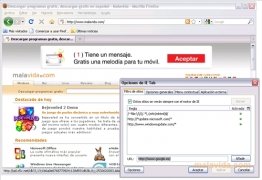View websites as if you visited them with Internet Explorer
Firefox has become one of the most widely used browsers around the world, mainly due to its great customization features, with many extensions and visual complements in the form of plug-ins.
Still, many web pages that we visit are developed and designed to be viewed with Internet Explorer, which may cause problems when it comes to accessing them from other browsers. This is when a plug-in such as IE Tab can come in handy.
Turn Firefox into Internet Explorer
This is an extension that will allow us to open web pages on certain enabled tabs, where they can be viewed exactly the same as they would if we were using Microsoft's browser. The plug-in also has a configuration panel from where we can customize even the slightest function, from the rendering engine behavior to the shortcuts that launch it.
Download IE Tab as soon as possible and you'll no longer need to have several browsers open all the time to be able to view all websites correctly.
Requirements and additional information:
- Firefox is required.
 Héctor Hernández
Héctor Hernández
As a technology journalist with over 12 years of experience in the world of software and apps, I have had the opportunity to try all kinds of devices and operating systems over the years. I have done from software or mobile applications reviews...

Antony Peel