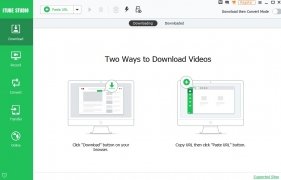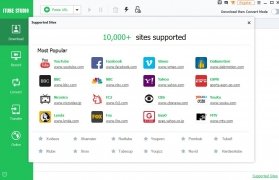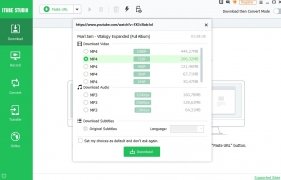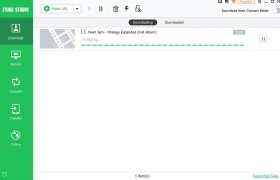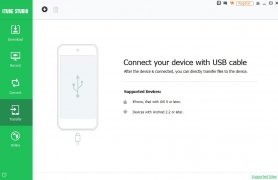Video download client compatible with thousands of websites
Don't get this software mixed up with iTube for Android although they do have certain similarities as they're both used to download videos and music from video portals of the likes of YouTube.
Download videos from thousands of webs and sites
iTube Studio for Windows (there's also a version for Mac) is a really comfortable and fast video download client that allows us to download videos in 4K and Full HD with just one click. It comes along with a very simple and functional interface from where we can easily get to different functions:
- Download videos from over 10,000 different webs and sites: YouTube, Vimeo, Dailymotion...
- Record everything you do on your screen with its screen recorder, the perfect tool to create video tutorials.
- Download full playlists.
- Download the audio from videos directly in MP3 format.
- Convert the video to different formats: MP4, AVI, MPG, MKV, WMV, M4V, MOV, ASF, DV...
- Safe mode to guarantee the information of the downloads.
- Function to automate the video conversion immediately after the download.
- Batch video downloads by providing several URLs at once.
- Possibility to add a plug-in to the browser to incorporate the download function to our browsing experience.
- Transfer of downloaded contents to Android and iPhone mobile devices.
Also compatible with services of the likes of Netflix and Hulu.
Three ways to quickly download any video
iTube for PC bears in mind the user's needs so we aren't limited or conditioned by the software when it comes to downloading videos, offering us three different ways to download contents to our computer. For that reason, it offers us the possibility to incorporate an add-on to the browser to make the download part of the natural process of browsing. In turn, we can also make use of the classic method of pasting the URL corresponding to the video but it also comes along with drag & drop compatibility.
We're offering you the chance to download the trial version but due to the users' opinions, we would recommend you to purchase iTube Full to use it unlimitedly.
Requirements and additional information:
- This is a trial version with limited functions.
- Minimum operating system requirements: Windows XP.
 Elies Guzmán
Elies Guzmán
With a degree in History, and later, in Documentation, I have over a decade of experience testing and writing about apps: reviews, guides, articles, news, tricks, and more. They have been countless, especially on Android, an operating system...

Antony Peel