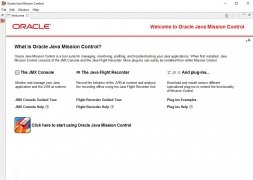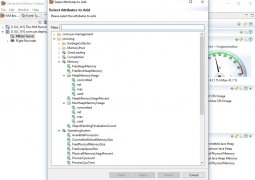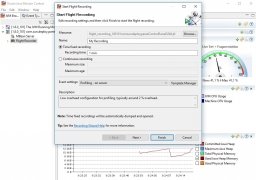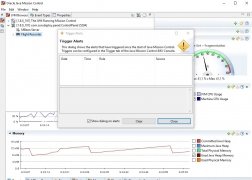Tools to develop Java applications
Nowadays, Java is one of the most popular programming languages on the web. Initially developed by Sun Microsystems, and now belonging to Oracle, its popularity is due to the fact that it allows us to develop software applications that don't rely on the platform on which they're going to run.
Develop and text programs written in Java.
And this Java JDK 8 or Java Development Kit is the development environment that offers us the tools necessary to create applications, applets and other components using the Java programming language.
How to install Java JDK on Windows
Installing this Java development kit is as easy as downloading the .exe file that we offer you hereby and choose the 32 or 64-bit depending on your Windows operating system. From there on, just follow the on-screen instructions to install the JDK on your PC and in a few minutes you'll be ready to start developing, debugging and monitoring apps written in Java.
Components included in this Java SDK
The tools included in this pack are almost uncountable, but we have to point out that it includes a full runtime environment (JRE) and a Java virtual machine (JVM), as well as loads of class libraries and other additional libraries. Among its components we have to mention:
- Appletviewer: to run and debug Java applets without requiring a web browser.
- Javac: the Java compiler par excellence.
- Java: the Java program loader and interpreter of the classes generated by Javac.
- Javadoc: the documentation generator for all Java classes.
- VisualVM: graphical interface with detailed information about Java applications running in a virtual machine.
- JConsole: a graphical tool to monitor the Java Virtual Machine and its applications, both locally and remotely.
 Antony Peel
Antony Peel
A Telecommunications Engineer, chance led me to the translation industry, where after a few years, I discovered another side of the world of technology while translating what others were writing about mobile applications and software. That...