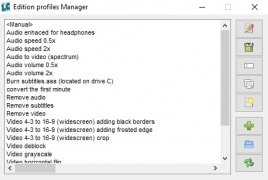GUI for FFmpeg
FFmpeg can be used with a graphical interface thanks to Libre AV Converter. This program provides us with the possibility to use its tools by means of a GUI, making it easier for users to interact with this program.
What actions does Libre AV Converter allow you to do with FFmpeg?
- Conversion.
- Analysis.
- Playback.
- Transmission.
- Recording.
- Ripping.
- Editing.
All these actions can be carried out by running optimized algorithms. It's a really interesting addition to FFmpeg, since the absence of interface is one of this program's weaknesses, despite being highly acclaimed due to its possibilities.
FFmpeg is a really useful tool in multimedia environments.
The program offers all sorts of menus and actions that make the multimedia converter much easier to use, as well as including support for a wide range of codecs and formats.
 Elies Guzmán
Elies Guzmán
With a degree in History, and later, in Documentation, I have over a decade of experience testing and writing about apps: reviews, guides, articles, news, tricks, and more. They have been countless, especially on Android, an operating system...

Antony Peel