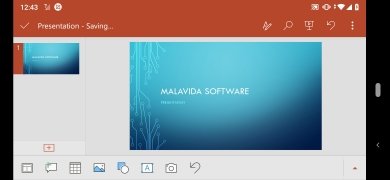The best tool to create presentations
Making a PowerPoint is probably the in thing at your job or in your studies. The truth is that Microsoft PowerPoint APK, the tool owned by Microsoft stems from Presenter, a program designed to create presentations, initially conceived for Mac but was finally sold to Bill Gates and company. Ever since then, and boosted by Microsoft Office, it has become the program to make presentations, despite the many alternatives to PowerPoint out there as is the case of Prezi, Keynote, or those included in the office suites LibreOffice and OpenOffice. And the best thing is that you can download Microsoft PowerPoint Android free of charge.
This program is so important that just like what happens with Word or Excel, making a slideshow presentation has adopted the name of this software. Its version for Android smartphones and tablets offers us everything we need to create, edit and view any slideshow. It's totally compatible with different versions of the program, being able to share our work with other devices and systems: Windows, macOS, and iOS.
Creating a PowerPoint is equivalent to making a slideshow presentation.
Once we download Microsoft PowerPoint Android, we'll find all the tools that have made Microsoft PowerPoint a referential tool when it comes to expressing ideas and projects in different scopes, both in the academic and professional fields. In fact, among its main virtues, we can point out the capacity to associate different types of multimedia elements to enrich the contents displayed and that won't be missing in this Android version.
Main features of Microsoft PowerPoint APK
- Create presentations from scratch our using the templates available.
- Edit and modify your slides from your mobile phone.
- Insert videos, images, tables, transitions, and animations.
- Play multimedia files embedded into presentations.
- View slideshows as if you were on your computer.
- Compatible with PPT and PPTX files.
- Resume your work just where you left it on your PC.
- Share your presentations via instant messaging apps and cloud storage services of the likes of OneDrive, Dropbox, and SharePoint.
- Open documents created with any current or previous version: 2016, 2013, 2010, 2007, 2003...
- Carry out collaborative projects.
Share your work
If you're already familiar with the rest of the apps of Microsoft Office, you'll definitely know that it has extended its support to collaborative work. Now it's much easier to develop projects with different members of your team, establishing different authorization levels to allow them to edit the project or simply view the document. Editing can be carried out simultaneously and all the changes are viewed by all members in real-time.
Which one's better? PowerPoint or Prezi?
We all know that there are excellent alternative programs... A few lines above we mentioned Prezi and other options belonging to open-source office suites that are all decent programs. However, we can't deny that Microsoft's tools, version after version, manage to improve their features and performance and have become a standard that has set the pace for this kind of development. If I had to choose, I'd definitely know what to go for.
What's new in the latest version?
- No changelog available for this version.
Requirements and additional information:
- Minimum operating system requirements: Android 10.0.
- Offers in-app purchases.
 Elies Guzmán
Elies Guzmán
With a degree in History, and later, in Documentation, I have over a decade of experience testing and writing about apps: reviews, guides, articles, news, tricks, and more. They have been countless, especially on Android, an operating system...

Antony Peel