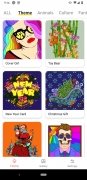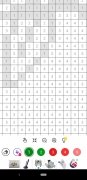Paint the pixellated drawings according to the color patterns
There's something romantic about coloring books. Lately, people are interested in them because they are supposed to be relaxing. Whilst you concentrate on coloring in that pale drawing you momentarily forget about all those daily worries, concerns, and problems. Well, for such purpose, you a table, colors, and a drawing book. But if you don't want to spend any more money, or you simply haven't got enough time or space, you've now got the chance to color in pixellated drawings on your Android with No.Draw - Number Sandbox Coloring 2018. Give your life some color with this cute app.
The coloring app that's popular amongst kids and adults.
How it works
The first thing to do is download and install the APK file. It will open automatically showing a gallery with illustrations. Just select one and start painting. Be careful because those that are marked with a rainbow heart belong to the VIP version of the app. Although you can request a free trial, once it's over you'll have to pay a weekly, monthly or annual fee to be able to use all the drawings. But the rest of them are free so if you haven't fallen in love with one of the paid drawings you can make the most of Number Coloring without needing to empty your pockets (although you'll have to put up with some adverts).
Train your concentration and persistance.
Once inside the drawing, at the bottom of the interface, you'll see the colors available to paint in. You'll have to zoom in to see the numbers and add the color depending on the number. If you make a mistake, the number will continue to be visible until you correct it. Once you choose a color, the squares to be painted with that tone will go gray so you don't have too many doubts. An interesting tool in this app is the two-finger mode with which you can move the drawing with one finger and paint with the other whilst you swipe around the screen without having to paint square by square.
Once you've completed your masterpiece, you can share it with the rest of the world and even send it to print. It's a really cute tool and although the drawings are made with huge pixels, the detail level is really cool.
Requirements and additional information:
- Minimum operating system requirements: Android 4.1.
- Offers in-app purchases.
 Almudena Galán
Almudena Galán
With a degree in Law and Journalism, I specialized in criminology and cultural journalism. Mobile apps, especially Android apps, are one of my great passions. I have been testing dozens of apps every day for over six years now, discovering all...

Antony Peel