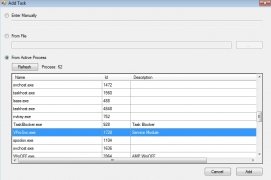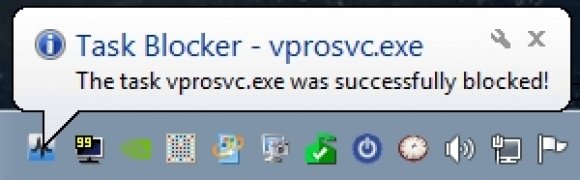Block any process started on your computer
Windows Task Manager shows us the processes running on our computer and allows us to kill them. But what if we only want to pause them? Well, for this purpose we have Task Blocker, which is the simple tool we need.
Avoid all sorts of conflicts between tasks started on the operating system
Task Blocker is a tool that allows us to block any process started on the computer. Thus, if we want to launch an application that collides with some of those that are already running, we can resort to this application and block whichever ones we need. Then, whenever we consider it appropriate, we can unblock them and resume their ordinary functioning.
Don't kill processes if you can block them and resume them later.
Features
- Block any process running on the operating system.
- Locate processes manually by name and location, or automatically from a list.
- Generate a list of fixed tasks and block depending on your needs.
Downloading Task Blocker is the best thing you can do in situations in which you need to dedicate more resources to an application without requiring to modify the computer's functioning too much.
 Elies Guzmán
Elies Guzmán
With a degree in History, and later, in Documentation, I have over a decade of experience testing and writing about apps: reviews, guides, articles, news, tricks, and more. They have been countless, especially on Android, an operating system...

Antony Peel