
Articles (Page 19)
The best articles, tips, tricks and tutorials for your favorite apps and programs
-
 Instagram stories are one of the most interactive elements in existence. Thanks to their many options, they have become an exceptional way to interact with other accounts. For example, it is possible to conduct surveys, add music, tag others, or even ask questions. As for this last function, we can affirm, without fear of being mistaken, that it is the ideal way to know the opinion of your followers.
Instagram stories are one of the most interactive elements in existence. Thanks to their many options, they have become an exceptional way to interact with other accounts. For example, it is possible to conduct surveys, add music, tag others, or even ask questions. As for this last function, we can affirm, without fear of being mistaken, that it is the ideal way to know the opinion of your followers. -
 Over the years, Instagram has become more than just a photography social network. With the arrival of stories, business accounts, and advertising, it has gradually changed, becoming a great showcase for products and brands. Additionally, the developers of the application have also added valuable social features, such as the instant messaging system. And it is with this characteristic that the acronym DM is related.
Over the years, Instagram has become more than just a photography social network. With the arrival of stories, business accounts, and advertising, it has gradually changed, becoming a great showcase for products and brands. Additionally, the developers of the application have also added valuable social features, such as the instant messaging system. And it is with this characteristic that the acronym DM is related. -
 Instagram stories are popular because of their dynamic, fresh, and natural content. Most users use them to tell anecdotes from their personal lives, to post texts, or even to promote products. Gradually, the developers of the official Instagram application have added new features to the stories. One of them is music. Do you want to put soundtracks to your stories? You have come to the right place. Read on to find out how.
Instagram stories are popular because of their dynamic, fresh, and natural content. Most users use them to tell anecdotes from their personal lives, to post texts, or even to promote products. Gradually, the developers of the official Instagram application have added new features to the stories. One of them is music. Do you want to put soundtracks to your stories? You have come to the right place. Read on to find out how. -
 No matter the reason, you may need to block another user on Instagram at some point. In this article, we will explain in detail all the steps you must take to do so.
No matter the reason, you may need to block another user on Instagram at some point. In this article, we will explain in detail all the steps you must take to do so. -
 Instagram does not offer its users a direct download of the content hosted on its servers. Because of this, it is necessary to use third-party applications to perform this action. Unfortunately, this type of application tends to disappear over time or change its name. So in this guide, we will show you how to download any Instagram image, including the ones you uploaded, with a simple Telegram-based trick.
Instagram does not offer its users a direct download of the content hosted on its servers. Because of this, it is necessary to use third-party applications to perform this action. Unfortunately, this type of application tends to disappear over time or change its name. So in this guide, we will show you how to download any Instagram image, including the ones you uploaded, with a simple Telegram-based trick. -
 Stories have ended up becoming one of the most popular features of Instagram. One of the keys to their success is the content posted within them. This is usually more natural, improvised, and personal. As with photographs and videos, Instagram lets you include stories of others within your own. In this article, we explain in detail what the steps to do so are.
Stories have ended up becoming one of the most popular features of Instagram. One of the keys to their success is the content posted within them. This is usually more natural, improvised, and personal. As with photographs and videos, Instagram lets you include stories of others within your own. In this article, we explain in detail what the steps to do so are. -
 This may have happened to you more than once. You found an amazing photo or video on Instagram and you want to share it with your fans. One of the best ways to do this is through stories, an increasingly used resource within this social network. The official app for Android lets us send any image to our stories in a simple way. Do you want to know how? Let us reveal it to you in this article.
This may have happened to you more than once. You found an amazing photo or video on Instagram and you want to share it with your fans. One of the best ways to do this is through stories, an increasingly used resource within this social network. The official app for Android lets us send any image to our stories in a simple way. Do you want to know how? Let us reveal it to you in this article. -
 Instagram stories have become one of the most important aspects of this photographic social network. From there, users can post fresh, improvised, and fun content. The developers of the official application know the importance of the stories, and therefore, they keep adding new features. One of them is questions. Do you want to know the opinion of your followers? Let us show you how to ask questions from Instagram stories.
Instagram stories have become one of the most important aspects of this photographic social network. From there, users can post fresh, improvised, and fun content. The developers of the official application know the importance of the stories, and therefore, they keep adding new features. One of them is questions. Do you want to know the opinion of your followers? Let us show you how to ask questions from Instagram stories. -
 There is no way to know who is viewing your Instagram photos. There is a lot of data that this social network does not offer to users, such as the list of accounts that viewed your content. However, you can know certain information about our posts that can be of great help to us in optimizing our profile.
There is no way to know who is viewing your Instagram photos. There is a lot of data that this social network does not offer to users, such as the list of accounts that viewed your content. However, you can know certain information about our posts that can be of great help to us in optimizing our profile. -
 There are many reasons to block another person on Instagram. For example, if the user may take advantage of your posts to spam, make inappropriate comments about your content, or even engage in violent behavior. However, Instagram lets you apply serious restrictions to these types of users by blocking their accounts. But what are the effects of taking such action? Below, we specify the consequences.
There are many reasons to block another person on Instagram. For example, if the user may take advantage of your posts to spam, make inappropriate comments about your content, or even engage in violent behavior. However, Instagram lets you apply serious restrictions to these types of users by blocking their accounts. But what are the effects of taking such action? Below, we specify the consequences. -
 If we had to define Instagram, we could do it in three words: photographic social network. However, in recent years, it has received so many new features that it has become a much more complete platform. One of these new features is the ability to upload videos. Follow the steps below to do so.
If we had to define Instagram, we could do it in three words: photographic social network. However, in recent years, it has received so many new features that it has become a much more complete platform. One of these new features is the ability to upload videos. Follow the steps below to do so. -
 When we use the term repost, we speak of an action very similar to retweeting. On Instagram, reposting consists of posting the images of other users on our profile. That way, we can add personalized commentaries and our own tags. Unlike Twitter, Instagram does not let this process be carried out officially. Therefore, in the following article, we will make use of the Regrann application. You can download and install it using the link below.
When we use the term repost, we speak of an action very similar to retweeting. On Instagram, reposting consists of posting the images of other users on our profile. That way, we can add personalized commentaries and our own tags. Unlike Twitter, Instagram does not let this process be carried out officially. Therefore, in the following article, we will make use of the Regrann application. You can download and install it using the link below. -
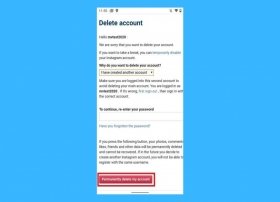 If you have decided that you want to permanently delete your Instagram account, then this article is for you. Here, we will show you how to permanently delete your profile. Keep in mind, before continuing, that after this process, you will lose access to your data. Therefore, you will no longer be able to retrieve the comments, messages, and content you have uploaded. If despite this warning, you are still determined to delete your account, follow the steps below.
If you have decided that you want to permanently delete your Instagram account, then this article is for you. Here, we will show you how to permanently delete your profile. Keep in mind, before continuing, that after this process, you will lose access to your data. Therefore, you will no longer be able to retrieve the comments, messages, and content you have uploaded. If despite this warning, you are still determined to delete your account, follow the steps below. -
 Instagram is one of the most popular social networks of the moment. A big part of its success has been caused by the large number of features that, for some years, do not stop coming to its application and web version. If you want to get started on Instagram, this article shows you how.
Instagram is one of the most popular social networks of the moment. A big part of its success has been caused by the large number of features that, for some years, do not stop coming to its application and web version. If you want to get started on Instagram, this article shows you how. -
 Instagram is a social network for photography. It was launched in 2010 and was initially only available in iOS. The original concept was based on a very simple premise: to share photographs taken with the phone and easily edit them by using filters. Created by Kevin Systrom and Mike Krieger, Instagram reached a substantial user base just two years after its launch. In April 2012, it managed to overcome the barrier of 100 million active users, and again, two years later, in 2014, the barrier of 300 million.
Instagram is a social network for photography. It was launched in 2010 and was initially only available in iOS. The original concept was based on a very simple premise: to share photographs taken with the phone and easily edit them by using filters. Created by Kevin Systrom and Mike Krieger, Instagram reached a substantial user base just two years after its launch. In April 2012, it managed to overcome the barrier of 100 million active users, and again, two years later, in 2014, the barrier of 300 million. -
 We have already commented on other occasions that the star powers are passive abilities that help our characters achieve certain benefits. What we have not yet determined is which of these powers is the best. Well, let's talk about the ones we think can really help us during a game.
We have already commented on other occasions that the star powers are passive abilities that help our characters achieve certain benefits. What we have not yet determined is which of these powers is the best. Well, let's talk about the ones we think can really help us during a game. -
 Brawl Stars skills are passive powers unique to each character that give them a special ability that can cause certain attacks to deal more damage, heal faster, or receive a bonus in some other statistic. They also work as an incentive to increase the level of the characters.
Brawl Stars skills are passive powers unique to each character that give them a special ability that can cause certain attacks to deal more damage, heal faster, or receive a bonus in some other statistic. They also work as an incentive to increase the level of the characters. -
 When comparing the different tanks or heavyweights of Brawl Stars, we have to list them all and analyze them one by one.
When comparing the different tanks or heavyweights of Brawl Stars, we have to list them all and analyze them one by one. -
 The Brawl Stars Robo Rumble mode is an endurance test; a battle of attrition against waves of robots, who will try to destroy a strongbox that our characters must defend. In essence, this is pretty simple. However, it does not mean that it is easy: as we progress through the game, it will be harder and harder to repel the enemies.
The Brawl Stars Robo Rumble mode is an endurance test; a battle of attrition against waves of robots, who will try to destroy a strongbox that our characters must defend. In essence, this is pretty simple. However, it does not mean that it is easy: as we progress through the game, it will be harder and harder to repel the enemies. -
 Brawl Stars Boss Fights are death matches between a team of three players and a giant robot that releases increasing amounts of smaller mobs that try to kill the players and hinder their progress. To beat this mode, you will need a well-coordinated strategy.
Brawl Stars Boss Fights are death matches between a team of three players and a giant robot that releases increasing amounts of smaller mobs that try to kill the players and hinder their progress. To beat this mode, you will need a well-coordinated strategy. -
 To solve Brawl Stars connection problems, there is little you can do if the issue is external. If the game servers are experiencing abnormal behavior, then it is up to Supercell fix it, and not you.
To solve Brawl Stars connection problems, there is little you can do if the issue is external. If the game servers are experiencing abnormal behavior, then it is up to Supercell fix it, and not you. -
 There is only one method to earn tokens quickly: winning as many games as possible, and completing as many seasonal missions as we can. And what are seasonal missions? Basically, since Supercell decided that a different approach was needed with Brawl Stars, this is something that looks a lot like what you can already see in Clash Royale.
There is only one method to earn tokens quickly: winning as many games as possible, and completing as many seasonal missions as we can. And what are seasonal missions? Basically, since Supercell decided that a different approach was needed with Brawl Stars, this is something that looks a lot like what you can already see in Clash Royale. -
 Choosing the best Brawl Star character is a very difficult task. There is no official tier list that shows the ranking data, so all we can do is try to combine our research with our personal experience in the game.
Choosing the best Brawl Star character is a very difficult task. There is no official tier list that shows the ranking data, so all we can do is try to combine our research with our personal experience in the game. -
 To get Leon on Brawl Stars, you can only follow one path: open boxes, lots of boxes, lots and lots of boxes. You may think that this is an exaggeration, but you must keep in mind that we are talking about a legendary brawler.
To get Leon on Brawl Stars, you can only follow one path: open boxes, lots of boxes, lots and lots of boxes. You may think that this is an exaggeration, but you must keep in mind that we are talking about a legendary brawler. -
 To win trophies quickly in Brawl Stars, there is only one formula: win as many games as you can. There used to be a table detailing how many trophies were won and lost depending on the rank of each brawler, but this is no longer the case.
To win trophies quickly in Brawl Stars, there is only one formula: win as many games as you can. There used to be a table detailing how many trophies were won and lost depending on the rank of each brawler, but this is no longer the case. -
 To unlock legendary brawlers, you have only one possible way: open Brawl Boxes, Big Boxes, or Mega boxes. These boxes are available at the Trophy Road, by unlocking each season's free and Brawl Pass rewards, or by redeeming them for gems that can be purchased with real money to speed up the process.
To unlock legendary brawlers, you have only one possible way: open Brawl Boxes, Big Boxes, or Mega boxes. These boxes are available at the Trophy Road, by unlocking each season's free and Brawl Pass rewards, or by redeeming them for gems that can be purchased with real money to speed up the process. -
 To unlock characters in Brawl Stars, we have two methods: by completing the Trophy Road or by opening Brawl Boxes, Big Boxes, and Mega boxes.
To unlock characters in Brawl Stars, we have two methods: by completing the Trophy Road or by opening Brawl Boxes, Big Boxes, and Mega boxes. -
 Brawl Stars gems are a type of currency that you get by paying real money, and you can exchange them in the game store for customization options for brawlers and more. Virtually, everything that has to do with progressing faster in the game.
Brawl Stars gems are a type of currency that you get by paying real money, and you can exchange them in the game store for customization options for brawlers and more. Virtually, everything that has to do with progressing faster in the game. -
 Star Points are a type of currency that you can see at the top right of the screen:
Star Points are a type of currency that you can see at the top right of the screen: -
 It is not the first time we say that each brawler and its skill set are more or less useful depending on the scenario. Here we will learn about it.
It is not the first time we say that each brawler and its skill set are more or less useful depending on the scenario. Here we will learn about it. -
 The project of the creators of Clash Royale to mix a third-person shooter with MOBA was one of the most popular mobile games in 2019. Today, it is considered one of the best games in Android, where millions of players battle each other every day in its arenas.
The project of the creators of Clash Royale to mix a third-person shooter with MOBA was one of the most popular mobile games in 2019. Today, it is considered one of the best games in Android, where millions of players battle each other every day in its arenas. -
 To update Brawl Stars, you have two methods available: through our servers, or Google Play. We will show you both cases.
To update Brawl Stars, you have two methods available: through our servers, or Google Play. We will show you both cases. -
 To install Brawl Stars, you have two methods: from Malavida, and Google Play. We will also show you the easiest way to uninstall the game, a method valid for any other app.
To install Brawl Stars, you have two methods: from Malavida, and Google Play. We will also show you the easiest way to uninstall the game, a method valid for any other app. -
 Voice assistants are already a part of our lives. Whether we use them from our phone, through a connected speaker, or on our smartwatch, the truth is that they are becoming more and more useful. However, even when there are tons of companies trying to get their piece of the pie, the voice assistants that stand out from the rest are Alexa and Google Assistant.
Voice assistants are already a part of our lives. Whether we use them from our phone, through a connected speaker, or on our smartwatch, the truth is that they are becoming more and more useful. However, even when there are tons of companies trying to get their piece of the pie, the voice assistants that stand out from the rest are Alexa and Google Assistant. -
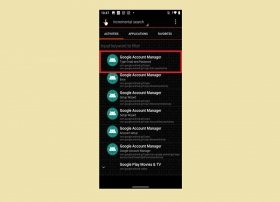 One of QuickShortcutMaker's most popular features is the ability to remove the Google account from a phone that has been locked. In this article, we explain how to carry out this simple process. Before starting, we must point out that you must have installed Google Account Manager in version 6.0.1. Once you have completed the installation, open QuickShortcutMaker, and search for Google Account Manager.
One of QuickShortcutMaker's most popular features is the ability to remove the Google account from a phone that has been locked. In this article, we explain how to carry out this simple process. Before starting, we must point out that you must have installed Google Account Manager in version 6.0.1. Once you have completed the installation, open QuickShortcutMaker, and search for Google Account Manager. -
 Facebook Messenger has a feature that lets you share your device's screen in real-time when you make a video call. It works with both individual and group calls. To use it, go to Facebook Messenger and look for the contact or group you want to talk to in your conversation list.
Facebook Messenger has a feature that lets you share your device's screen in real-time when you make a video call. It works with both individual and group calls. To use it, go to Facebook Messenger and look for the contact or group you want to talk to in your conversation list. -
 When using YouTube, there may be times when we are only interested in a particular part of the video we are watching. To make it easier to move forward and backward during the playback, YouTube offers a handy feature. By tapping twice on the left or right side of the video, we can navigate through the timeline. Thanks to this gesture, it is much easier and more precise to jump forward or rewind certain fragments of content.
When using YouTube, there may be times when we are only interested in a particular part of the video we are watching. To make it easier to move forward and backward during the playback, YouTube offers a handy feature. By tapping twice on the left or right side of the video, we can navigate through the timeline. Thanks to this gesture, it is much easier and more precise to jump forward or rewind certain fragments of content. -
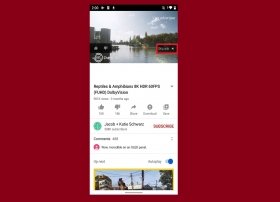 YouTube is an Internet giant that makes its profits mainly from the sale of advertising space. Many of the ads we watch within the official application are discreet and do not appear to be advertising.
YouTube is an Internet giant that makes its profits mainly from the sale of advertising space. Many of the ads we watch within the official application are discreet and do not appear to be advertising. -
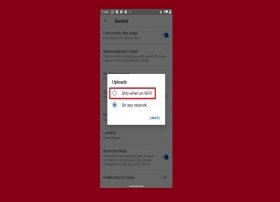 Streaming video is one of the most data-consuming activities. This is because a video file is usually heavy, even occupying several gigabytes. Also, for some years now, a very high percentage of the content uploaded to YouTube is featured in high definition. This increases the size of the file even more.
Streaming video is one of the most data-consuming activities. This is because a video file is usually heavy, even occupying several gigabytes. Also, for some years now, a very high percentage of the content uploaded to YouTube is featured in high definition. This increases the size of the file even more. -
 The YouTube subscription section shows the videos of those channels that we are subscribed to. Thanks to this section, we can quickly check what their latest contents are. The view is displayed in chronological order and does not contain recommendations, as in the rest of the application. Therefore, we can safely say that it is a completely customized section.
The YouTube subscription section shows the videos of those channels that we are subscribed to. Thanks to this section, we can quickly check what their latest contents are. The view is displayed in chronological order and does not contain recommendations, as in the rest of the application. Therefore, we can safely say that it is a completely customized section. -
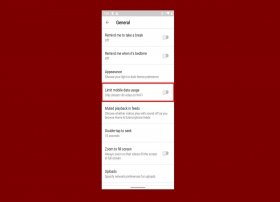 The vast majority of offers that include mobile data remain limited. Even sometimes, when you reach the limit contracted with the operator, you must pay an extra amount to continue surfing the Internet. Some applications and services, such as YouTube, consume lots of data, and this may cause us to reach the limit of our plan sooner.
The vast majority of offers that include mobile data remain limited. Even sometimes, when you reach the limit contracted with the operator, you must pay an extra amount to continue surfing the Internet. Some applications and services, such as YouTube, consume lots of data, and this may cause us to reach the limit of our plan sooner. -
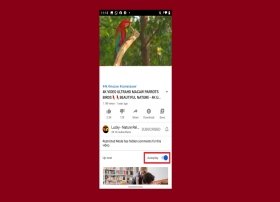 YouTube, in its Android app version, has an uninterrupted playback feature that plays one video after another without stopping. This feature called Autoplay, enabled by default, automatically plays the next video on the list. Therefore, if the user does not intervene, the content is played indefinitely. This feature can be useful if you are listening to music and want to play one song after another or to watch videos of related content. However, in other cases, for example, when we want to play videos individually, it can be annoying.
YouTube, in its Android app version, has an uninterrupted playback feature that plays one video after another without stopping. This feature called Autoplay, enabled by default, automatically plays the next video on the list. Therefore, if the user does not intervene, the content is played indefinitely. This feature can be useful if you are listening to music and want to play one song after another or to watch videos of related content. However, in other cases, for example, when we want to play videos individually, it can be annoying. -
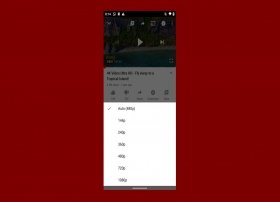 YouTube is a streaming video service that offers a maximum resolution of 4K. Depending on the stability and speed of our connection, some content is played in lower resolutions. In this way, the display stability is prioritized over the quality of the video. Both in the official Android application and on the web, the company lets us manually adjust the quality we want to watch a video in.
YouTube is a streaming video service that offers a maximum resolution of 4K. Depending on the stability and speed of our connection, some content is played in lower resolutions. In this way, the display stability is prioritized over the quality of the video. Both in the official Android application and on the web, the company lets us manually adjust the quality we want to watch a video in. -
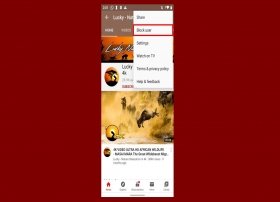 YouTube lets you block other users if you wish. Once we have blocked someone, the person will not be able to comment on the videos we upload or view our content. Before blocking a user, you should be aware that these restrictions are bi-directional. Therefore, you will also no longer have access to that user's channel. YouTube will not let you comment on the user's videos either. It is a measure that aims to safeguard the privacy of users and avoid confrontation.
YouTube lets you block other users if you wish. Once we have blocked someone, the person will not be able to comment on the videos we upload or view our content. Before blocking a user, you should be aware that these restrictions are bi-directional. Therefore, you will also no longer have access to that user's channel. YouTube will not let you comment on the user's videos either. It is a measure that aims to safeguard the privacy of users and avoid confrontation. -
 The official YouTube application is loaded with small features that can be very useful for us. One of them is the speed selector. Thanks to this feature, it is possible to play a video in half the time. We can also double its duration by slowing it down.
The official YouTube application is loaded with small features that can be very useful for us. One of them is the speed selector. Thanks to this feature, it is possible to play a video in half the time. We can also double its duration by slowing it down. -
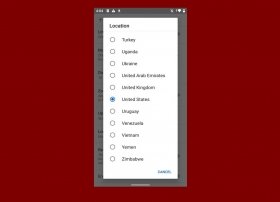 YouTube has an excellent recommendation system that adjusts to our tastes and interests to show us more attractive content. One of the variables of this feature is location. The content shown on the home screen varies depending on where we are.
YouTube has an excellent recommendation system that adjusts to our tastes and interests to show us more attractive content. One of the variables of this feature is location. The content shown on the home screen varies depending on where we are. -
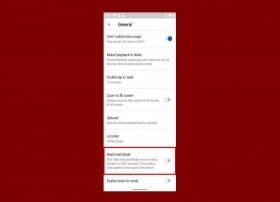 YouTube's restricted mode offers us the ability to hide adult content. This setting is optional and is not activated by default. The company considers several factors when tagging a video in this way. For example, the decision is influenced by the title, description, metadata, user feedback, and age restrictions applied by the content creators.
YouTube's restricted mode offers us the ability to hide adult content. This setting is optional and is not activated by default. The company considers several factors when tagging a video in this way. For example, the decision is influenced by the title, description, metadata, user feedback, and age restrictions applied by the content creators. -
 Social networks and messaging applications let us share all kinds of content with our friends and family. WhatsApp, being one of the most popular messaging applications in the world, lets you send pictures, animations, stickers, contacts, and videos. It is also fully integrated with YouTube and lets you share and watch your videos directly from the conversations.
Social networks and messaging applications let us share all kinds of content with our friends and family. WhatsApp, being one of the most popular messaging applications in the world, lets you send pictures, animations, stickers, contacts, and videos. It is also fully integrated with YouTube and lets you share and watch your videos directly from the conversations. -
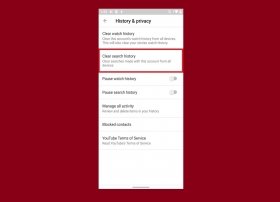 Google records all of our YouTube activity. This record has at least two objectives. First, let us easily retrieve content that we have watched in the past. On the other hand, thanks to the history of YouTube, the company can offer us customized advertising and recommendations suited to our interests.
Google records all of our YouTube activity. This record has at least two objectives. First, let us easily retrieve content that we have watched in the past. On the other hand, thanks to the history of YouTube, the company can offer us customized advertising and recommendations suited to our interests. -
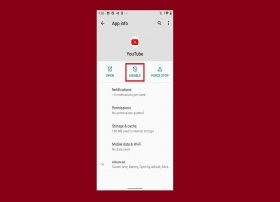 YouTube is an application that comes pre-installed on all Android devices because it belongs to Google. Many of the applications that come by default on our device can be removed completely. However, YouTube is not one of them.
YouTube is an application that comes pre-installed on all Android devices because it belongs to Google. Many of the applications that come by default on our device can be removed completely. However, YouTube is not one of them.