
Articles (Page 21)
The best articles, tips, tricks and tutorials for your favorite apps and programs
-
 To address the question of whether or not Facebook is safe, two criteria must be met: that of malware and that of privacy. The case of malicious software is very clear and transparent, as no known virus could compromise our information and that has been distributed through the platform. In this aspect, it is quite safe, since, against that, many cybersecurity measures have been taken that have contributed to creating a strong defense system, which requires (and receives) continuous revisions and constant updates.
To address the question of whether or not Facebook is safe, two criteria must be met: that of malware and that of privacy. The case of malicious software is very clear and transparent, as no known virus could compromise our information and that has been distributed through the platform. In this aspect, it is quite safe, since, against that, many cybersecurity measures have been taken that have contributed to creating a strong defense system, which requires (and receives) continuous revisions and constant updates. -
 To update Facebook, you have two methods: through Malavida and Google Play. Let's see both of them below.
To update Facebook, you have two methods: through Malavida and Google Play. Let's see both of them below. -
 To permanently delete your Facebook account, first of all, you must know that you cannot do it from the application, nor entering the web version of the social network in a conventional way. If you do it this way, the only thing you will get is to deactivate your account (which will make it invisible to other users) but it will not disappear, your information will still be there.
To permanently delete your Facebook account, first of all, you must know that you cannot do it from the application, nor entering the web version of the social network in a conventional way. If you do it this way, the only thing you will get is to deactivate your account (which will make it invisible to other users) but it will not disappear, your information will still be there. -
 Facebook is a social network designed to "connect" people through personal publications, sharing information, news, or audiovisual content. The idea is to establish contact with people close to us such as friends and family, colleagues who went to school with us, or people who have similar interests to ours.
Facebook is a social network designed to "connect" people through personal publications, sharing information, news, or audiovisual content. The idea is to establish contact with people close to us such as friends and family, colleagues who went to school with us, or people who have similar interests to ours. -
 Dropbox is a virtual file storage service that lets us store and organize music, photos, and documents. Being cloud-based software it lets us access all our information from anywhere, as long as we have an Internet connection.
Dropbox is a virtual file storage service that lets us store and organize music, photos, and documents. Being cloud-based software it lets us access all our information from anywhere, as long as we have an Internet connection. -
 Dropbox is a completely safe application. In other words, it does not contain any viruses or malware and therefore will not damage your devices. In addition to having secure applications, the service itself is also secure. Thus, there is a very low risk of data loss. There are at least four reasons to trust that our information is safe.
Dropbox is a completely safe application. In other words, it does not contain any viruses or malware and therefore will not damage your devices. In addition to having secure applications, the service itself is also secure. Thus, there is a very low risk of data loss. There are at least four reasons to trust that our information is safe. -
 Dropbox is a service that lets us save our files in the cloud and have them available anywhere.
Dropbox is a service that lets us save our files in the cloud and have them available anywhere. -
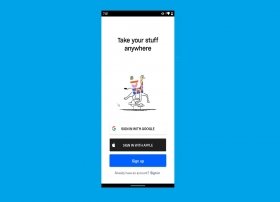 The Dropbox installation process is no different from other applications. This means that using this service on our phone is very easy and quick. Before starting, we should know that all the methods proposed below are completely safe.
The Dropbox installation process is no different from other applications. This means that using this service on our phone is very easy and quick. Before starting, we should know that all the methods proposed below are completely safe. -
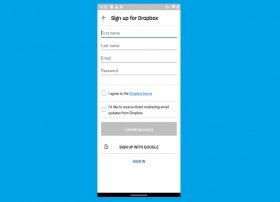 Dropbox is a cloud-based file storage software. These types of services require that we create an account to use them. In order to get our free account with 2 GB of storage, we must have an email.
Dropbox is a cloud-based file storage software. These types of services require that we create an account to use them. In order to get our free account with 2 GB of storage, we must have an email. -
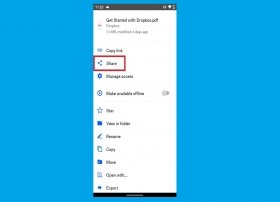 One of the key features of Dropbox is the ability to share files. Because the documents are not shared directly but through links, we can share documents and files of any type and regardless of their size. We can also share complete folders
One of the key features of Dropbox is the ability to share files. Because the documents are not shared directly but through links, we can share documents and files of any type and regardless of their size. We can also share complete folders -
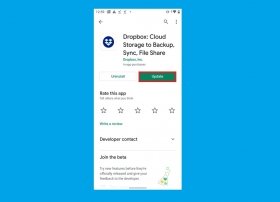 Developers are continually releasing new updates to their applications. In some of these applications, new functions and novelties are presented, or the interface is sightly adjusted to improve its usability. In other applications, security is improved by closing holes and vulnerabilities. Dropbox is an application that manages our information. Therefore, it must be always up to date. This will avoid security problems and will let us enjoy all the functions of the service.
Developers are continually releasing new updates to their applications. In some of these applications, new functions and novelties are presented, or the interface is sightly adjusted to improve its usability. In other applications, security is improved by closing holes and vulnerabilities. Dropbox is an application that manages our information. Therefore, it must be always up to date. This will avoid security problems and will let us enjoy all the functions of the service. -
 Just by creating a Dropbox account, we get 2 GB of storage for free. However, today this amount may be somewhat low, especially if we start using the service regularly. Moreover, the company lets us obtain more storage space for free if we invite other users to join Dropbox.
Just by creating a Dropbox account, we get 2 GB of storage for free. However, today this amount may be somewhat low, especially if we start using the service regularly. Moreover, the company lets us obtain more storage space for free if we invite other users to join Dropbox. -
 To update Microsoft Office on Android, as always, you have two ways: through Malavida, and through Google Play.
To update Microsoft Office on Android, as always, you have two ways: through Malavida, and through Google Play. -
 To install Office on Android, we have two methods available: through Malavida, and through Google Play. Let's see them below.
To install Office on Android, we have two methods available: through Malavida, and through Google Play. Let's see them below. -
 Microsoft Office is an office suite, a series of computer tools designed to be used in offices, workplaces, or student activities around the world. Today, it is a must-have application for almost anyone with a computer or mobile device. Basically, Office is made up of different information processors.
Microsoft Office is an office suite, a series of computer tools designed to be used in offices, workplaces, or student activities around the world. Today, it is a must-have application for almost anyone with a computer or mobile device. Basically, Office is made up of different information processors. -
 Office for Android's basic version lets us automatically access Word, Excel, and PowerPoint. And what can we do with each of them? In case you have never used Office and do not know it, let us explain it to you right now:
Office for Android's basic version lets us automatically access Word, Excel, and PowerPoint. And what can we do with each of them? In case you have never used Office and do not know it, let us explain it to you right now: -
 The best way to know the differences between Microsoft Office and OpenOffice is to put them face to face, analyzing their characteristics, advantages, and disadvantages.
The best way to know the differences between Microsoft Office and OpenOffice is to put them face to face, analyzing their characteristics, advantages, and disadvantages. -
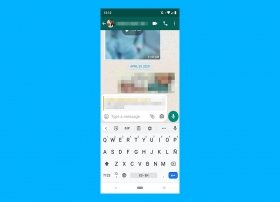 First, open WhatsApp and go to the group where there is a message you want to reply to in private:
First, open WhatsApp and go to the group where there is a message you want to reply to in private: -
 WhatsApp calls are free as long as they are made over a WiFi network, or as long as we do not use up the entire data plan we have contracted with our phone operator, although that data plan already has a cost. If we used up the amount of GB we had contracted, then we would have to pay for any extra data consumption.
WhatsApp calls are free as long as they are made over a WiFi network, or as long as we do not use up the entire data plan we have contracted with our phone operator, although that data plan already has a cost. If we used up the amount of GB we had contracted, then we would have to pay for any extra data consumption. -
 The options on WhatsApp only let you export a backup of your chats to Google Drive. This is what it is told the user, but it does not mean that the information from the conversations disappears from our phone. In fact, WhatsApp keeps several files encrypted, retaining the most recent and deleting the oldest, as a local backup in case cloud sync fails.
The options on WhatsApp only let you export a backup of your chats to Google Drive. This is what it is told the user, but it does not mean that the information from the conversations disappears from our phone. In fact, WhatsApp keeps several files encrypted, retaining the most recent and deleting the oldest, as a local backup in case cloud sync fails. -
 To be able to use stickers on WhatsApp, the first thing you have to do is open any conversation and tap on the emojis button:
To be able to use stickers on WhatsApp, the first thing you have to do is open any conversation and tap on the emojis button: -
 The vacation mode of WhatsApp is essentially the possibility to disable all group notifications so that we're not disturbed. This function directly affects archived chats, those that we hide from the main conversation window, and return to the beginning as soon as we receive a new message. Well, with vacation mode, they do not return to the main window, even if messages come in.
The vacation mode of WhatsApp is essentially the possibility to disable all group notifications so that we're not disturbed. This function directly affects archived chats, those that we hide from the main conversation window, and return to the beginning as soon as we receive a new message. Well, with vacation mode, they do not return to the main window, even if messages come in. -
 To hide WhatsApp photos and videos from your gallery, open WhatsApp and tap the menu button (in the top right corner of the screen):
To hide WhatsApp photos and videos from your gallery, open WhatsApp and tap the menu button (in the top right corner of the screen): -
 To get WhatsApp with a landline phone number, you need to download WhatsApp Business, the version of the app aimed at small businesses so they can easily keep in touch with their customers. This version (which is not the conventional one) is the one that lets us configure the fixed telephone number.
To get WhatsApp with a landline phone number, you need to download WhatsApp Business, the version of the app aimed at small businesses so they can easily keep in touch with their customers. This version (which is not the conventional one) is the one that lets us configure the fixed telephone number. -
 In short, a WhatsApp channel is like any other group, except that only administrators can post. It has, basically, two basic uses:
In short, a WhatsApp channel is like any other group, except that only administrators can post. It has, basically, two basic uses: -
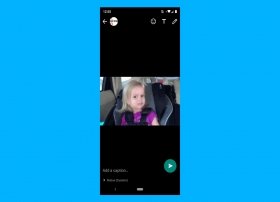 To put GIFs in the WhatsApp status, we have two options: using our image gallery or using an application.
To put GIFs in the WhatsApp status, we have two options: using our image gallery or using an application. -
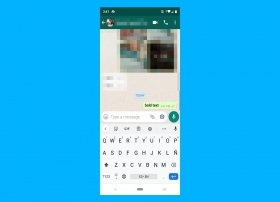 To put text in bold, italic, and strikethrough in WhatsApp, we will need to put some specific characters before the text we want to change. For example, to put text in bold, we will have to put an asterisk at the beginning and end of a word or phrase. That is how we would see it when writing:
To put text in bold, italic, and strikethrough in WhatsApp, we will need to put some specific characters before the text we want to change. For example, to put text in bold, we will have to put an asterisk at the beginning and end of a word or phrase. That is how we would see it when writing: -
 When we block a contact in WhatsApp Messenger for Android, all these things happen:
When we block a contact in WhatsApp Messenger for Android, all these things happen: -
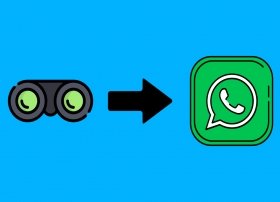 There is no definitive way to know who your contacts are talking to. In fact, it is normal that from time to time a "100% reliable" method of discovering who our WhatsApp contacts are communicating with pops up on the Internet, but they really are a scam.
There is no definitive way to know who your contacts are talking to. In fact, it is normal that from time to time a "100% reliable" method of discovering who our WhatsApp contacts are communicating with pops up on the Internet, but they really are a scam. -
 WhatsApp Messenger can stop working for several reasons. This may be due to problems with the service and its servers or problems with your connection or device. To verify that the strange behavior of WhatsApp is due to server problems, you will have to resort to external services such as DownDetector. As for the possible causes that may be due to your device, we can find the following:
WhatsApp Messenger can stop working for several reasons. This may be due to problems with the service and its servers or problems with your connection or device. To verify that the strange behavior of WhatsApp is due to server problems, you will have to resort to external services such as DownDetector. As for the possible causes that may be due to your device, we can find the following: -
 WhatsApp's backups are saved to our Google Drive account if we set it up to do so. Moreover, storing these backups does not take up space in our G Suit cloud storage service. These backups are located in a hidden section within Google Drive that cannot be accessed by the user. This method is intended to allow users to easily retrieve their chats if they change devices.
WhatsApp's backups are saved to our Google Drive account if we set it up to do so. Moreover, storing these backups does not take up space in our G Suit cloud storage service. These backups are located in a hidden section within Google Drive that cannot be accessed by the user. This method is intended to allow users to easily retrieve their chats if they change devices. -
 The answer to this question is very clear: there is no way of knowing who visits our profile on WhatsApp. This information is not accessible to its users.
The answer to this question is very clear: there is no way of knowing who visits our profile on WhatsApp. This information is not accessible to its users. -
 To make stickers on WhatsApp with your photos, you need to follow a series of recommendations, that the application managers themselves already make clear on their official website:
To make stickers on WhatsApp with your photos, you need to follow a series of recommendations, that the application managers themselves already make clear on their official website: -
 There are two ways to keep your WhatsApp photos from taking up space on your phone: through Google Photos and with WhatsApp. Let's see them below
There are two ways to keep your WhatsApp photos from taking up space on your phone: through Google Photos and with WhatsApp. Let's see them below -
 To hide the time of the last connection in WhatsApp so that no one can see it, open the application, and tap on the menu button in the upper right corner of the screen:
To hide the time of the last connection in WhatsApp so that no one can see it, open the application, and tap on the menu button in the upper right corner of the screen: -
 To mark a message as read without entering WhatsApp, there are two possible scenarios to work around. In the first one, the message comes in while you are holding your smartphone and the screen is on. At that time, a message received notification will appear at the top of the screen, which you can mark as read by tapping on Mark as read:
To mark a message as read without entering WhatsApp, there are two possible scenarios to work around. In the first one, the message comes in while you are holding your smartphone and the screen is on. At that time, a message received notification will appear at the top of the screen, which you can mark as read by tapping on Mark as read: -
 There are two ways to make a group call or video call on WhatsApp: either by calling contacts who are part of a group or by calling a single contact and adding more participants later.
There are two ways to make a group call or video call on WhatsApp: either by calling contacts who are part of a group or by calling a single contact and adding more participants later. -
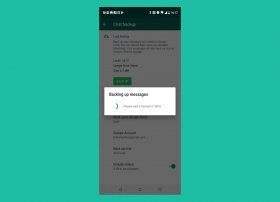 We can export a specific WhatsApp conversation, or we can export all conversations into a single file. Before using this method, you should consider several things:
We can export a specific WhatsApp conversation, or we can export all conversations into a single file. Before using this method, you should consider several things: -
 Unfortunately, there is nothing you can do to prevent WhatsApp from sharing your phone number with Facebook. The messaging application announced that it would begin sharing its users' information with the social network on August 25, 2016, giving users until September 25 of that year to agree or disagree with the operation. What does this mean? In short, if you have installed WhatsApp on a new phone number, you cannot stop it.
Unfortunately, there is nothing you can do to prevent WhatsApp from sharing your phone number with Facebook. The messaging application announced that it would begin sharing its users' information with the social network on August 25, 2016, giving users until September 25 of that year to agree or disagree with the operation. What does this mean? In short, if you have installed WhatsApp on a new phone number, you cannot stop it. -
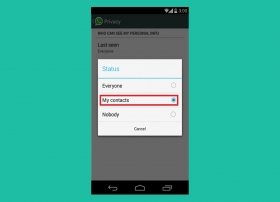 Before we get down to business, you need to know that for this trick to be effective, you have to be willing to eliminate a contact (although we will talk about that later). Keeping that in mind, to hide your profile picture from a WhatsApp contact without blocking it, first open the app and tap on the menu button (in the top right corner of the screen):
Before we get down to business, you need to know that for this trick to be effective, you have to be willing to eliminate a contact (although we will talk about that later). Keeping that in mind, to hide your profile picture from a WhatsApp contact without blocking it, first open the app and tap on the menu button (in the top right corner of the screen): -
 To send a message through WhatsApp without adding the number as a contact, we have two options: through a WhatsApp API, and through an application.
To send a message through WhatsApp without adding the number as a contact, we have two options: through a WhatsApp API, and through an application. -
 WhatsApp does not let you send anonymous messages. When you look for this option in any application menu, you will see that it just does not exist. To use this feature, it is necessary to use an alternative solution.
WhatsApp does not let you send anonymous messages. When you look for this option in any application menu, you will see that it just does not exist. To use this feature, it is necessary to use an alternative solution. -
 To download your WhatsApp account information, first, open the app and click on the menu button (in the top right corner of the screen):
To download your WhatsApp account information, first, open the app and click on the menu button (in the top right corner of the screen): -
 To be able to turn a group into a message broadcast channel, first, open the app and tap on the menu button (in the top right corner of the screen):
To be able to turn a group into a message broadcast channel, first, open the app and tap on the menu button (in the top right corner of the screen): -
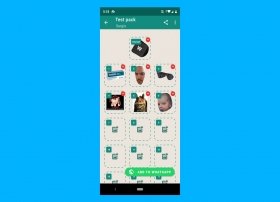 Before you start creating stickers for WhatsApp, you should be clear about some things:
Before you start creating stickers for WhatsApp, you should be clear about some things: -
 To download a copy of the data that Facebook has about you, first open the app and tap the menu button:
To download a copy of the data that Facebook has about you, first open the app and tap the menu button: -
 Disabling the internal Facebook browser on Android is an easy and straightforward process. First, open the app and tap on the menu button:
Disabling the internal Facebook browser on Android is an easy and straightforward process. First, open the app and tap on the menu button: -
 Currently, the Facebook application does not let you chat with your contacts. Instead, it forces you to install Facebook Messenger, where they have delegated all these instant messaging functions. Therefore, it is not possible to create group conversations on Facebook using the main app. However, there are two alternatives for doing so.
Currently, the Facebook application does not let you chat with your contacts. Instead, it forces you to install Facebook Messenger, where they have delegated all these instant messaging functions. Therefore, it is not possible to create group conversations on Facebook using the main app. However, there are two alternatives for doing so. -
 Subtitles are useful for watching movies or series in their original version. They are also necessary for people with hearing problems. VLC is one of the most versatile media players and, of course, it lets us add subtitles to any movie or series. Which format are the subtitle files in? To add subtitles to a movie or series with VLC, we must have an SRT file. It stores a timeline with the text blocks to be displayed on the screen. To get SRT subtitle files, you can download them from the Internet. It is also possible to create them by ourselves using an application such as notepad.
Subtitles are useful for watching movies or series in their original version. They are also necessary for people with hearing problems. VLC is one of the most versatile media players and, of course, it lets us add subtitles to any movie or series. Which format are the subtitle files in? To add subtitles to a movie or series with VLC, we must have an SRT file. It stores a timeline with the text blocks to be displayed on the screen. To get SRT subtitle files, you can download them from the Internet. It is also possible to create them by ourselves using an application such as notepad. -
 To access the conversations stored in our device, we will need a file manager, and on this occasion, we will use Google Files.
To access the conversations stored in our device, we will need a file manager, and on this occasion, we will use Google Files.