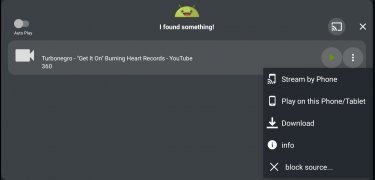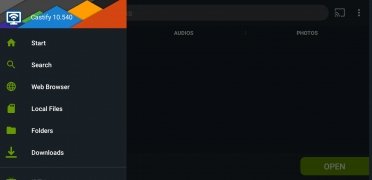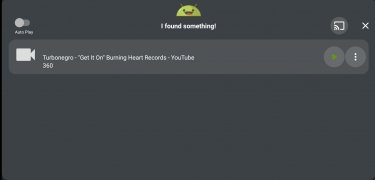Play Android media files on your TV
The media files and online videos you play on your cell phone can now be viewed on the big screen of your TV. To do that, all you need is Castify. This mirroring application is compatible with different devices and lets you enjoy images, videos, and audio on a big screen.
What devices is Castify compatible with?
The app is compatible with the following devices:
- Chromecast.
- FireTV and Fire Stick.
- Apple TV.
- Roku Express.
- DLNA receivers.
- Xbox.
- Google Cast receivers.
- Smart TVs with DLNA incorporated.
Castify includes a file browser and an integrated web browser and lets you play your files from the following sources:
- Web sites.
- Device files.
- DLNA servers.
- IPTV Apps.
- LAN, SMB, and Samba.
That is, you will be able to watch all the videos you can play on your mobile device on your TV, provided the comes from the sources mentioned above—a great tool to enjoy live soccer matches or the photographs of your last trip.
Requirements and additional information:
- Minimum operating system requirements: Android 5.0.
- Instructions to install XAPKs on Android
 Elies Guzmán
Elies Guzmán
With a degree in History, and later, in Documentation, I have over a decade of experience testing and writing about apps: reviews, guides, articles, news, tricks, and more. They have been countless, especially on Android, an operating system...

Susana Arjona