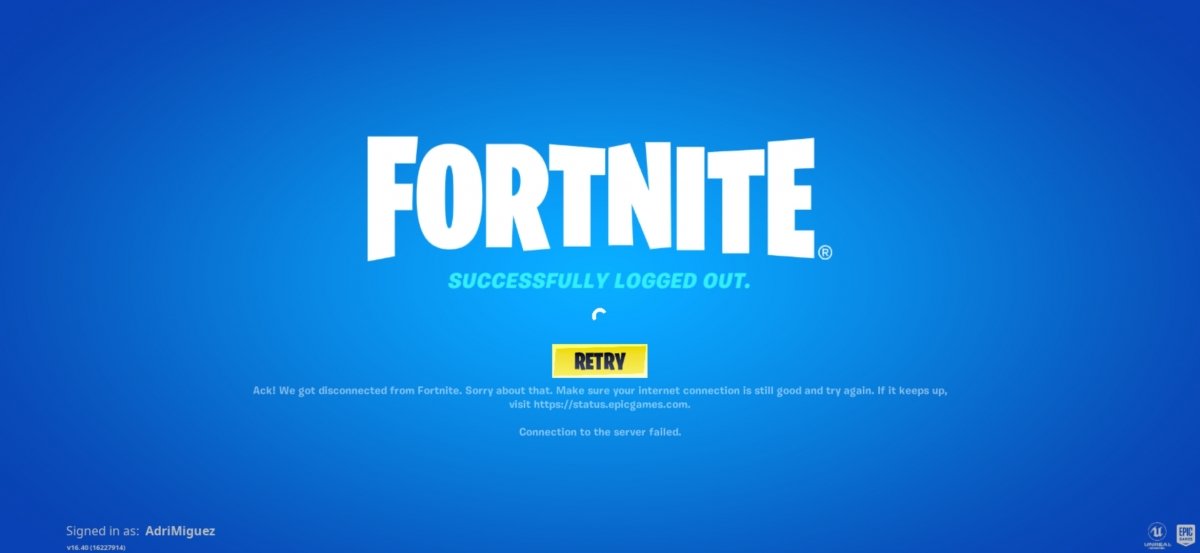Fortnite servers sometimes experience crashes or connection issues with some players. Normally, in these cases, all we have to do is wait a while for the servers to reopen, and then, we can play again. If the game still does not work, then we must find a solution.
Failure of our connection
We have to check if the problem happens only when we play Fortnite. To do so, from the same device where we want to connect to the game, we must check if it has a connection for other games or applications. If nothing works for us, it is certainly not Fortnite's problem.
In this case, we would have to check if the connection works on other devices. If so, the problem is related to our device, otherwise, it has to do with the connection.
If it is a problem with the device, we must check that we have the connection turned on and that we are not too far from the router if we are using a wireless connection, as well as having it properly configured.
If the problem happens with the Internet connection at home, we should check the router. We can turn it off and turn it on again after 10 seconds. If it still does not work, we should call the ISP for assistance.
Server crashes or game failure
If the problem only occurs with Fortnite, we can go to the website https://status.epicgames.com/ and check if the servers are down. If so, we must wait for Epic Games to fix the problem, although it is usually not long to wait.
On the other hand, if the problem persists despite the servers being up and running, or we have a problem of another type (a mission that does not work, for example) we can contact Epic Games through their support service at https://www.epicgames.com/help/en-US/contact-us.
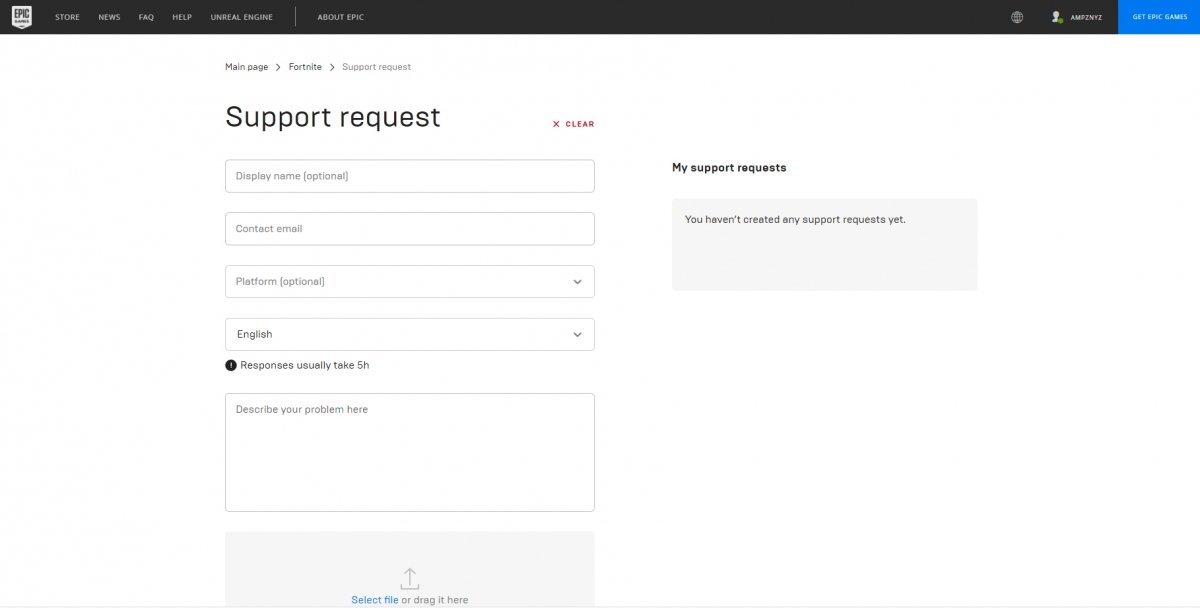 Epic Games contact form
Epic Games contact form
On this page, we have a form that we must fill in with our nickname, email, game platform, the language of the answer, and a description of the problem. We can also attach images to make it easier to understand the problem. Epic Games will get back to us in about 5 hours.