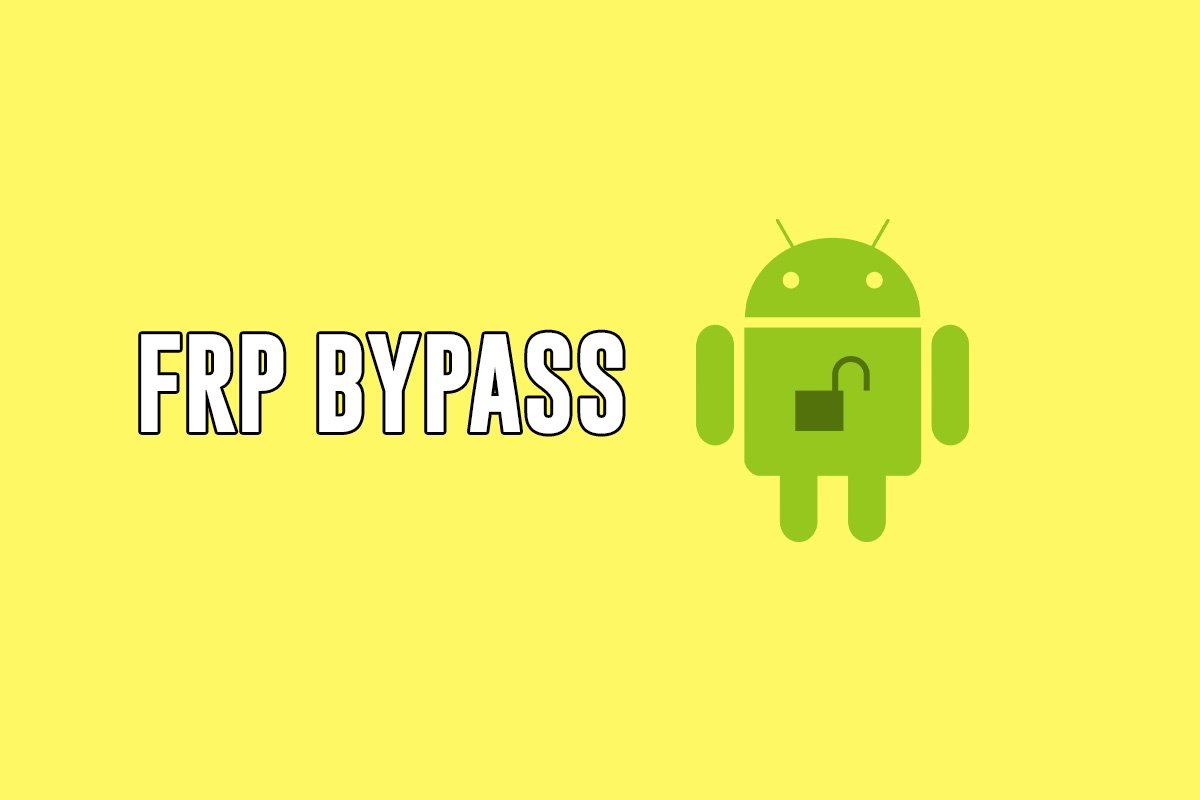You have a cellphone and you cannot unlock it. This usually happens when you find a device that no one claims or when your grandparents forget the password they set in the first place. Of course, the main problem here is that you can hardly do anything with the device blocked. As we will not be able to maneuver as much as we would like with the cellphone locked, in this process, it will be essential to have the support of a desktop or laptop computer. Any of these will help us to download the required application and transfer it to the device we want to unlock.
What you need to disable FRP protection from your cellphone
In summary, to overcome this situation, you will need four key elements:
- A computer
- A flash drive
- The FRP Bypass application
- An OTG adapter
If you do not know what the latter is, it is a cable that lets you connect a USB to your mobile device. We know it is not ideal to have to get an external physical tool, but given the situation, we assure you it will be worth it.
How to bypass the FPR lock from your Android
With all the requirements now clear, it is time to get down to business. First, download the app, then install it, and finally use the factory reset option so that FRP Bypass can do its job.
Download FRP Bypass to your PC
The first step is to download the FRP Bypass application. A safe way to do it is through the servers of Malavida, and you can do it by clicking on the following link.
Once you go to the link above, you will be taken to the app page, and from there, you will have to click on the green button.
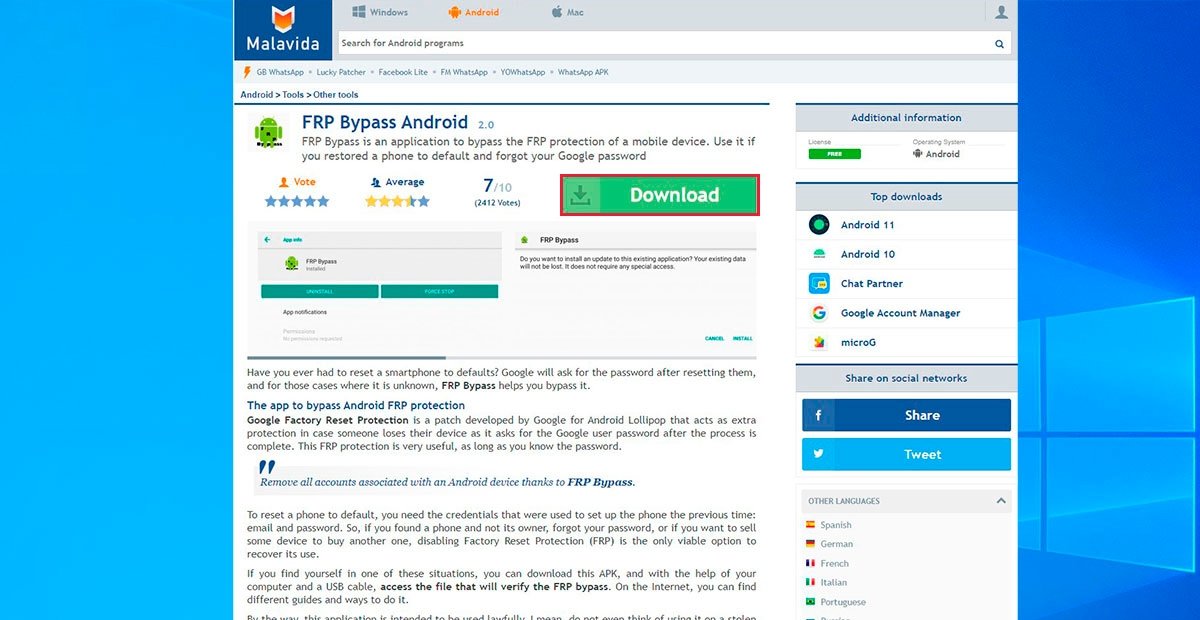 Download FRP Bypass
Download FRP Bypass
You will be redirected to a confirmation page, where again you must click on the green Download button.
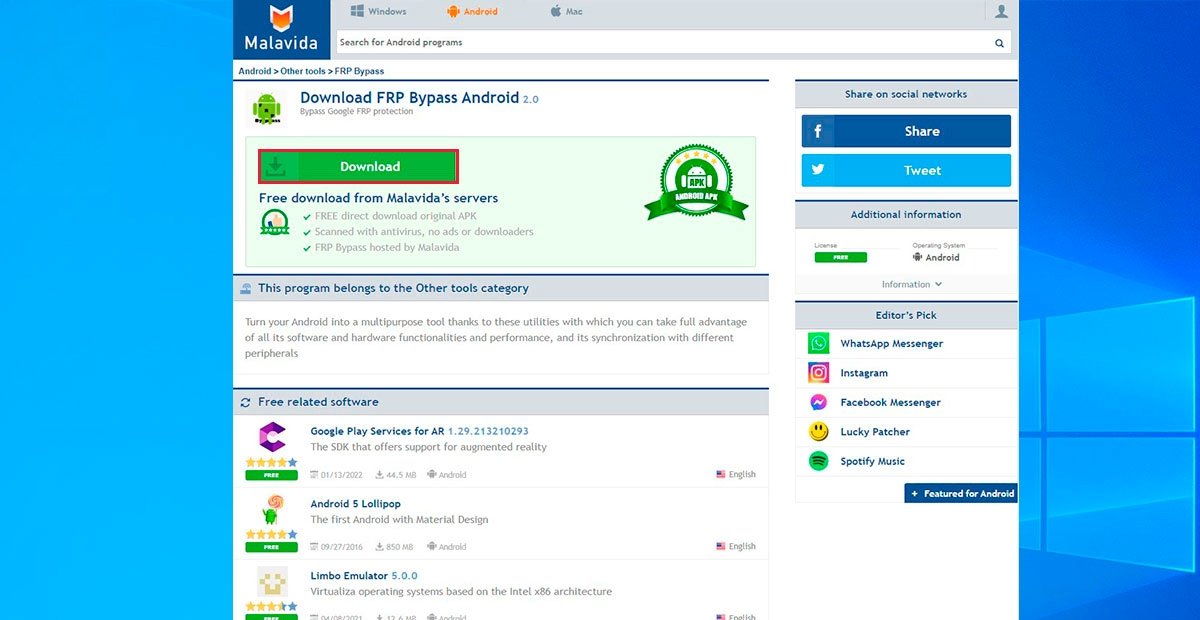 Confirm the download
Confirm the download
You will now see a new window appear where you are allowed to choose a location to save the downloaded file. Select a folder easy to locate and press Save. In this case, we have chosen Downloads.
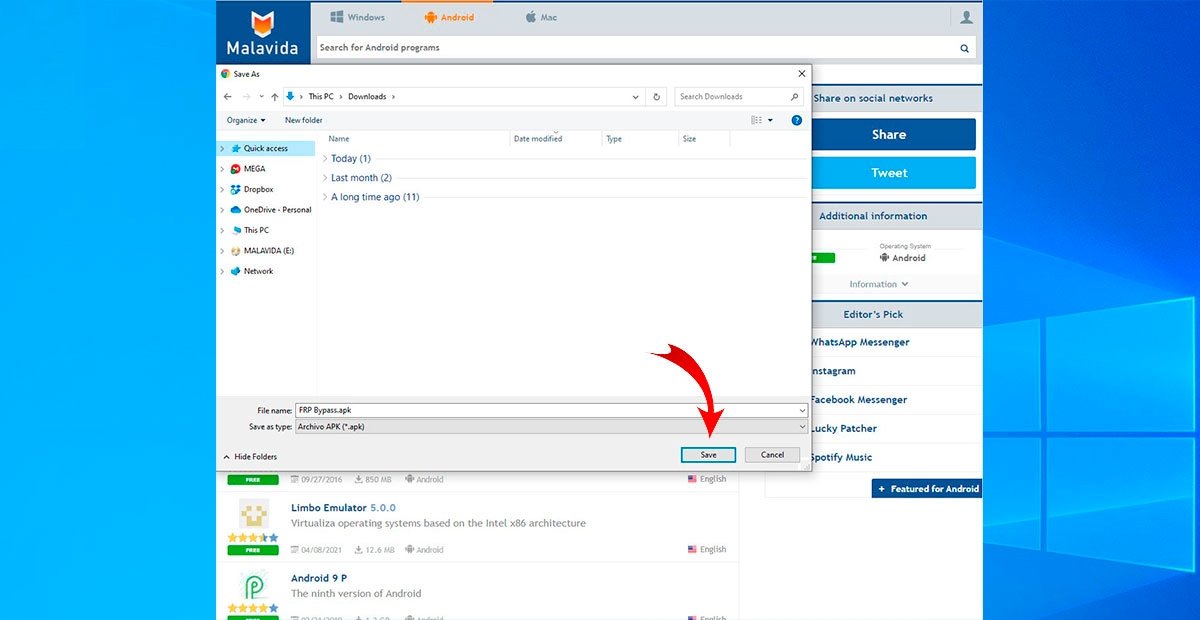 Save the file to a folder
Save the file to a folder
Install FRP Bypass on your Android
Go to the folder where you saved the FRP Bypass installation file, right-click on it and select Copy.
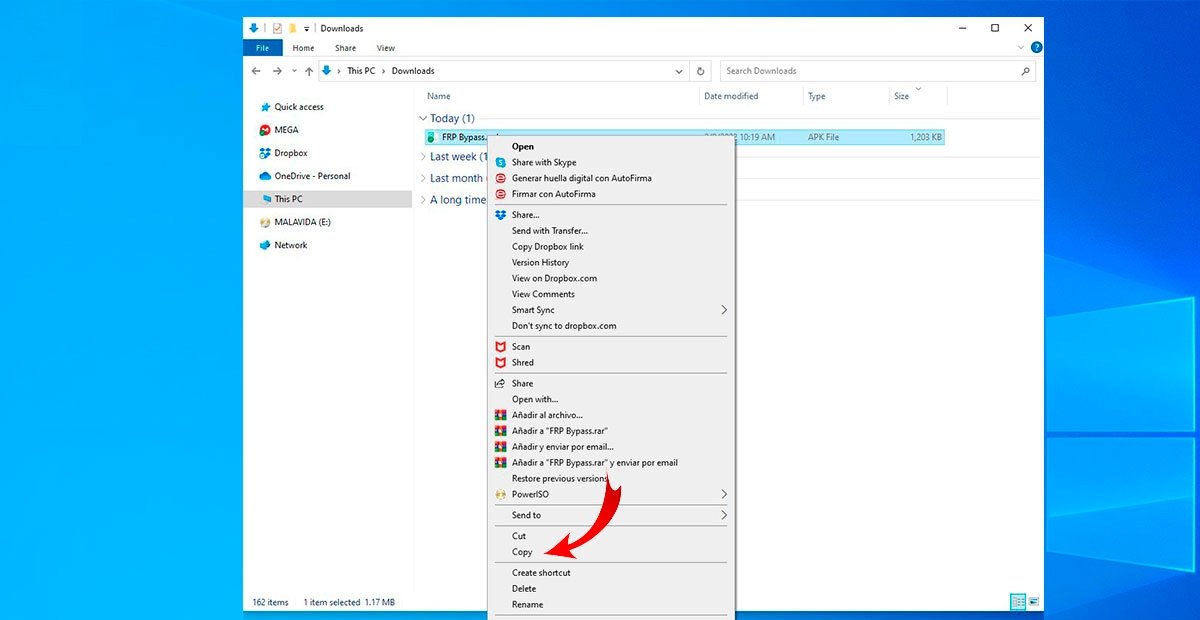 Copy FRP Bypass from your computer
Copy FRP Bypass from your computer
Connect your flash drive and go to the flash drive folder in the file explorer, as shown in the image.
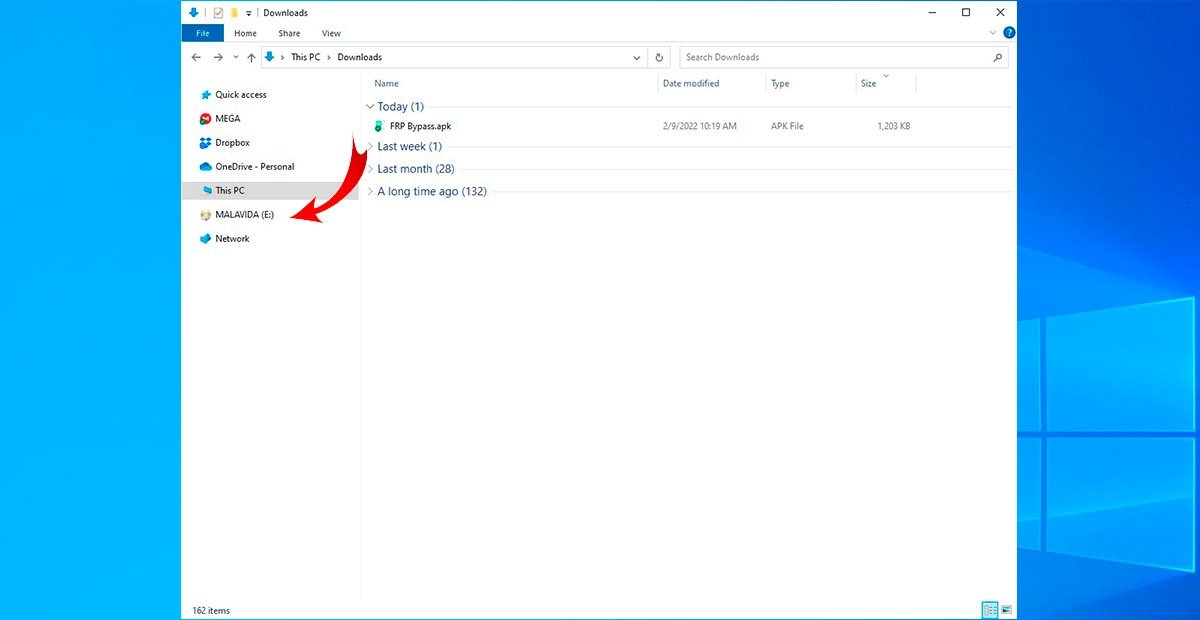 Go to the USB stick's folder
Go to the USB stick's folder
Right-click inside this folder and select the "Paste" option. With this, you will have FRP Bypass on your flash drive and you will be able to transfer it to your Android.
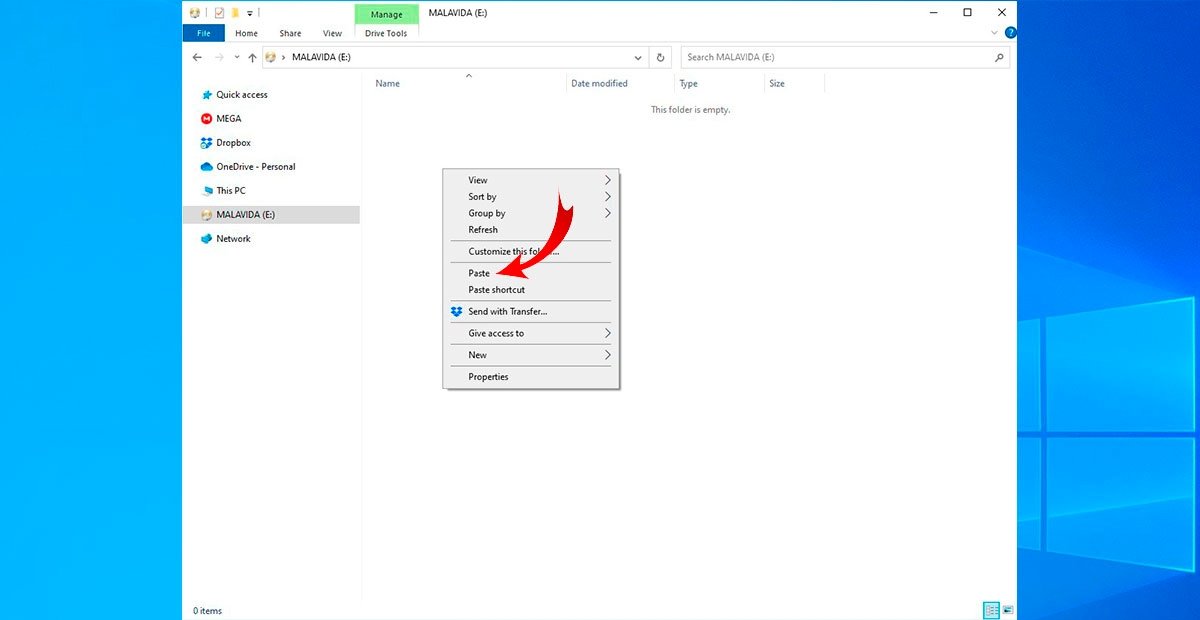 Paste FRP Bypass to the USB stick
Paste FRP Bypass to the USB stick
Now, follow the next steps:
- Connect your OTG adapter to your mobile device and then insert the flash drive into the input port.
- After doing so, you will see the file explorer of your Android open. When this happens, search for and install the FRP Bypass APK.
- You may be prompted to activate the installation from external sources, which you simply accept and move on.
To finish the process, you simply need to force a factory reset of the device.
Force factory reset
This process is quite simple and involves some combination of the external buttons that modern devices have. The only complication is that the pattern changes depending on the manufacturer, so we will try to help you to avoid this being a problem in this process.
- In many cases, it is enough to press and hold the volume down button and the power button.
- If you have a Samsung, the key that will accompany the power button will be the volume up key.
- LG devices require both volume buttons plus the power button.
We hope this guide has been helpful for you and that you get to recover the functionality of that locked device.