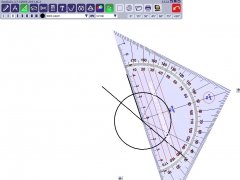Digital board to teach and learn maths
Modern-day technology allows us to make use of a series of valuable resources in the teaching field. For instance, it helps us to forget about all those old and unpractical blackboards, replacing them with digital boards that offer us hundreds of possibilities.
A digital board to teach mathematics
That's the case with GeoEnZo which allows us to quickly use different resources to teach and learn different math branches by sending the signal from our computer to a classroom projector. It comes along with a simple and intuitive interface and doesn't require us to install anything.
In hardly 3 MB, we'll have a very valuable tool with which we can teach calculus, trigonometry or graphical functions, thanks to its different virtual instruments: pencils, calculators, rulers, compasses... whilst it also allows us to recover from problems with our computer's folders, print any exercise or publish contents on the Internet by simply pressing a button.
Requirements and additional information:
- Minimum operating system requirements: Windows Vista.
 Elies Guzmán
Elies Guzmán
With a degree in History, and later, in Documentation, I have over a decade of experience testing and writing about apps: reviews, guides, articles, news, tricks, and more. They have been countless, especially on Android, an operating system...

Antony Peel