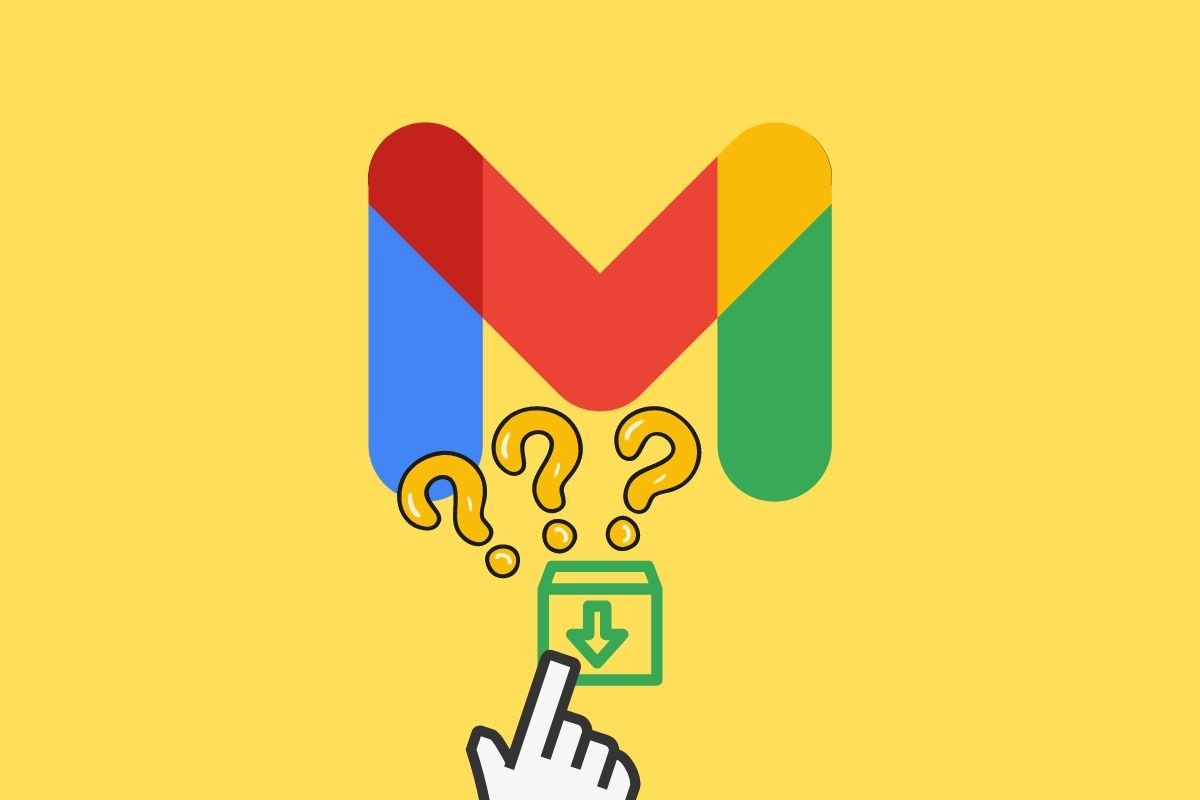Are you wondering where the messages you archive in Gmail end up? This is normal since the application does not show any section with this name. What happens is that the Gmail archive is called All mail. The conversations you archive are located in the side menu of the application.
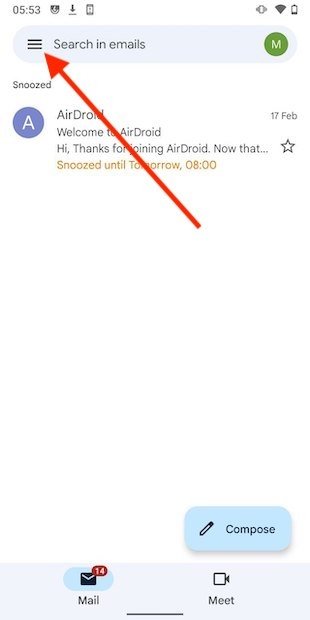 Open the main menu
Open the main menu
There, you will find the All mail section, which is actually the Gmail archive.
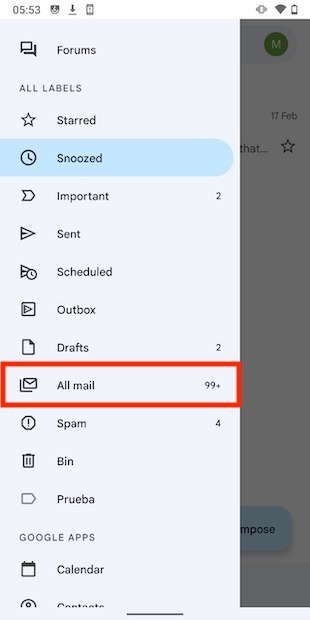 View all emails
View all emails
Differences between archiving and deleting in Gmail
Now, you know the location of the emails you send to the archive. But what is the difference between archiving and deleting mail in Gmail? Below, you will find a detailed description of each function.
- Archive. When you send a conversation to the archive, it disappears from the inbox and moves to the All mail section. It is stored there indefinitely and is retained until the user decides to delete it. The archive is a very convenient way to keep messages safe, but without the need to save them in the inbox. In this way, it is possible to have a better-organized mailing. As you would expect, all emails in the archive are displayed in searches and can be viewed at any time.
- Delete. When a message is deleted, it is moved to the trash. It is stored there for a certain period, and then, disposed of definitively. This is the main difference with the archive, which stores mail without a maximum time limit. In addition, the contents of the trash will not be displayed in searches.
In short, the function of the archive is to save important conversations, preventing the inbox from becoming overloaded. On the other hand, deleting a message starts a countdown until irreversible deletion occurs.