Android's store for applications and other digital contents
If you're an Android user, you're not going to need any introductions to know what Google Play Store APK is all about. Google's digital content distribution platform, previously known as Android Market, is the main Android app store, and the second of the world in turnover, just behind the iTunes App Store. Back in 2013, they exceeded the 50 billion download mark and in 2017 there were more than 2.7 million applications available to be downloaded. In 2022, the number rose to 3.5 million apps Therefore, if you don't have it preinstalled on your phone, you need to download Google Play Store Android for free.
The store where to purchase and download the digital elements distributed by Google
The main activity of Google Play Store APK is the distribution of applications. Any Android device can access the latter, provided that you've got a Google user account, and browse through the almost 3 million apps offered in its catalog.
There are applications of all sorts, perfectly organized and sorted by categories (games, dates, shopping, communication, sports, fitness...), paid versions, and free versions. As a user, we can search for them manually, browse the editor picks, check which are the most popular, or simply receive recommendations based on what we've already downloaded to our smartphone or tablet. Because from Google's store, and thanks to the email address used to sign up, we'll be able to view which apps we've already installed (even if we've deleted them from our Android).
Nevertheless, and although software is the main asset to be downloaded, we can find many more elements available:
- Play Movies.
- Play Music.
- Play Books.
- Play Newsstand (press publications).
- Devices (Chromecast, Nest products, Pixel C tablets, and other accessories that can be purchased).
Other services offered by the official Android store
We can find functions such as Play Games, the service developed for Android but also available for iOS devices such as iPhone and iPad. It's a function focused on playing that adds a real-time multiplayer option, as well as achievements, leaderboards and the online storage of games compatible with this service that use it to connect its different users.
Furthermore, we can also make use of the following functions:
- The configuration of our own account.
- Purchase gift cards and trade in their codes.
- Wishlist.
- Store activity.
- Parent guide.
And also associated with the Play Store, we've got Google Play Services, the system app by means of Android automatically updates the applications on our handset to their latest version available.
Alternative app stores
However, there's life beyond Google's market. In fact, some people consider its terms of use too strict since they don't allow the publication of applications that may infringe copyrights or the conditions of other services offered by Google.
Therefore, there are also other alternative stores of the likes of Aptoide, Mobogenie, or Blackmart that have grown considerably over the last few years, as well as loads of web pages from where you can download the APK of these apps. But why would I want to get hold of the APK? Well, it could come in handy to run the application in an Android emulator for PC or Mac.
And that's why we're offering you the possibility to download Google Play Store Android because, despite being preinstalled on the majority of mobile devices, your terminal might not include, especially if you've bought a clean installation without bloatware or any kind of preinstalled software.
What's new in the latest version
- Improvements to the app of the official Android store.
Requirements and additional information:
- Minimum operating system requirements: Android 6.0.
- The installation of the app by means of the APK file requires the activation of the "Unknown sources" option within Settings>Applications.
 Elies Guzmán
Elies Guzmán
With a degree in History, and later, in Documentation, I have over a decade of experience testing and writing about apps: reviews, guides, articles, news, tricks, and more. They have been countless, especially on Android, an operating system...

Antony Peel




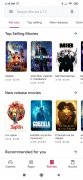












Google Play Store Tips & Tricks