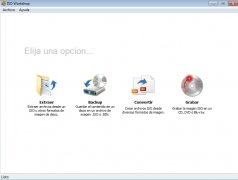Work with ISO images
Working with ISO images is essential. These copies can lodge a large amount of information in a small amount of space, such as backups or any other large contents. An effective storage system that will always offer the possibility to burn the contents on to physical support.
With an ISO image, you can create exact copies of any optical device. Working with this format requires compatible tools. There are various, one of which is ISO Workshop.
Sofware to create projects based on ISO images
This tool can manage all ISO images. With it, you will manage not only to burn ISO or BIN images on to a disc but also to transform the information from these discs to these formats. This software is compatible with all kinds of optical storage devices like CD-R/RW, DVD-R/RW, DVD+R DL, BD-R/RE... And it can extract files and folders from disc images with total ease.
ISO Workshop supports the majority of most common formats, like ISO, CUE, BIN, NRG, MDF, and CDI, amongst others. Work with ISO images. Make the most of the interesting options they offer with a tool like ISO Workshop. Download this solution for free and manage your files without any problems when burning or extracting data from this format.
Requirements and additional information:
- This application is free for private and non-commercial use only.
 Héctor Hernández
Héctor Hernández
As a technology journalist with over 12 years of experience in the world of software and apps, I have had the opportunity to try all kinds of devices and operating systems over the years. I have done from software or mobile applications reviews...

Antony Peel