Lip sync videos are one of the hottest trends on TikTok. These kinds of videos let you do a playback while playing an audio or background song without the risk of singing out of tune or making any mistakes. But do you know how to enable this option on TikTok to record and upload your lip-sync videos?
What is a Lip Sync on TikTok?
Lip Sync literally means "synchronized lips" and refers to the technique of moving your lips as if you were speaking or singing a song. In other words, lip sync means synchronizing your lips to the audio used. This is commonly known as playback.
Therefore, a TikTok Lip Sync is a video in which the user pretends to speak or sing using someone else's voice. It is a very popular type of TikTok video, and in fact, the social media platform includes a tool to create these videos easily.
How to do a Lip Sync on TikTok
But how do you do a Lip Sync on TikTok? To record a playback video in TikTok, follow these steps:
- Open the TikTok app on your smartphone.
- Tap the central icon in the bottom menu to create a new post.
- Press the Add Sound button at the top.
- Select one of the songs or audio files.
- Tap the red icon next to the song to take it to the video editor.
- Now press the red recording button to start recording yourself while singing.
- Once the recording is finished, tap the red button to continue editing the video.
- Press the Edit button in the video editor to adjust the audio if necessary.
- Add the remaining effects and details to your new TikTok video.
- Publish your Lip Sync video following the usual steps.
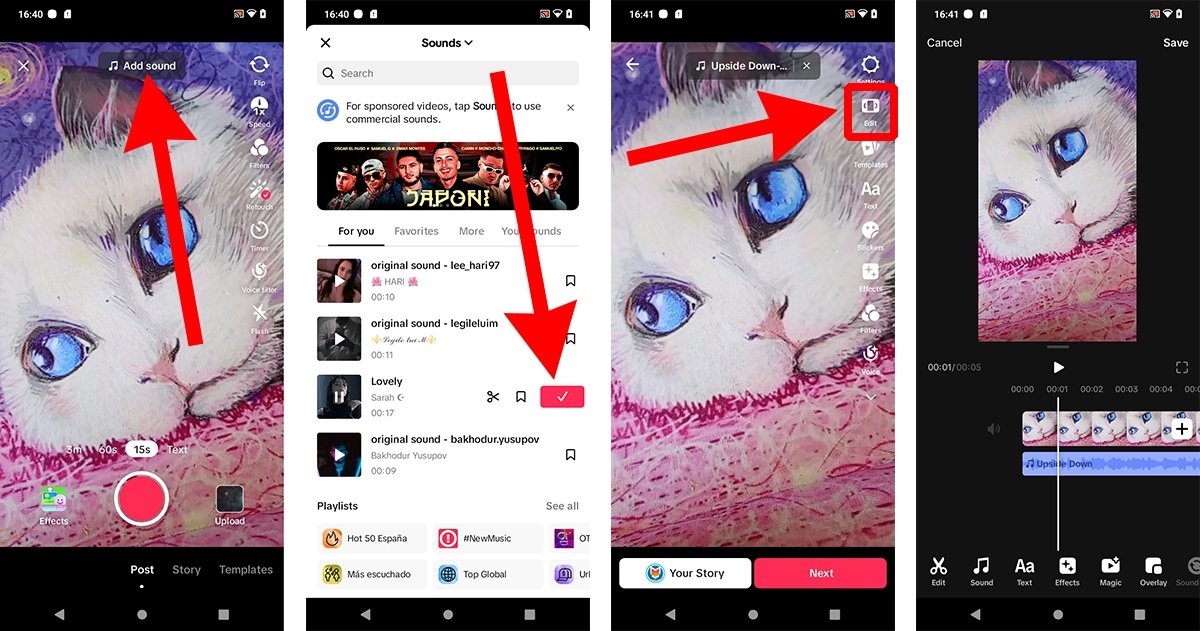 How to do a Lip Sync in TikTok
How to do a Lip Sync in TikTok
It should be noted that the sound gallery has thousands of audio files and songs classified by categories. However, you can always use the search engine to find a specific one.
Tips for improving your Lip Sync on TikTok
As you may have seen, there are no secrets to recording Lip Sync videos in TikTok. The best thing you can do to improve your Lip Sync is to practice before recording and learn the song or audio well. Additionally, the Edit tool will help you modify the result so you won't have to record the video again if something goes wrong.
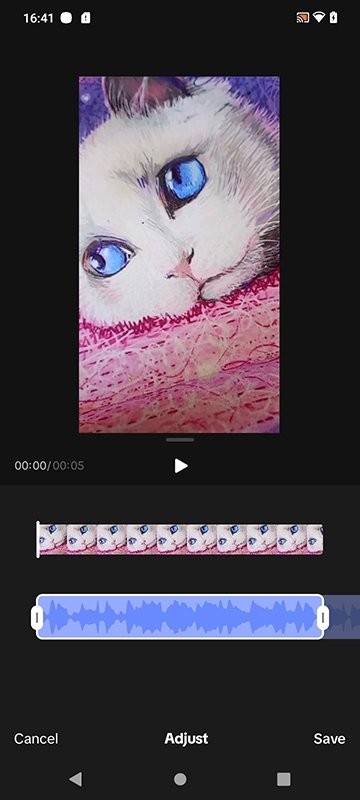 How to improve your Lip Sync in TikTok with the editor
How to improve your Lip Sync in TikTok with the editor
On the other hand, among the effects offered by TikTok, there is also a teleprompter. You can use it to write something and read it directly on the screen while recording. However, finding this tool in the gallery can be a bit tricky if you don't have the effect saved among your favorites.



