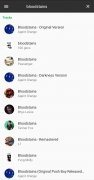Spotify client with the Material Design style
Spotify is the online music service of choice for millions of people. But some aspects can be improved, and in most of the competition (Deezer or Apple Music, to name a few), beyond a better sound quality that so far only TIDAL has taken seriously. As far as usability is concerned, there are developers who at their own risk, have set to work to alleviate the possible shortcomings, and the example can be found in Pasta for Spotify.
Spotify with Material Design
Material Design is the design guidelines that apply to Android and a few Google services and on where the developers of this client have been based. Created from the web player API, it lets the user connect to their Spotify user account and access its various functions with a more streamlined and intuitive interface than the original app. It is not that it is deficient, but some of its aspects can be improved.
The first thing that will catch the attention of the user, of course, is the design. This facilitates aspects such as navigation or the identification of the different elements of the options and functions of the app, as well as the music catalog offered by Spotify. Also, it has the following features:
- Find recent releases and artist lists
- Favorites section where you can group playlists, albums, songs, and artists.
- Search through the entire Spotify database.
- Explore the different music categories.
- Dynamic backgrounds that adapt to the graphic art of each album.
- Dark and light themes.
- Option to change the color scheme of the app.
- Possibility to change the order of songs, playlists, and albums.
Requirements and additional information:
- The installation of the app by means of the APK file requires the activation of the "Unknown sources" option within Settings>Applications.
 Elies Guzmán
Elies Guzmán
With a degree in History, and later, in Documentation, I have over a decade of experience testing and writing about apps: reviews, guides, articles, news, tricks, and more. They have been countless, especially on Android, an operating system...

Manuel Sánchez