One of QuickShortcutMaker's most popular features is the ability to remove the Google account from a phone that has been locked. In this article, we explain how to carry out this simple process. Before starting, we must point out that you must have installed Google Account Manager in version 6.0.1. Once you have completed the installation, open QuickShortcutMaker, and search for Google Account Manager.
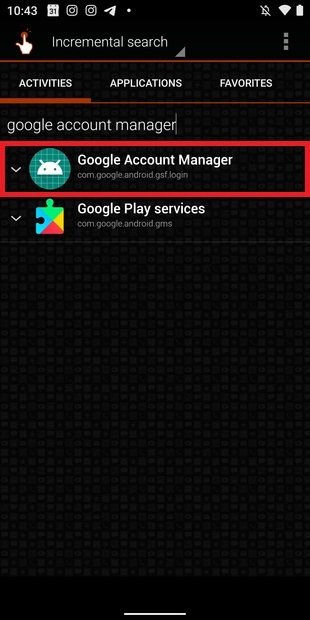 Search for Google Account Manager
Search for Google Account Manager
Tap on the arrow to open the drop-down menu.
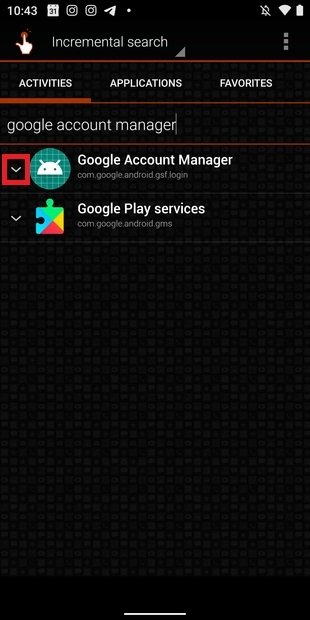 Open the drop-down activity menu
Open the drop-down activity menu
Find the Type Email and Password activity and open it.
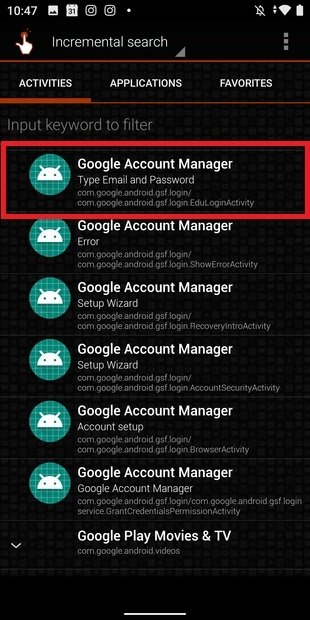 Search for the activity to open a new session
Search for the activity to open a new session
On the next screen, tap on Try.
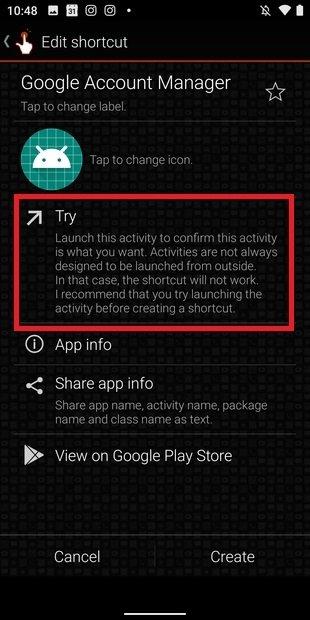 Launch the activity in QuickShortcutMaker
Launch the activity in QuickShortcutMaker
Then, use the three dots in the top right corner and tap on Browser sign-in to open the browser login.
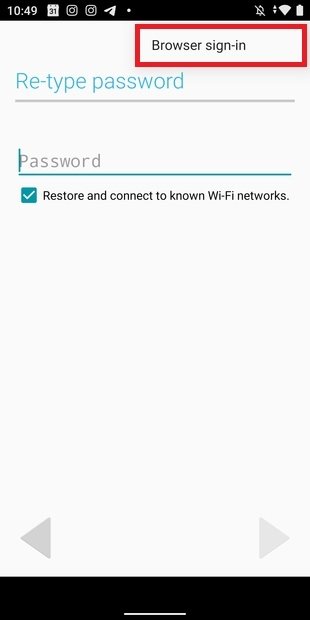 Open a new session in your browser
Open a new session in your browser
Tap Ok on the pop-up.
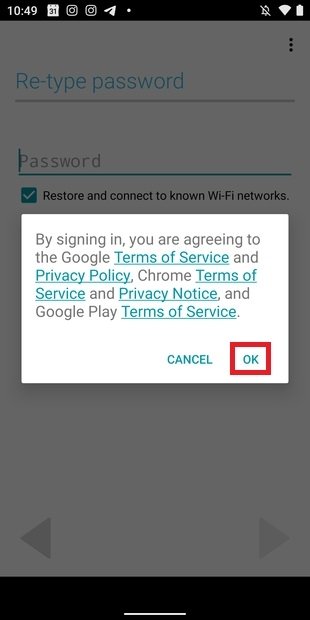 Accept the terms and conditions
Accept the terms and conditions
Sign in with a Google Account that you do have access to.
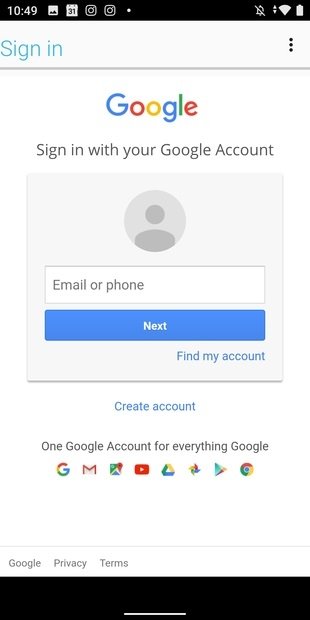 Log in with a new Google account
Log in with a new Google account
After taking these steps, the new Google Account will have been added and your device will be associated with it. Thanks to this process, many users have managed to recover their devices after forgetting their own password.
Remember that without Google Account Manager 6.0.1 or lower, none of this will probably work. This trick was valid in previous versions of the apps and the operating system used, but over time, the chances of doing so successfully have greatly reduced. The best thing you can do is try it out, starting by finding out if you have the apps and versions of them needed to succeed with the operation.



