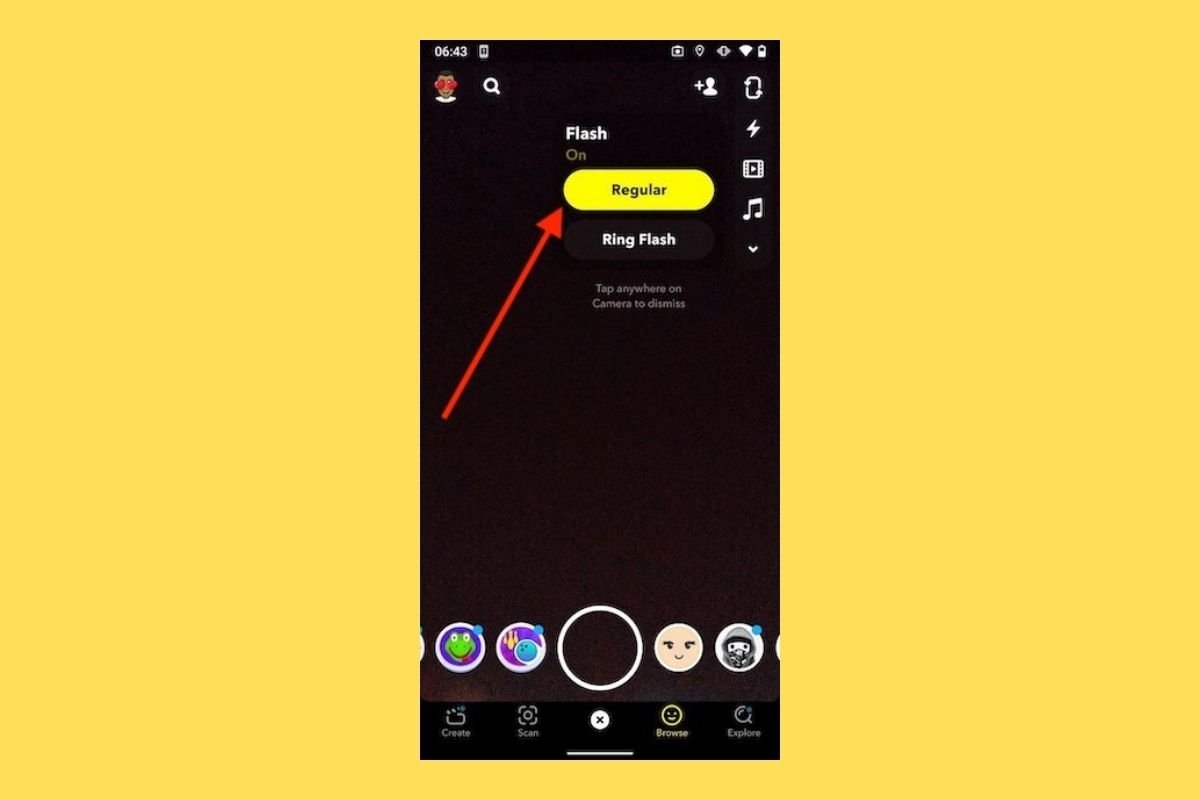Surely a large part of the photos you upload to Snapchat have been taken with the front camera. This is because many filters aim to modify the appearance of your face and it is much easier to preview the changes using the front sensor of the phone. However, you do not always have the best lighting at your disposal to record your Snapchat stories. Is there any way to solve it?
Snapchat includes a feature that lets you use the flash with your front camera. As you may already know, most Android devices on the market do not have an LED on the front that acts as a flash. Therefore, the developers of the application have designed a system that uses screen lighting to improve the appearance of photos when there is little external light.
Enabling the front flash on Snapchat is really simple. All you have to do is open the camera and tap on the lightning bolt icon, which you will see in the upper right corner of the screen.
 Open the flash selector
Open the flash selector
Then, select the type of lighting you want. If you choose Regular, the flash will fire when you take the picture.
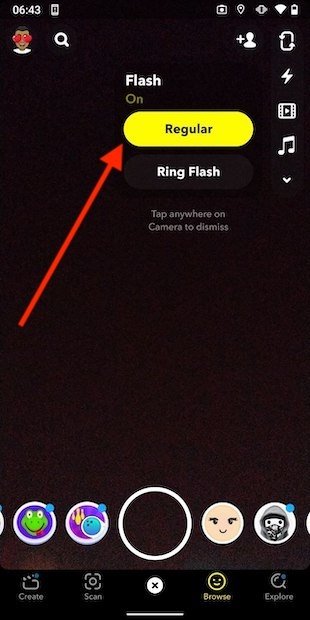 Normal flash
Normal flash
On the other hand, if you opt for Ring flash, the additional illumination will remain active at all times. In fact, it works much like the light rings that connect to mobile devices to record video.
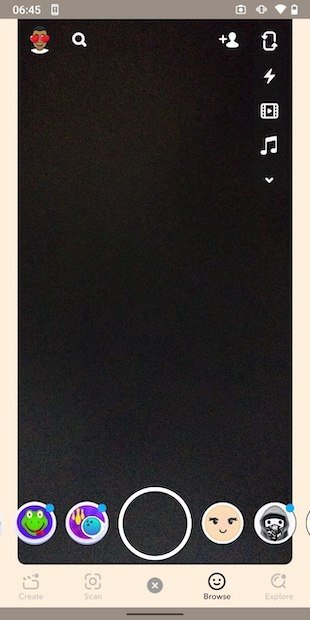 Ring light
Ring light
Remember that, if you want to deactivate the flash, all you have to do is tap again on the lightning icon and press Off. In any case, with this setting, you can compensate for the lack of light in your images to obtain better results.