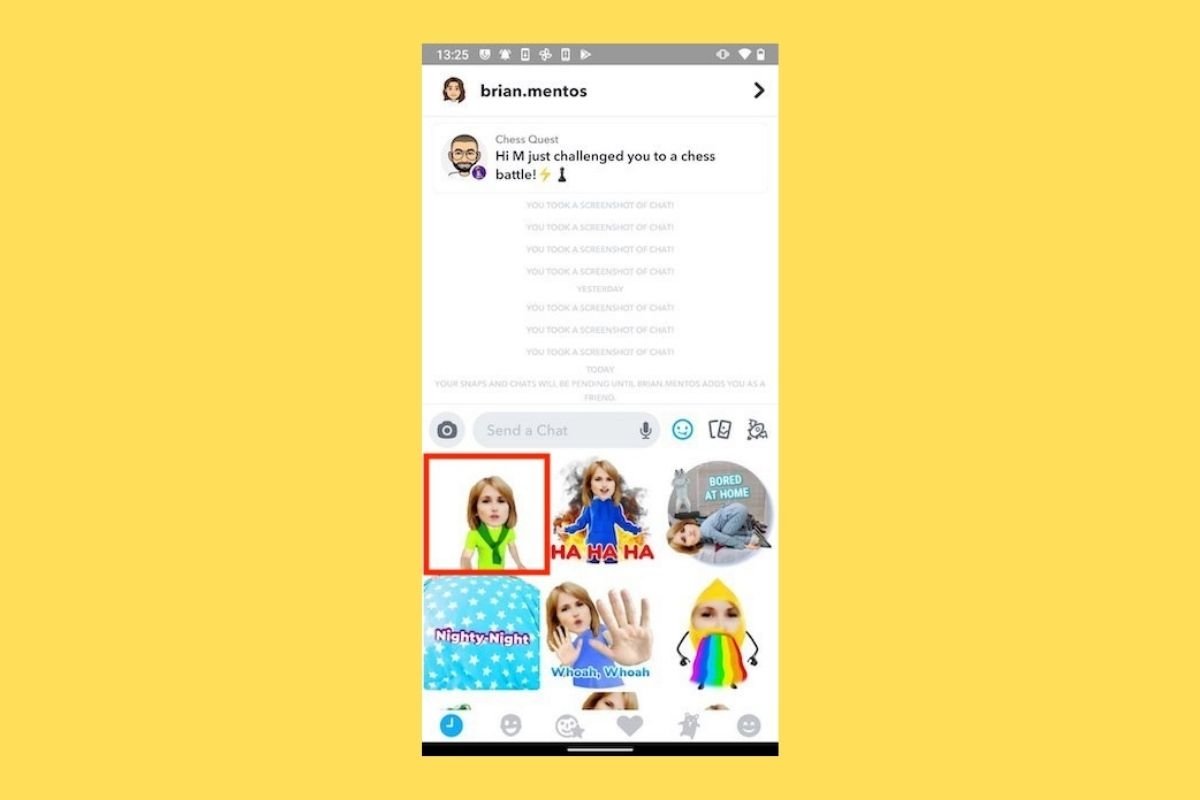Snapchat's My Cameos feature lets you use your face in fun animations that you can then share with others. Let's take a look at all the steps you need to take to create your own gifs on Snapchat.
First, go to the conversations section called Chats. Then, tap on a conversation to access it.
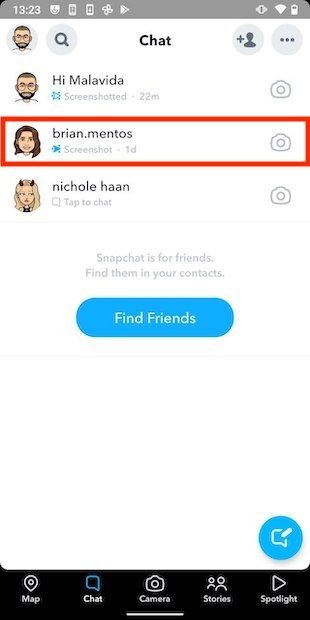 Open the chat
Open the chat
Next to the text field for sending messages, you will see a smiley face icon. Tap on it to continue.
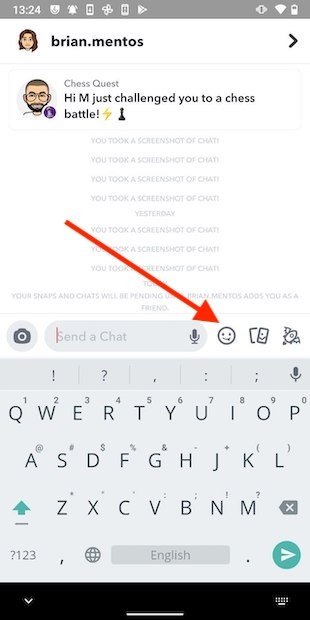 Access the emojis
Access the emojis
At the bottom of the screen, you will see several buttons. In this case, the one we are interested in is the silhouette of the face with the plus (+) symbol. Tap on one of the animations to start.
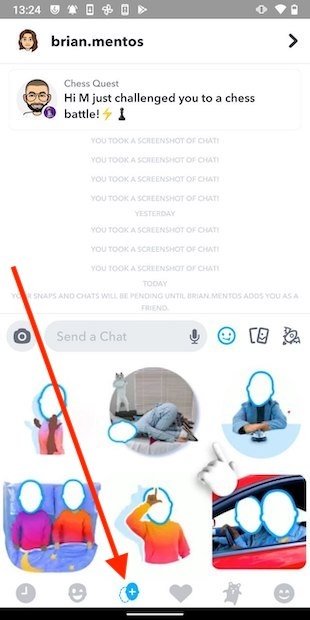 Open the Cameos function
Open the Cameos function
It is time to place your face on the outline you will see on the screen. Snapchat will then be able to process it and frame it correctly in the various animations available. As suggested by the application, it is advisable to be in a place with good light to get the best results. When you have done so, click on the Create My Cameo button.
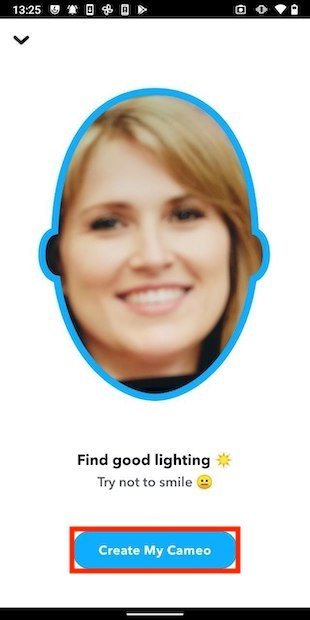 Move your face closer to create a Cameo
Move your face closer to create a Cameo
Next, select the gender. If you prefer, you can skip this step by selecting Skip this Step.
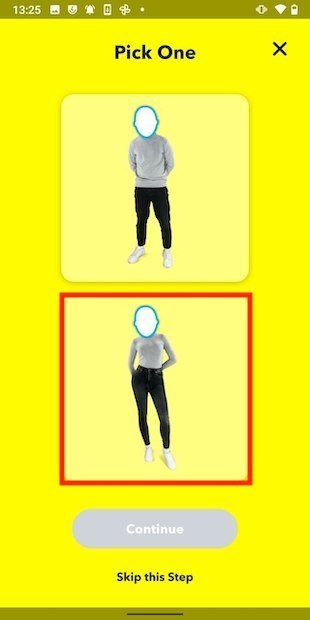 Select your gender
Select your gender
Wait for Snapchat to create animations with your face. It will take a few seconds to complete the process.
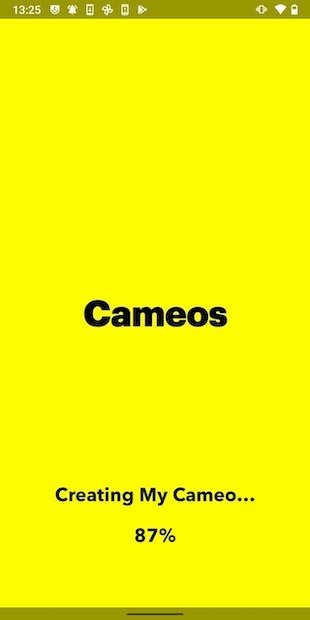 Wait to complete the Cameo creation
Wait to complete the Cameo creation
Now, select any animation to send it to your contacts.
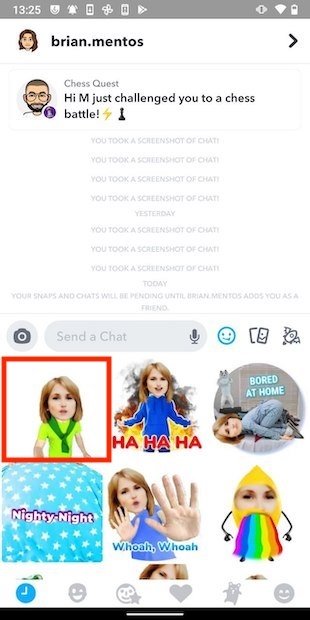 Send the GIF with your face
Send the GIF with your face
Remember that these animations are available in all Snapchat conversations. These gifs are quite varied. Therefore, we recommend that you spend some time viewing them all. This way you will be able to send the most appropriate ones depending on the content of each conversation or the contact you are talking to.