If you have been browsing the Snapchat app, chances are you have come across a recurring term: Snapcode. What is this element exactly? The Snapcode is a unique code that identifies you within the Snapchat platform. In case other users scan them, they can easily add you as a friend or start chatting with you. To help you understand how it works, we can compare the Snapcode to a QR code containing a link to your profile.
Therefore, we can say that the main function of the Snapcode is to share a username with others. Some businesses that use this application in their marketing strategy print the Snapchat code and place it in a visible place for their customers. This will let you access the profile quickly. On the other hand, some users share it on social networks so that others can quickly add them as friends.
Because of all this, it is natural to wonder how you can create your Snapcode. Well, you should know that the Snapchat code is created automatically when you open a new account. In fact, it is enabled even if you have not yet designed a Bitmoji avatar, as you can see in the following picture.
 Snapcode without Bitmoji
Snapcode without Bitmoji
If you tap on it, you can see it on a large scale.
 Code aspect without an image
Code aspect without an image
If you do have a Bitmoji, your avatar will be placed in the center of the Snapcode.
 Snapcode with Bitmoji
Snapcode with Bitmoji
In this case, you will have more customization options to create different code models. All you have to do is tap on it and then tap Change selfie.
 Change the selfie
Change the selfie
Select an avatar for your Snapcode.
 Select an image
Select an image
When you have chosen it, tap on Done to confirm.
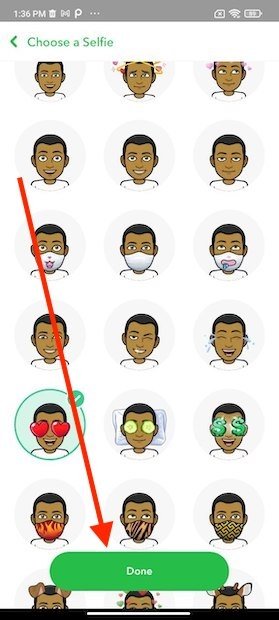 Confirm the change
Confirm the change
Save the code in the gallery or share it with other users.
 Send the code
Send the code
If you tap on More, you will be able to send the code using any messaging application.
 Further sharing options
Further sharing options
Select the application and share your code.
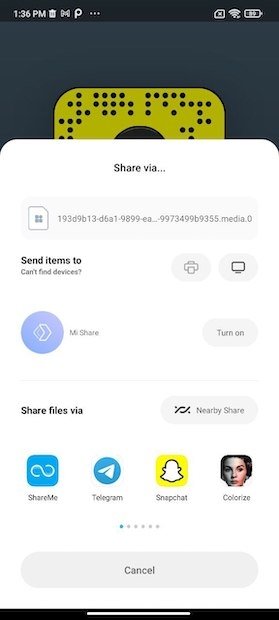 Send Snapcode through other apps
Send Snapcode through other apps
It is possible to create as many code models as you wish. Simply repeat the steps mentioned here, modify your avatar, and share the Snapcode again.



