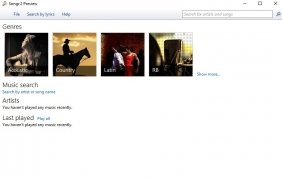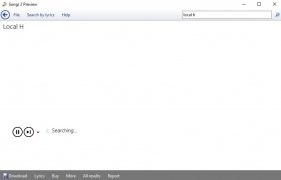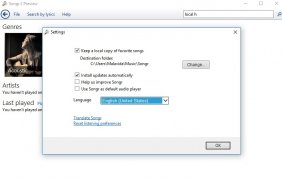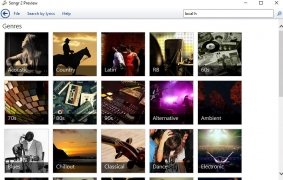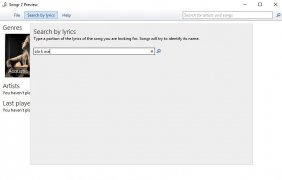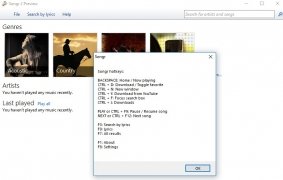Download songs from your favorte bands wherever you go
Despite the fact the applications of the likes of Spotify or Apple Music are very popular when it comes to listening to music, some people still prefer to download them in MP3 format to be able to take the songs with them wherever they go. And one of the best programs for such purpose is Songr, which comes along with a pocket version to carry it around with us on a USB stick called Songr Portable.
Thanks to this portable version we can use this tool to download music on any computer, whether we've got admin permissions or not. It doesn't require installation, we simply have to open the folder on a USB or on the PC if we copy it there, and double click on the file. The program's interface will open, allowing us to carry out manual searches or to scroll through the different music genres offered by the app.
Main features
These are the main functions and features:
- Find music through the built-in search engine.
- Listen to the music on your player.
- Explore different genres.
- Find songs through the lyric search tool.
- Check the history of the latest songs played.
- Access the biography of artists.
- Filter the results according to different criteria.
 Elies Guzmán
Elies Guzmán
With a degree in History, and later, in Documentation, I have over a decade of experience testing and writing about apps: reviews, guides, articles, news, tricks, and more. They have been countless, especially on Android, an operating system...

Antony Peel