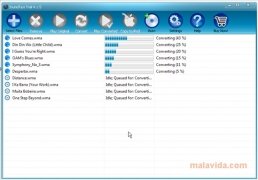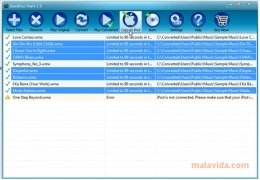Convert files and eliminate the DRM protection
Carrying out conversions between different file formats is a necessary task if you want to enjoy them on different devices. SoundTaxi allows you to carry out this kind of task, but includes innovation in what regards to the programs that it competes against in this environment: it is capable of skipping the DRM protection of the files that are protected, thus you will be able to use them wherever you want.
Format converter for Windows PC
The application is easy-to-use. You will only have to drag and drop the corresponding files on the program's interface. The process will start automatically, which can also be configured by means of different options.
Remove DRM protection without complications.
Both the free files as well as those that are protected can be converted to MP3, AIF, OGG, AAC, AA, SND, RAX, M4P, MP4, M4V, WMA, WAV, MP4, AVI or WMV. These same formats are also available as input formats.
As well as the main application, it also includes the SoundTaxi Audio CD Ripper, a software application to complete rips that always comes in handy to extract the contents from any physical support.
The software is easy-to-use and its capacity to eliminate the DRM protection from files makes SoundTaxi an efficient option for these tasks. Its batch conversion mode and its process speed make it an ideal option for the users.
Requirements and additional information:
- The trial version only allows you to convert 90 seconds from each file.
 Antony Peel
Antony Peel
A Telecommunications Engineer, chance led me to the translation industry, where after a few years, I discovered another side of the world of technology while translating what others were writing about mobile applications and software. That...