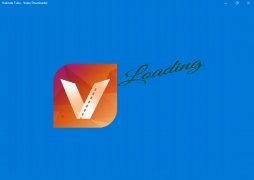Fake version for PC of the popular video download app
Although there are millions of online videos available on YouTube, Vimeo, Dailymotion, and other streaming platforms that we can access whenever we want (provided that we've got an Internet connection), there are also loads of other programs to download them. One of the most popular options on Android is Vidmate, which intends to rival with others of the likes of Tubemate, and it manages to do so thanks to its great functions: compatibility with different services, the possibility to extract the audio and even a built-in app store to discover new tools for our mobile device. Since it's so popular, many users have tried to find out how to download Vidmate for PC. And precisely on Windows, we can make use of this unofficial version that has simply taken advantage of the app's name to offer all PC users a program to download videos from the Internet.
Main features of Vidmate Tube for Windows
Well, we're talking about a program to download online videos that's compatible with different formats just like the original application in APK format. These are its main features:
- Bookmark videos as favorites.
- Carry out multiple downloads at the same time: download up to 100 videos simultaneously.
- Pause, resume or cancel any video download.
- Download videos of up to 30 GB in size.
- Clean and clear interface.
- Play videos, whether downloaded or your own ones, from the application.
- Compatible with several different formats: MPG, 3GP, AVI, MP4, MKV, FLV, and WMV.
- Search for videos within the app and browse through all the results.
- Download videos in the background whilst you carry out other tasks.
No, it's definitely no the best program to download videos because its simple design goes too far being too simple and basic, to such an extent that it's even stingy. So what's so good about this app? Well, that's easy. You don't have to download its APK and an emulator of the likes of BlueStacks to download Vidmate for PC. Then what's so bad? Well, that one is easy as well: it's precisely not the best resource you can use to download videos from YouTube and other streaming sites... you're better off with aTube Catcher, for instance, that offers us loads of different functions to download videos and some great advanced options turning out to be one of the best video download clients for PC, being compatible with all sorts of sites, even those that host adult-themed contents.
What's new in the latest version
- Unlimited video searches.
- More options to download videos.
Requirements and additional information:
- Minimum operating system requirements: Windows 8.1.
 Elies Guzmán
Elies Guzmán
With a degree in History, and later, in Documentation, I have over a decade of experience testing and writing about apps: reviews, guides, articles, news, tricks, and more. They have been countless, especially on Android, an operating system...

Antony Peel