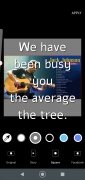Tool to add subtitles to your videos
Subtitles in videos not only help us to understand texts in another language, but also make the content more accessible. By downloading the APK file of this app we can put subtitles on our videos manually and automatically. Isn't it cool? Well, we'll tell you how it works.
Custom subtitles for your video clips
Voicella is a subtitles app for Android devices. With this tool we can easily add subtitles to our videos.
The process is quite simple. We just need to find the video we want to subtitle and upload it to the system. Then, we must write or import the text we want to add. Finally, we can sort, space and customize the text in the subtitle editor. Among other things, it has functions to change position, font, colors and effects.
The best tool to add subtitles to your video without watermark.
But there is even more, because this application also allows us to add subtitles automatically to our videos. All you have to do is upload the video in question, indicate the language of the text and wait. Once processed, we will get a new subtitled clip with synchronized subtitles that can also be customized and edited.
Requirements and additional information:
- Minimum operating system requirements: Android 8.0.
- Offers in-app purchases.
- Instructions to install XAPKs on Android
 Almudena Galán
Almudena Galán
With a degree in Law and Journalism, I specialized in criminology and cultural journalism. Mobile apps, especially Android apps, are one of my great passions. I have been testing dozens of apps every day for over six years now, discovering all...

Shay O’Toole