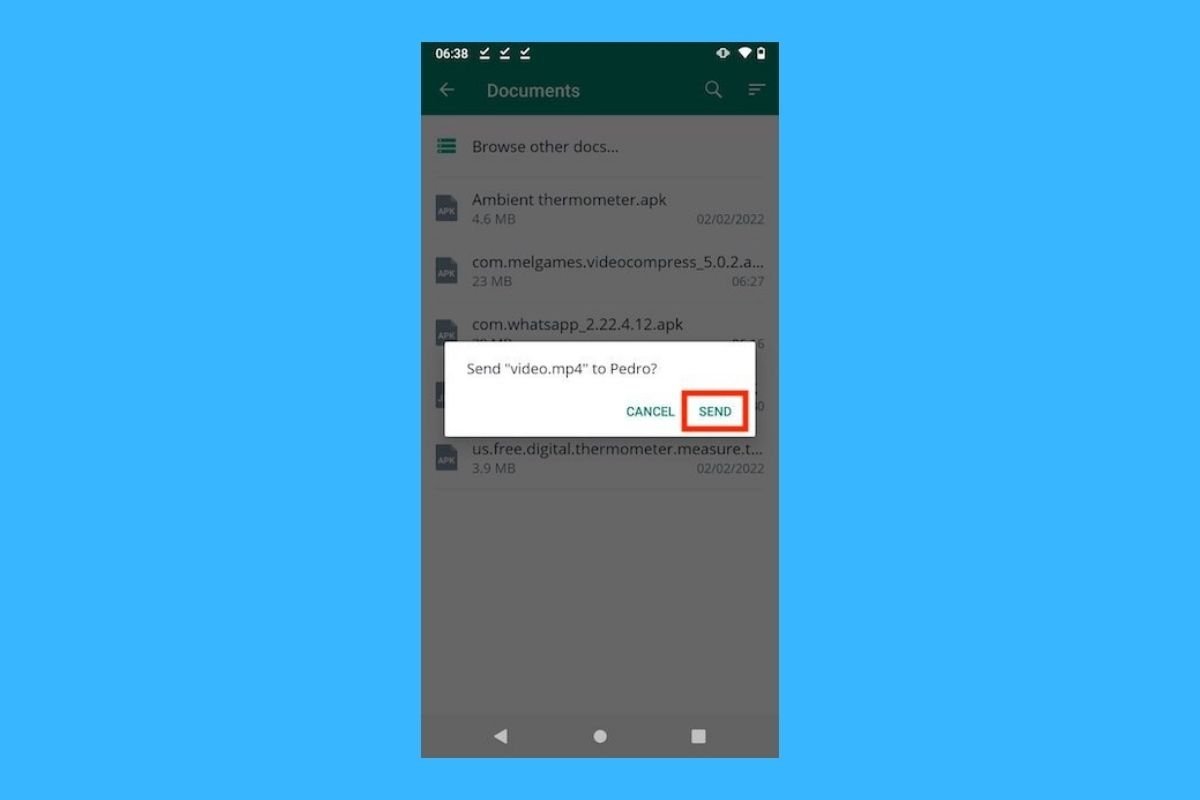WhatsApp sets some limitations when sending files, such as the maximum of 16 MB for photos, videos, or voice notes or 100 MB for documents. This prevents you from sending long and heavy videos to your contacts. Is there any way around this restriction? In this article, we show you two ways to do it.
Send compressed videos thanks to Video Compress
Video Compress is an application to compress videos that lets you reduce the weight of your multimedia files and, thus, send them via WhatsApp.
After downloading its APK from this page and installing the application, tap on its icon to run it. Then, open the folder where the long video you want to send is located.
 Explore folders with videos
Explore folders with videos
Select the file to proceed with the compression process.
 Select a video to compress
Select a video to compress
Then, tap on the button shown in the following screenshot to start the process.
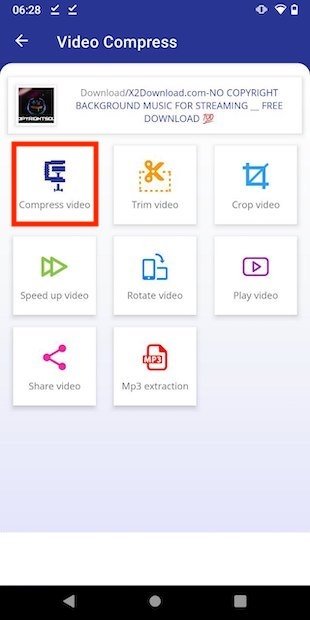 Compress the video with the application
Compress the video with the application
Open the Low-Quality tab and scroll through the different options until you find the first one that is below 100 MB.
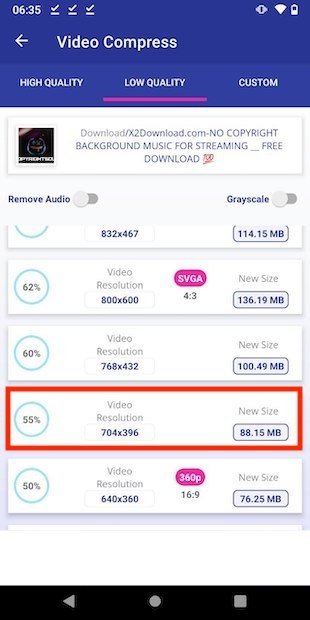 Choose the quality and size
Choose the quality and size
When the process is finished, open WhatsApp and send a document to your contact.
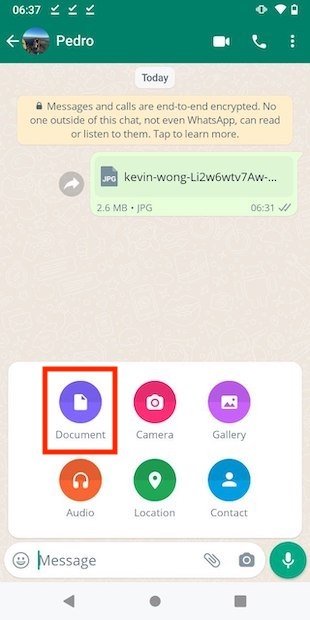 Send a document
Send a document
Tap the first button to access the file explorer.
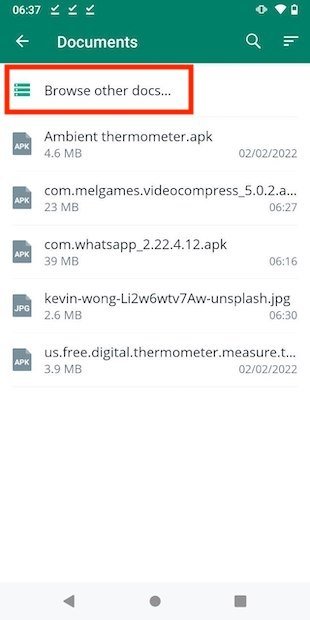 Search for other documents on your memory
Search for other documents on your memory
Select the video resulting from the compression process. Remember that it should occupy less than 100 MB.
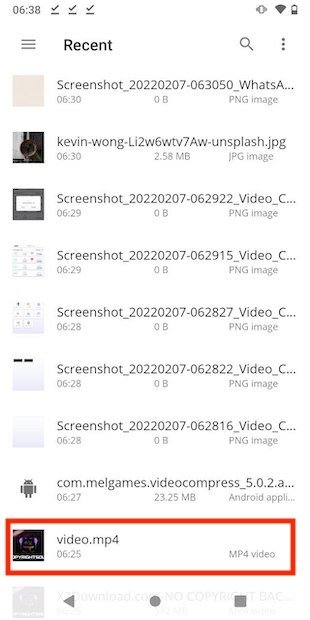 Select the video
Select the video
In the pop-up message that will appear on the screen, tap on the confirmation button to send the video.
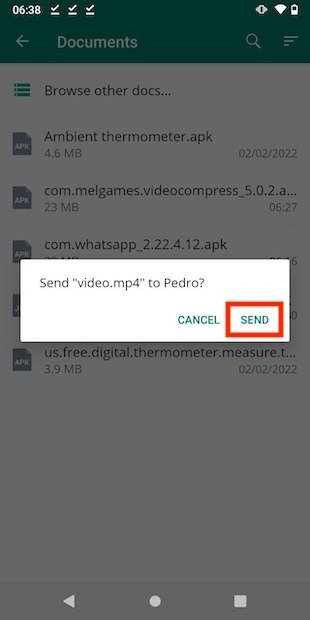 Send the compressed video
Send the compressed video
The other user will receive the compressed video. As you can imagine, the display quality will be lower than that of the original file.
How to send a video without compression thanks to Google Drive
If you want to send the complete video without sacrificing its quality or original resolution, it is recommended to upload it to Google Drive (or any similar service). The only requirement is that you have enough space on your drive to hold the file. Use the Plus (+) button to continue.
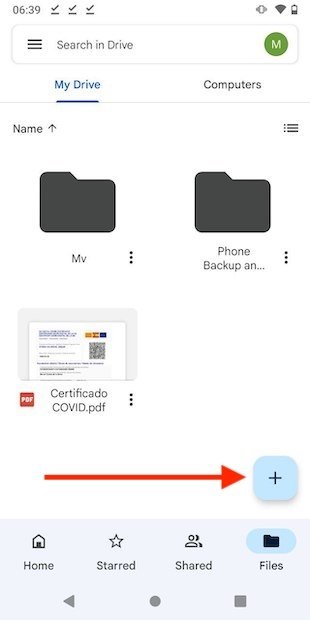 Add a Google Drive folder
Add a Google Drive folder
Select Upload in the options panel that will appear at the bottom of the screen.
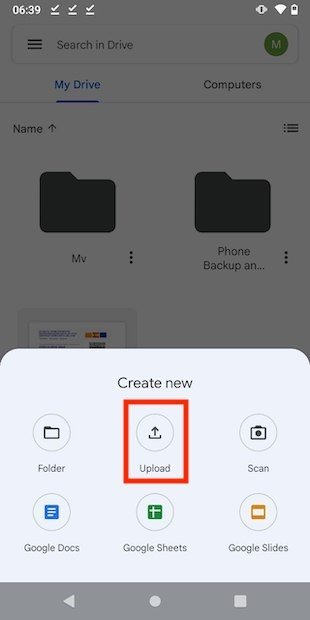 Upload the file to Google Drive
Upload the file to Google Drive
In the file browser, select the original video.
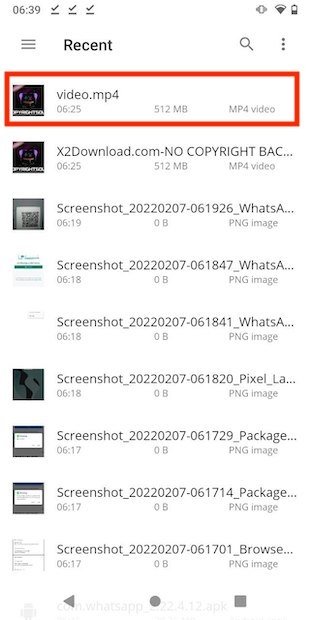 Select the uncompressed video
Select the uncompressed video
Wait until the upload is finished and tap on the menu with the three vertical dots that appear next to the video.
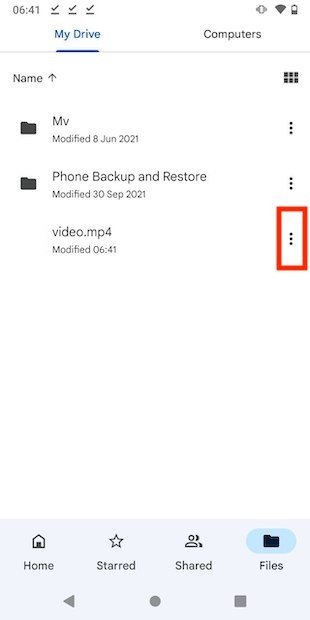 Open the uploaded video options
Open the uploaded video options
Copy the file link to the clipboard.
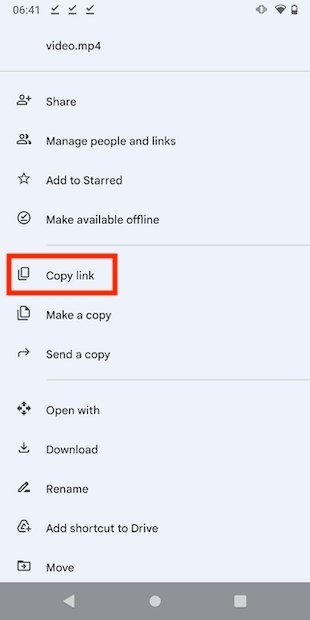 Copy the video link
Copy the video link
Paste the link you just copied into the conversation.
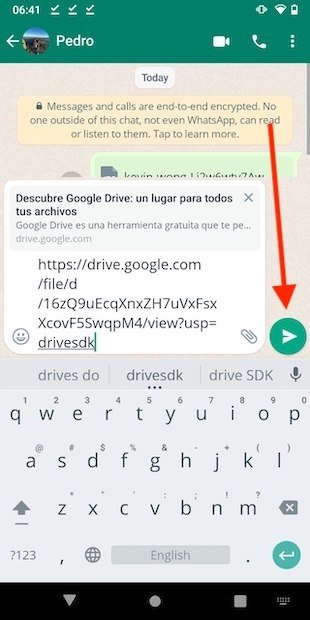 Send the video link by WhatsApp
Send the video link by WhatsApp
After sending it, your contact will be able to view the video from the cloud or download it to their device while maintaining the original resolution.