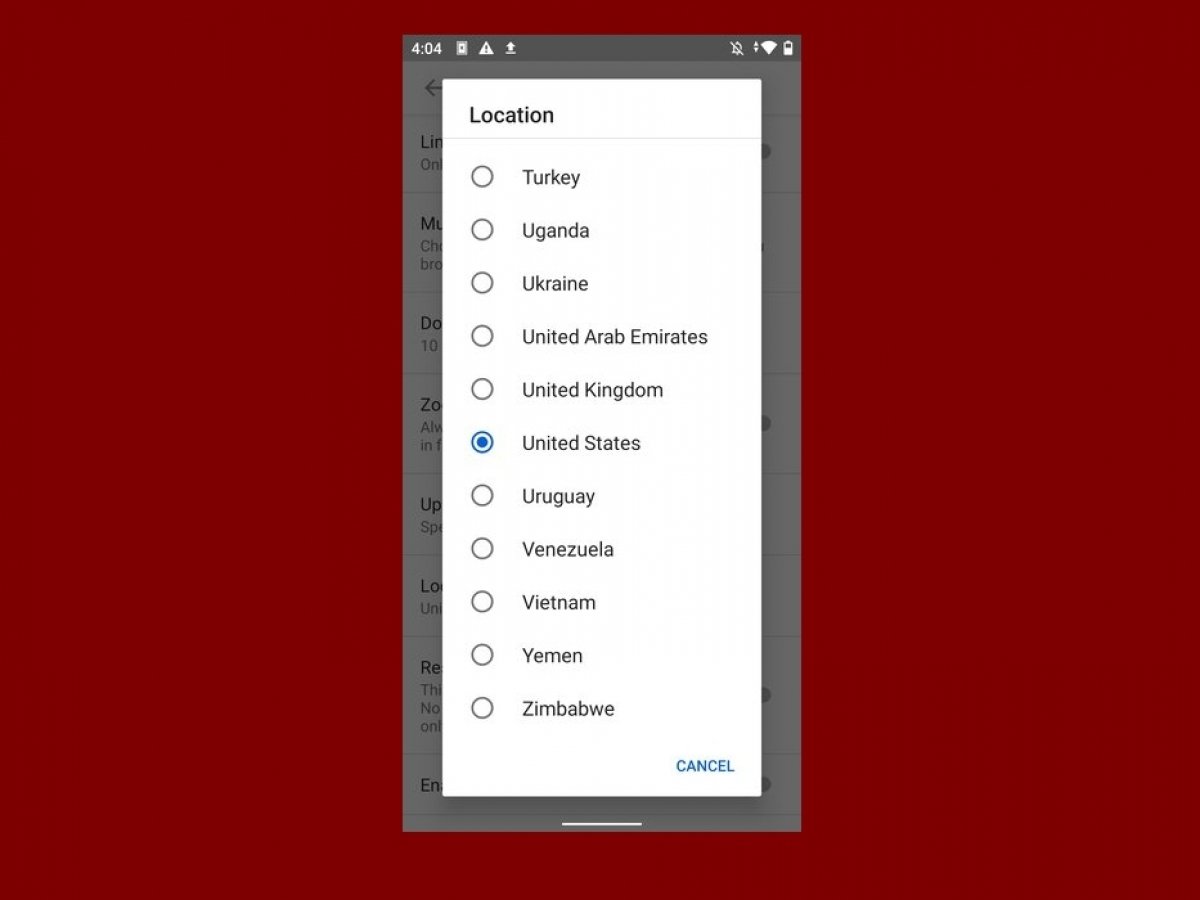YouTube has an excellent recommendation system that adjusts to our tastes and interests to show us more attractive content. One of the variables of this feature is location. The content shown on the home screen varies depending on where we are.
Location is also important when using the Explore tab in the official app. It shows you the trending videos and the most popular type of content. The criteria for developing such trends is adjusted to the country or region we have set up.
The company lets us change our location and, in this way, display content recommendations focused on other markets. Take the following steps to change the YouTube region. Open the main menu by tapping on the user image icon.
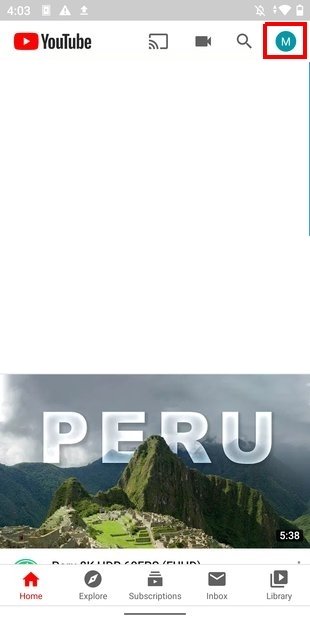 Open YouTube’s main menu
Open YouTube’s main menu
Tap on Settings.
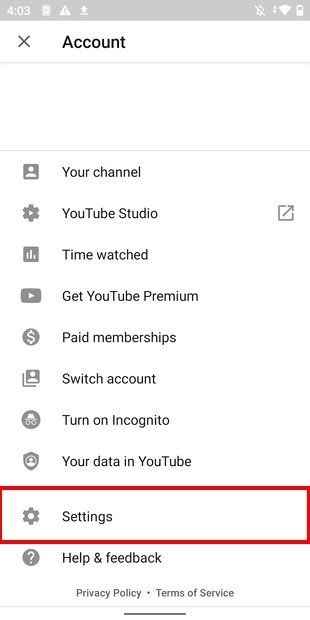 Open the settings list
Open the settings list
Now, choose the General option.
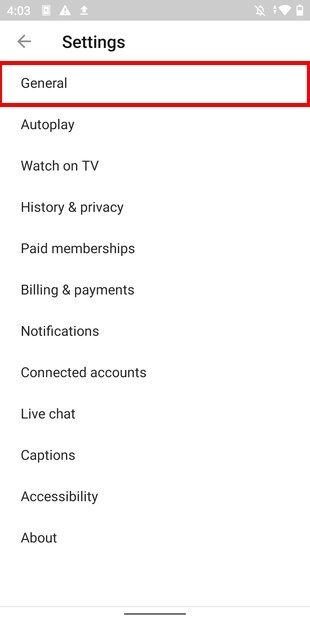 Open the general settings
Open the general settings
Slide the screen to the end and open Location.
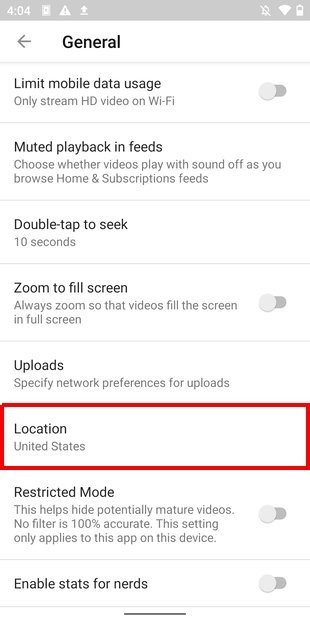 Choose the location
Choose the location
Choose the country or region that fits your needs.
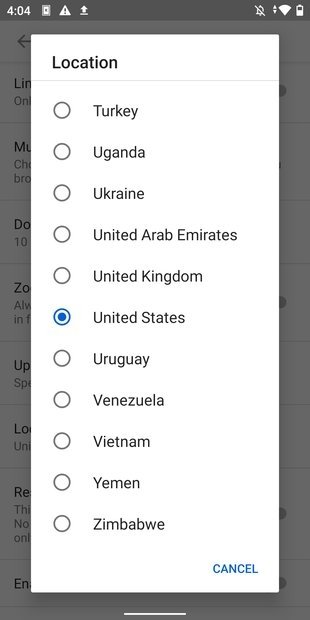 List of countries and regions
List of countries and regions
Immediately after completing this process, the YouTube home screen will have changed. For example, if you have updated your location from the United States to Spain, you will start watching more videos in Spanish. The trend section will show the most popular videos in Spain, and not in the United States.
One thing you should keep in mind is that this change is reversible. You can change your location again at any time and the content will be adjusted again. Also, using this feature does not involve changing the interface language or your location in other Google services. This setting only influences the content shown on YouTube.