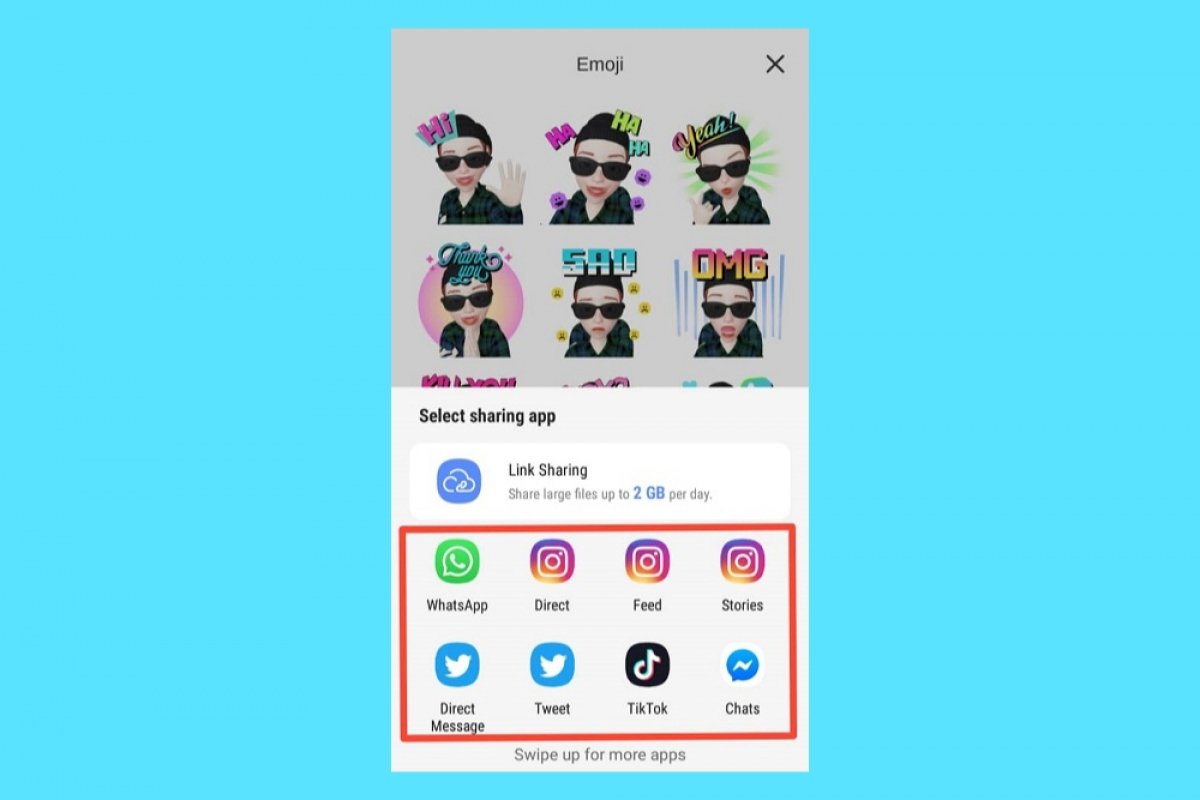Exporting Zepeto's avatars to other apps is a simple task, and it only takes five minutes. Just follow a few steps to start enjoying your Zepeto avatar everywhere.
Start the app. If you have previously created your Zepeto avatar, you can customize it from the main screen by tapping on the Character button.
 Click on Character
Click on Character
Once there, you will be able to customize your avatar, and of course, you will have to use your accumulated coins to buy unique and eye-catching outfits.
If you have finished customizing your Zepeto avatar, just save your changes and purchases. Then, go to the bottom right of the screen and tap the Profile button.
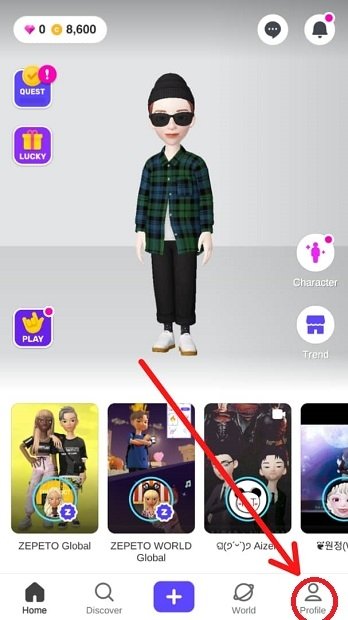 Go to Profile
Go to Profile
In the Profile tab, you will need to locate a gear icon at the top right of the screen. Tap on it.
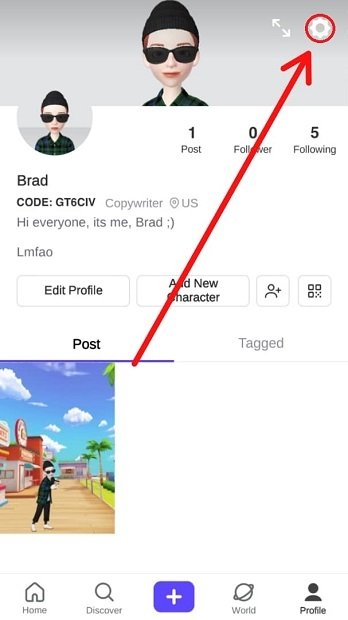 Access settings
Access settings
You will access the application settings menu. You will see a menu displayed with different options, on this opportunity, find the Emoji button. Tap on it.
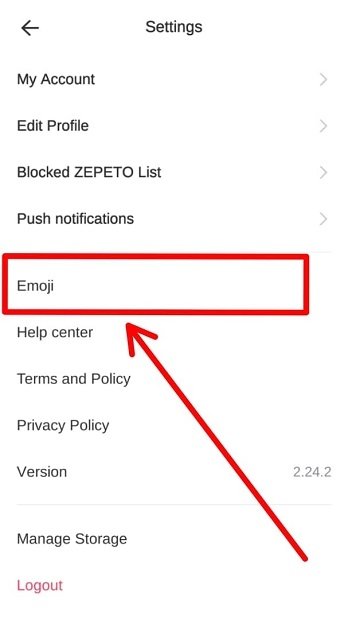 Zepeto’s Emoji menu
Zepeto’s Emoji menu
It will take a while to load, but it will only be a matter of seconds before you start seeing the available emojis for your Zepeto avatar.
 Emojis available
Emojis available
When you tap on any of the emojis, a menu will be displayed from the bottom of the screen with the different options available for export.
You can also choose to create a personal emoji from your Zepeto avatar by tapping on the Create an Emoji button. You should create an identity that stands out from other Zepetos, this is one of the app's main goals.
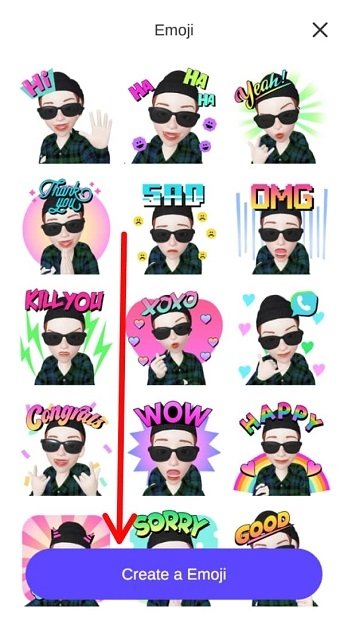 Press Create a Emoji
Press Create a Emoji
Now, you know how you can share your character with your contacts.