Minecraft is a game that lets you activate all kinds of cheats thanks to commands. These commands are activated from the game chat bar, we will explain how to do it. Of course, activating tricks with commands in Minecraft is an option that you must have enabled at the moment you create a new world. Only then, this option appears. If you do not mark it, it will be impossible to do so later.
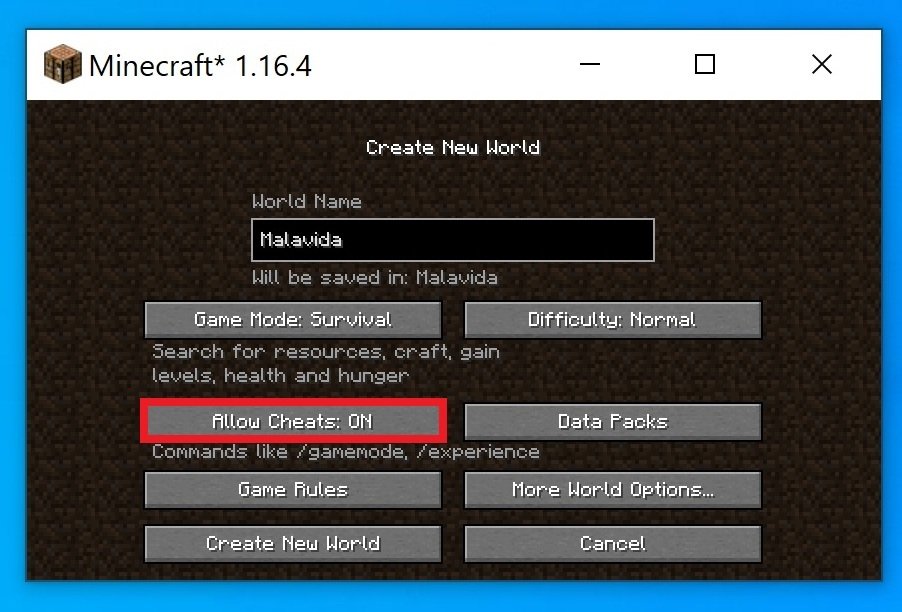 Create a new world with the cheats enabled
Create a new world with the cheats enabled
It is important to know that if you tick this option, you will not be able to unlock any of the achievements, as it is considered to adulterate the game.
With your new world created with the tricks enabled, access the game. Once there, press the T key on your keyboard, you will see how a small text editor opens at the bottom of the screen.
 Press the T key to open a command prompt
Press the T key to open a command prompt
Now, you only have to enter the command of the cheat you want to use. For example, one of the most common commands is the one that lets you switch between survival mode and creative mode. As you can imagine, in the first one, your character can die, in the second one not. Type /gamemode creative and press the Enter key to enter the creative mode.
 Type in the command of your choice
Type in the command of your choice
As soon as the trick is activated, you will receive a warning on the screen.
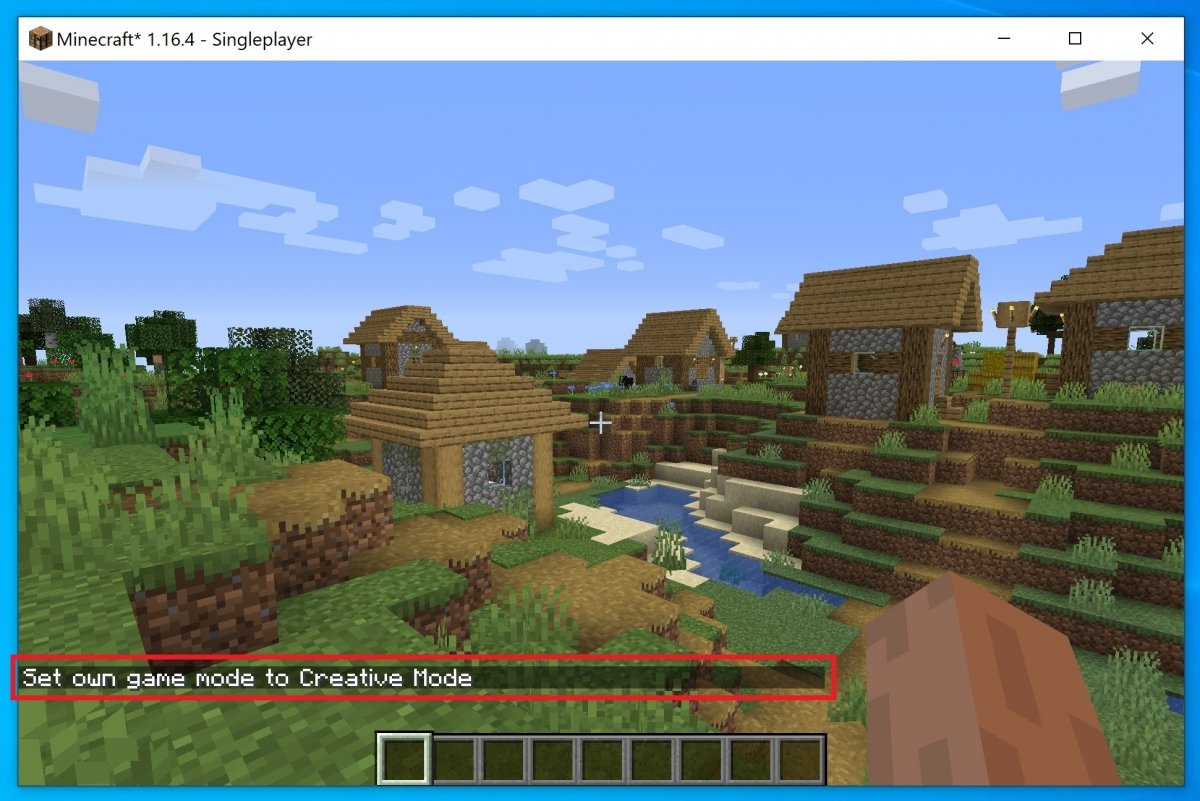 Confirmation that the command has been entered correctly
Confirmation that the command has been entered correctly
As you can see, when you type the slash, the game offers you suggestions of tricks that you can apply.
In case you find it helpful, we leave here all the existing Minecraft tricks through the command console. All the tricks start with a slash that is followed by different instructions, in some cases, more specific than in others.
Commands to change the game mode
- /gamemode survival: Activates the survival game mode
- /gamemode creative: Activates the creative game mode
- /gamemode adventure: Activates adventure game mode
- /gamemode spectator: Activates spectator game mode
Commands to change the difficulty
- /difficulty peaceful: completely eliminates the hazards and therefore the difficulty
- /difficulty easy: easy difficulty mode
- /difficulty normal: normal difficulty mode
- /difficulty hard: hard difficulty mode
Commands to change the time of day
- /gamerule doDaylightCycle false: for the passing of time
- /time set day: sets the game time to day
- /time set night: sets the game time at night
- /time set 18000: sets the game time at midnight
- /time set 6000: sets the game time at noon
- /time set 12000: sets the game time at dusk
- /time set 0: sets the game time at dawn
- /time query gametime: reset the game time
Commands to change the weather
- /weather rain: causes rain
- /weather thunder: causes a thunderstorm
- /weather clear: to clear the sky
- /gamerule doWeatherCycle false: maintains the current climate
Other commands and cheats
- /enchant [character name] [enchantmentname] [enchantmentlevel]: for object enchantment
- /summon [name of the enemy] [coordinates]: to summon characters and NPCs
- /teleport [character name] [coordinates]: lets the player teleport to other coordinates on the map.
- /ability: makes modifications to a player's ability
- /advancement: checks and modifies player progress
- /attribute: to manage the attributes of an entity
- /ban: enables banning a player
- /ban-ip: enables banning a player using the player's IP address
- /banlist: makes the list of banned players visible
- /bossbar: to create and modify boss bars, which appear when we face a boss.
- /camerashake: activates a shaking camera effect
- /classroommode: lets you edit restricted blocks
- /clear: clears the player's inventory
- /clone: lets you copy blocks to different locations
- /code: to access code connection
- /collect: enables the collection of all objects within a block for the three-dimensional MOB Agent
- /createagent: create a new agent wherever you are
- /data: obtains, merges, modifies, and deletes data from block entities and NBT entities
- /datapack: lets you monitor the data packets loaded
- /debug: starts or ends a debugging session
- /defaultgamemode: apply default game mode
- /deop: revokes the operator status of any player
- /effect: removes or adds status effects
- /fill: use a specific block to fill an entire region
- /forceload: forces the loading of chunks, always or never
- /function: executes a function
- /inmutableworld: establishes the immutability of a world
- /kill nombrejugador: enables suicide or killing a specific player
- /loot: drop the inventory items on the floor
- /msg: send private messages to other players
- /op: gives operator status to a player
- /pardon: removes entries from the blacklist
- /particle: to create particles
- /gamerule keepInventory true: lets you keep your entire inventory after death
- /experience add: add experience to your player
- /dropstore: puts all inventory items into a chest
- /help CommandName: to get information about any command
- /freeze: paralyzes all gaming entities
- /instantplant: makes plants grow immediately
- /waterdamage: activates or deactivates water damage
- /falldamage: activates or deactivates fall damage
- /firedamage: activates or deactivates fire damage
- /itemdamage: activates or deactivates wear on objects
- /duplicate: to copy the object we are currently holding in our hand
- /superheat: serves to bring all possible objects to their fused form
- /atlantis: causes the sea and ocean levels to rise sharply
- /ride: lets you turn any creature you are looking at into a mountable creature
- /instantmine: lets you break blocks with a single blow independently of the tool
- /seed: offers the code corresponding to the seed of the world we are in.
- /raytracefog: for graphical fog settings in ray tracing
- /save: to prepare a backup copy or view its status
- /save-all: saves the server
- /schedule: delays the execution of a function
- /setmaxplayers: marks the maximum number of players allowed to enter
- /spreadplayers: to transport entities to random locations
- /stopsound: stop the sound
- /worldborder: manages the edge of the world
- /worldbuilder: lets you edit restricted blocks



