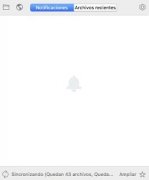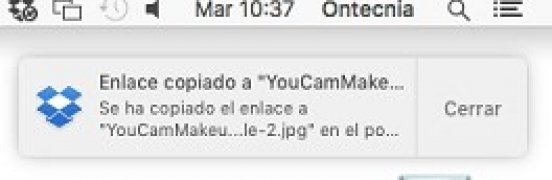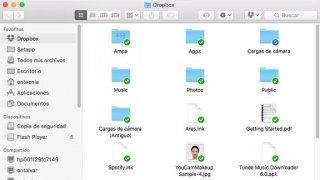Store files on an online hard drive and access them whenever you want
Cloud storage has become a very usual resource over the last few years for anyone that wants to handle files from several access points (at home or at work, from a computer or from a phone...), as well as keeping them safe. There are several services that offer these online hard drives, as is the case of Microsoft's OneDrive, Google Drive, or this Dropbox.
Store your files online with Dropbox for Mac
This service doesn't need too many presentations to know what it's all about: it's an online folder where you can save any files or documents, being able to access them whenever you want. The good thing is that if you download the official Mac client, you can automatically synchronize all the contents of the folders you've indicated on your computer so you can access them or download them from any other device: not only macOS but also Windows PCs, Linux, web browsers or mobile devices of the likes of Android and iPhone.
Since the files are on the cloud, the latter can be shared with other users, either because we've given them access or because we've sent them a direct download link.
Forget about carrying your files around with you: always online and accessible from wherever you want.
Main features
With over 500 unique registered users, it's definitely one of the most popular online storage services in the world. And that's not at all surprising if we take a look at its different features and functions:
- Save files in the synced folders on your Mac and access them from other devices thanks to its automatic synchronization.
- Send videos and other multimedia content with a link.
- Specific functions to manage photo galleries: organize them, share them, create collaborative galleries...
- Prepare presentations and teamwork projects.
- Keep your files safe even if you lose your computer.
- Several types of user accounts.
To make this software work on your computer, you've only got to download and install the client. From the settings, and after logging in, you can indicate which folders you want to associate with the service to automatically sync their contents.
Adapted to any user
It offers us different plans to cover the most usual needs of any user and at different rates and prices, with monthly and annual payments. How much it costs depends on the plan chosen:
- Free: with a capacity of 2 GB and expandable to 16 GB by inviting other users.
- Plus: up to 1 TB of capacity.
- Business: from 2 TB onward.
- Enterprise: huge capacity conceived for companies with hundreds of employees.
With regard to the company's security, it uses SSL transfers and encrypts the data by means of the AES 256 encryption protocol. Not even its employees have access to the data stored on its servers, although certain incidents have made some people lose their trust in the service (without mentioning PRISM, the surveillance program developed by the NSA in which the company is involved).
What's new in the latest version
- Applies bug fixes and minor improvements.
Requirements and additional information:
- The storage service is only free up to 2 GB.
 Elies Guzmán
Elies Guzmán
With a degree in History, and later, in Documentation, I have over a decade of experience testing and writing about apps: reviews, guides, articles, news, tricks, and more. They have been countless, especially on Android, an operating system...

Antony Peel