Glovo is one of the most popular home delivery services right now. Present in over 20 countries and over 140 cities, with Glovo, you can order food or anything you need from a pharmacy, a supermarket, or any other store. There is a wide range of products available.
But after placing an order, many things can happen. A change of plans, realizing that you have the wrong product or store, or finding on another store what you ordered, among others. In short, we all will have to cancel an order at some point. This is not something that happens every day. And it is not desirable. But Glovo offers an option to easily cancel an order.
How to cancel a Glovo order on Android
Canceling a Glovo order is almost as easy as placing one. Please note that the ordering process is transparent and clear. You choose a store or establishment, select the products you want, go to the shopping cart, and confirm the purchase, the address, and that you are of legal age.
Once you have placed your Glovo order, you can cancel it until it is delivered. Depending on the stage of the delivery process, you will have to pay different fees depending on whether the order has been accepted by the store, if a delivery person has been assigned, and if the product is being transported, among others. We will show you all the possible cases in the following section.
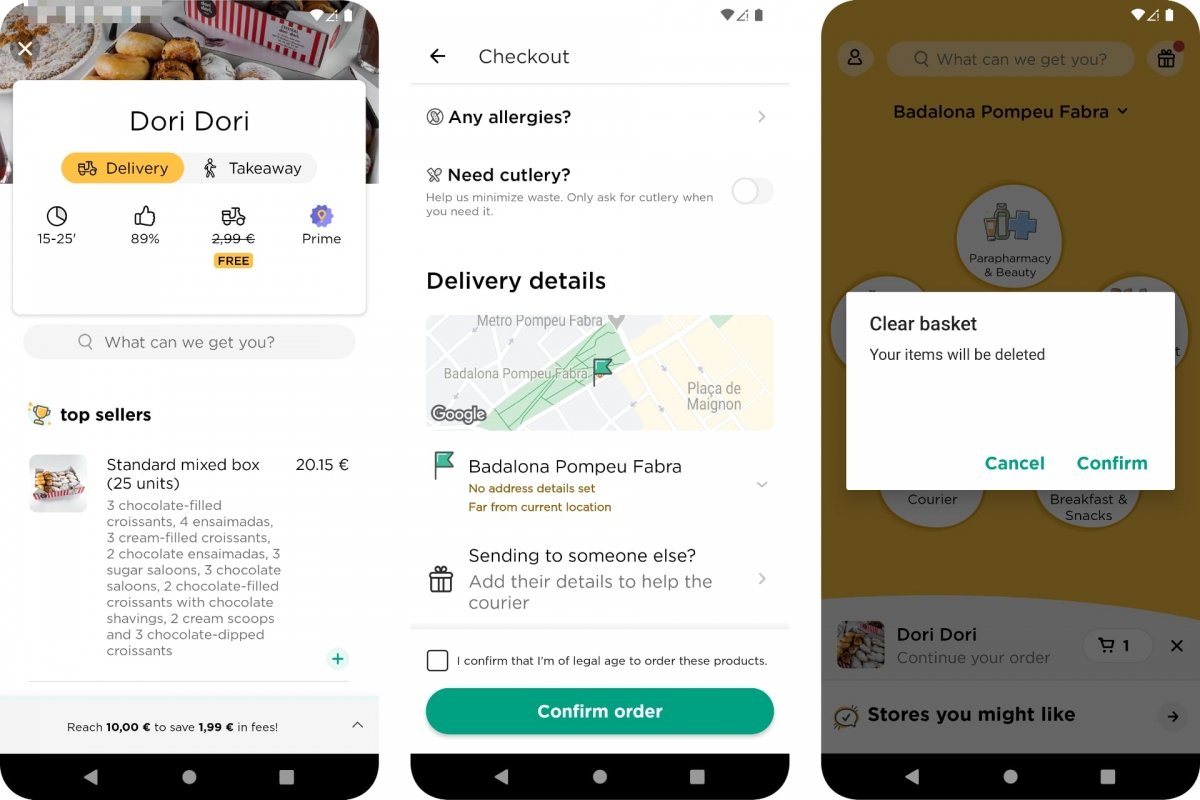 A Glovo order and its subsequent cancellation
A Glovo order and its subsequent cancellation
The option to cancel your order is easy to access.
- Tap on your Glovo user icon in the upper left corner of the app.
- Select the Your orders option. There, you will see the active and the most recent orders.
- You will also see Your orders by tapping the list icon on the main screen.
- Open the order you have active or in progress.
- Depending on the stage of the order, you will see the Cancel Glovo button. Tap it to cancel the order.
- For security reasons, you must confirm that you are canceling the order.
- In Your Orders, you will see the order with the Canceled label.
If the order is being handled, you will not see the Cancel Glovo button. Instead, you will have the option to contact the store if the order is already being prepared or contact the delivery person if it has already been assigned. In both cases, contact is made through a text chat integrated into the application. Following these steps, you can request a cancellation, return the product if it is not food, or change the food or product you ordered.
What happens if you cancel an order at Glovo? Do you get your money back?
Before confirming a Glovo order, you must make sure that your order is correct. Keep in mind that the elaboration, shipment, and delivery process is usually very fast. So, if you want to cancel your order, the food or product may already be on its way to your home. If so, you will have to pay a fee that does not compensate for the cancellation. Here are all the possibilities.
Once you have placed your Glovo order, you will have to wait for the store to accept the order and for your shipment to be assigned to a delivery person or Glover. During this waiting period, you can access the order and cancel it. The order will be canceled, and you will not be charged any penalty. In other words, you will not have to pay anything despite the cancellation.
You can also cancel the order once it has been accepted by the establishment and assigned a delivery person. However, "if you cancel once a delivery person has been assigned to your order, you will be charged the full cost of the basic delivery service".
Third possible scenario. The delivery person is on the way to your address with the order. If so, you can no longer cancel the order. In this situation, "you can ask the delivery person if it is possible to return the product. In this case, you will have to pay the full price of the products and the shipping costs, as well as the cost of the return service". And you will only recover the cost of the product if the delivery person was able to return it.
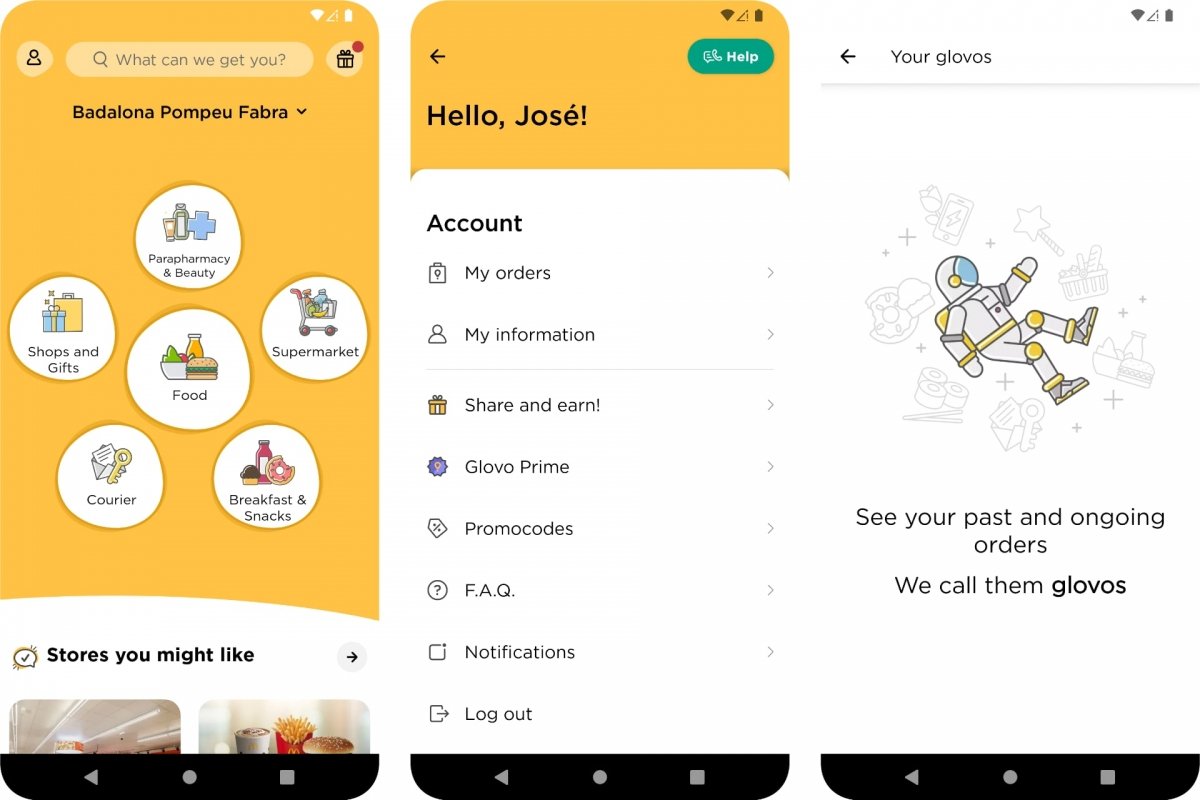 My Glovo orders
My Glovo orders
This is what you will be charged when you cancel a Glovo food order:
- Price of products: If you cancel when the establishment is preparing the food.
- Cancellation fee: If you have been assigned a delivery person.
- Products + cancellation if both conditions are met.
- Products + shipping costs: If you cancel when the delivery person has arrived at the destination.
If the order is not for food, when canceling:
- You pay nothing: If you have not yet been assigned a delivery person.
- Delivery service: If you cancel when a delivery person is assigned.
- Products + shipping + return: If you cancel during the transport of the order.



