In this guide, we will explain what Telegram's invisible mode is and what it is used for. In addition, we will tell you the steps to follow so that you do not appear online on this platform and no one knows when you are connected. Undoubtedly, the information included in this publication will be interesting to you, especially if you want to get the most out of Telegram, learn more about some of its options, and increase your privacy. Stay until the end!
What is Telegram's invisible mode, and what is it for
Telegram's invisible mode lets you use the application without other users knowing you are connected. In other words, this is a privacy-focused feature that prevents others from seeing the "Online" label under your contact's name. Although it is not officially called invisible mode, this term has become popular because it lets you go unnoticed on the platform.
And what is it for? Here are some practical ideas on how to take advantage of Telegram's invisible mode. However, strictly speaking, it is only a function that serves to have greater control over your online presence. Here are some situations in which this setting could be useful:
- To balance work and personal life. You may use your account for personal and work-related conversations. The invisible mode is ideal when concentration is crucial, such as during meetings or periods of intensive work. Thanks to this option, personal contacts will message you less. On the other hand, you can also activate it if you want to prevent your coworkers from knowing you are active and taking advantage of your online status to ask questions outside working hours.
- To have more privacy. Invisible mode increases your privacy. If other users see you online, they will know your Telegram habits. By activating this option, no one will know when you accessed the platform.
- To reduce incoming messages. For those who wish to avoid certain interactions or conversations without being obvious, the invisible mode is a subtle way to discourage some users from sending you messages. Since the online label disappears from your profile, many will think twice before sending you a message. Please note, however, that the invisible mode does not prevent others from texting you.
- To avoid misunderstandings. Sometimes, the online label can trigger and show others you are available. It is also possible that constant availability gives your contacts the impression that they can send you messages at any time or that you will always answer. Removing the "Online" label altogether is one way to avoid such misunderstandings.
- To have some me time. There are personal situations where Telegram can be useful. In these cases, you might find yourself using Telegram more often but still might prefer not to let other users know you are connected. Invisible mode gives you the privacy you need.
Of course, you can use the invisible mode in many other scenarios. The point is that with this setting, you gain privacy and prevent others from monitoring your activity on Telegram.
How to hide the 'online' status in Telegram
Now that you know all of this, your desire to activate Telegram's invisible mode may have grown exponentially. The good news is that hiding the "Online" status in Telegram is really simple.
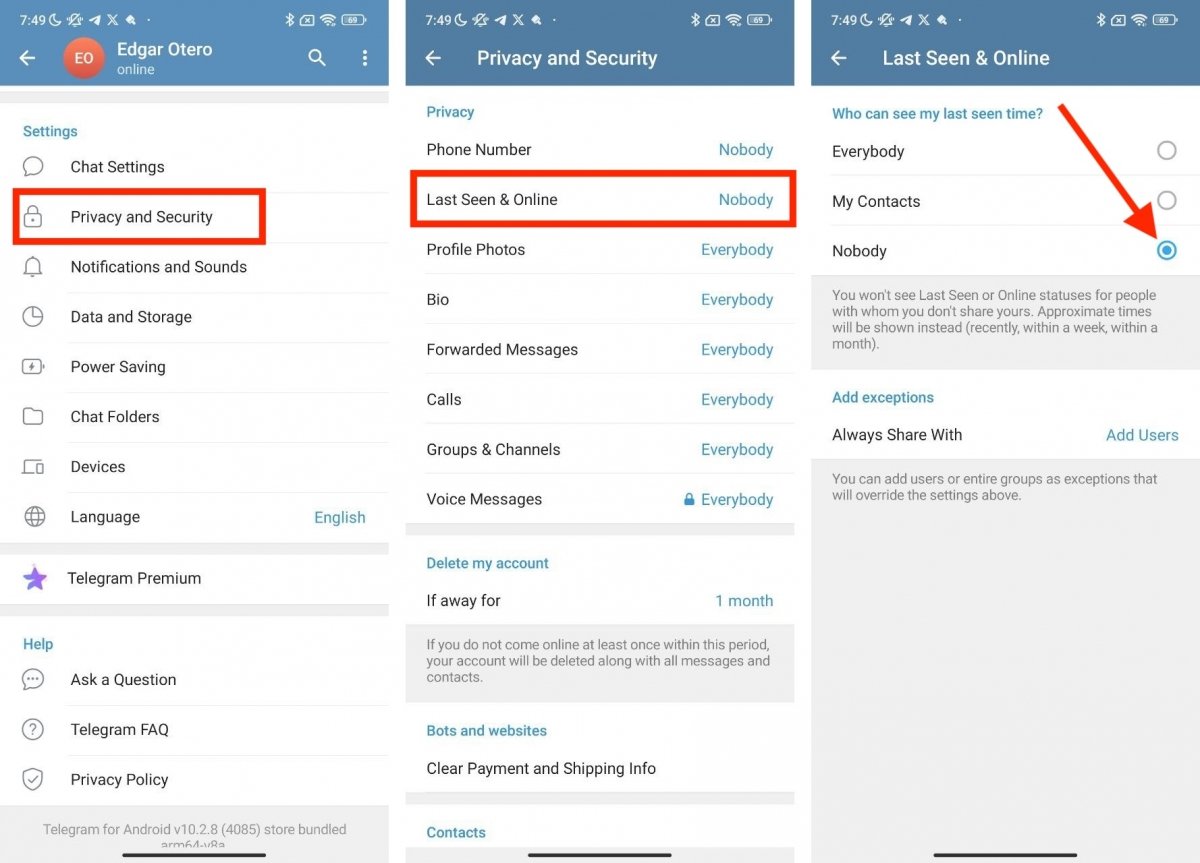 This is how easy it is to enable the invisible mode and hide your online status in Telegram
This is how easy it is to enable the invisible mode and hide your online status in Telegram
Telegram's invisible mode is activated as follows:
- Launch the app.
- Access the settings.
- Tap on the Privacy and security option.
- Open the Last time and online section.
- Tap No one so that no user can know your online status.
You can change this setting as often as you wish. In addition, if you tap on My contacts, you will let your contacts know whether you are online or not, while the rest of the users won't. Oh, and no matter which setting you choose, it is possible to add exceptions.
Finally, remember that by activating the invisible mode, you will no longer be able to see the online status of other users. Instead, you will see an estimate of the last time they connected to the platform.



