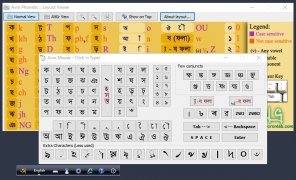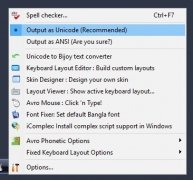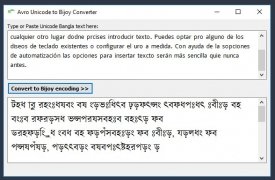Write text in Bengali language
Avro Keyboard is a tool conceived for users from countries of the likes of Bangladesh and India. It's a free keyboard for the Bengali language that's also fully compatible with Unicode and ANSI. It allows us to enter text in that languages into our operating system.
The most popular Bangla text tool at present.
Once you install the software, you'll be able to easily write text in this language on Windows, whether documents, spreadsheets, emails, or for any other purpose you may need. And all the latter, avoiding mistakes and using a spellchecker. You can choose any of the default keyboard layouts or configure a customized version. And thanks to the automation options, the possibilities to enter text are easier than ever.
With this software, we can write the phonemes of this language with our usual characters, and the program will take care of converting them. It uses English as the base language so that anyone can get around easily. It doesn't matter if your PC isn't compatible with this language: it works as an interface at a system level.
3 text-input methods
- Phonetic spelling system from English to Bangla.
- Keyboard typing.
- Mouse-based writing.
Requirements and additional information:
- Minimum operating system requirements: Windows 2000
 Héctor Hernández
Héctor Hernández
As a technology journalist with over 12 years of experience in the world of software and apps, I have had the opportunity to try all kinds of devices and operating systems over the years. I have done from software or mobile applications reviews...

Antony Peel