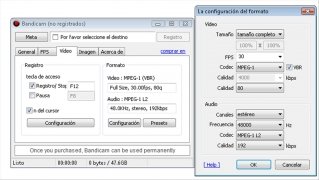Record your computer screen
Recording your computer screen while you play an entertaining game is something that is very easy with Bandicam, and it allows you to record what happens in any area of the screen or any program that uses OpenGL or DirectX, as do the majority of PC games.
This program will take care of recording a video with what happens on the screen offering a large compression ratio without affecting the quality of the video.
Features
- Record games and programs on your computer's screen, like WoW or Minecraft, using High Definition video resolutions ranging as high as 2560x1600.
- Supported video codecs: MPEG1, MJPEG and Xvid.
- Audio codecs: PCM and MPEG1 Layer II.
- Includes support for AVI files.
- Take screen captures in BMP, JPEG and PNG format. You will be able to take various captures in a row.
In Fraps' shadow
It has the same features and options as Fraps, another popular screen capture program that uses OpenGL and DirectX technology. What's more, it uses very few system resources, and the recorded videos, since they are compressed simultaneously, occupy very little space on the hard drive.
If you want to record how a program works on your computer or your skill at a certain game, the best program you can use is Bandicam.
Requirements and additional information:
- The trial version applies a watermark to the recordings.
 Elies Guzmán
Elies Guzmán
With a degree in History, and later, in Documentation, I have over a decade of experience testing and writing about apps: reviews, guides, articles, news, tricks, and more. They have been countless, especially on Android, an operating system...

Antony Peel