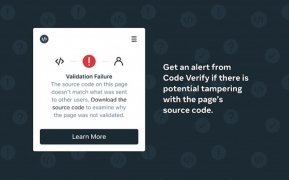Find out if you are being spied on WhatsApp
WhatsApp is the most widely used instant messaging and chat application in the world, and therefore, a target for malicious software that may aim to steal data. To protect your Meta accounts, formerly Facebook, the owner of the platform has decided to secure one of the versions that may be weaker in terms of security: WhatsApp Web.
WhatsApp security checker in partnership with Cloudflare
With the help of Cloudflare, the company specializing in web security, Meta has developed a Chrome extension called Code Verify. This is an extension that tells us at all times whether the communication is correctly encrypted by displaying its colored icon. Simply install it and let it work. This is the color code it uses:
- Green: means that the encryption keys match and the extension validates that WhatsApp has not been compromised.
- Orange: some element of the browser is interfering with code verification or it may simply be that code verification has timed out. In this case, you should reload the page and pay attention to the icon.
- Red: as you can guess, it means that there are security risks in the communications between the browser and WhatsApp servers. It is advisable to close all sessions, use only the app on the phone, and try to fix the problem in Chrome.
It will not take you much to download this extension, but you can rest assured about the security and privacy of your communications.
Requirements and additional information:
 Elies Guzmán
Elies Guzmán
With a degree in History, and later, in Documentation, I have over a decade of experience testing and writing about apps: reviews, guides, articles, news, tricks, and more. They have been countless, especially on Android, an operating system...

Manuel Sánchez