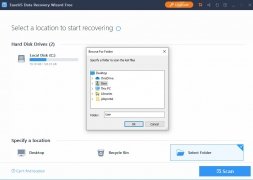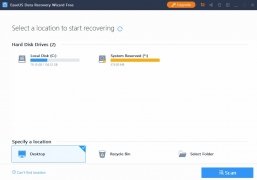File Recovery Software for Windows
Have you ever accidentally deleted an important file or forgotten to save those documents or photos before formatting your hard drive? Don't worry, with the EaseUS Data Recovery Wizard you can recover photos, video, audio, documents or emails that you thought were lost forever.
It is an ideal file recovery software both for accidentally deleted files, prematurely formatted hard disks or to recover our deleted documents due to some kind of virus or damage to our computer.
Recover any file or folder you have lost on your PC.
It works in traditional hard disks, as well as external memories, pendrives, memory cards, photo cameras, smartphones, music players and any other storage system.
3-step file recovery
- Launch the program, indicating what types of files you want to restore.
- Scans the system, choosing between a simple or deep scan.
- Preview the files found and choose which ones you want to recover.
What's new in the latest version
This software is continuously renewed to adapt its innovations to the needs of different users. In this way we find that the changes and improvements introduced are the following:
- Minor operating errors have been corrected.
- The way to show the activation status has been optimized.
- Support for unlocking bitlocker partitions has been added.
- Optimized interface.
- Improved video and image recovery.
Requirements and additional information:
- In the free version you can only recover up to 2GB of data.
 Elies Guzmán
Elies Guzmán
With a degree in History, and later, in Documentation, I have over a decade of experience testing and writing about apps: reviews, guides, articles, news, tricks, and more. They have been countless, especially on Android, an operating system...

Shay O’Toole