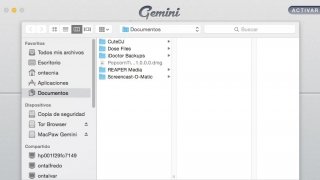Find duplicate files on your Mac
You possibly can't imagine how many duplicate files there are on your Mac computer right now. Thanks to Gemini you can search for all those repeated folders and documents that are simply a waste of space on your hard drive, and get rid of them easily.
As easy as scanning, reviewing and deleting.
Considered as one of the best applications for Mac for quite a few years, it's easy to use thanks to its drag & drop support, very fast as it only takes a few seconds to scan your whole Mac and tremendously smart when it comes to analyzing and keeping files.
How to use Gemini?
- Just drag and drop files on the application's interface from the Finder.
- Press the Analyze button for the program to find all the duplicate files.
- Check, preview and play all sorts of files before deciding about their removal.
- With the Autoselect function you can remove all the duplicates automatically.
Requirements and additional information:
- Minimum operating system requirements: Mac OS X 10.10.
- Offers in-app purchases.
 Antony Peel
Antony Peel
A Telecommunications Engineer, chance led me to the translation industry, where after a few years, I discovered another side of the world of technology while translating what others were writing about mobile applications and software. That...