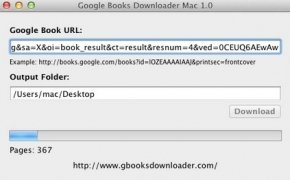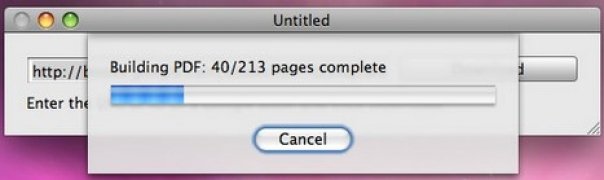App to download books from Google Books
Google Books is Google's search engine for books where you can search for books and download them for free or purchase them from different online stores. It's a service similar to those used on Android with which you can download APKs of your applications, whether free or commercial apps, or other items such as movies or music, from Google Play.
Well, this service on which you can buy and download eBooks doesn't allow you to open your purchases on other devices due to the fact that the files come along with a digital anti-copy protection system that even affects books that are free.
Browse Google's bookstore from your Mac's desktop.
To overcome this barrier, you can make use of Google Books Downloader, a simple download client for macOS (although it's also available for Android and Windows PC), from where you can search for free titles to be opened on your Mac or any other operating system of your choice.
How to download books from Google Books for free?
Before you start, you should know that you'll need some kind of application capable of reading the PNG image format if you want to open these documents, as it's the file extension used. To download books, simply follow these steps:
- Step 1: introduce the title into the search engine.
- Step 2: choose the book among the copies offered.
- Step 3: select the image resolution to download the book (the higher, the larger the file will be).
- Step 4: open the file with the right application.
This tool also incorporates a library manager so that you can organize all the titles you've downloaded.
Requirements and additional information:
- Requires Mac OS X 10.6 Snow Leopard or above.
 Elies Guzmán
Elies Guzmán
With a degree in History, and later, in Documentation, I have over a decade of experience testing and writing about apps: reviews, guides, articles, news, tricks, and more. They have been countless, especially on Android, an operating system...

Antony Peel