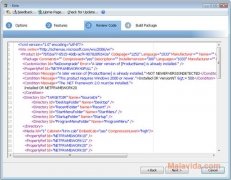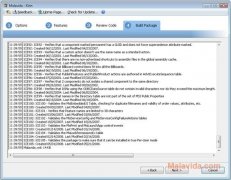Create installers for your developments
When you create an application for the Windows operating systems by Microsoft, it is advisable to also create an installer that will avoid complications for less experienced users, and thanks to the latter to have the possibility to reach a wider group. To be able to create these installers you can use Kirin.
Easily create installers
This application has a very clear interface, that will be very easy-to-use for the vast majority of users. You simply have to name the project (installation file name) and go on to the program's main section.
On the second screen, you will have to establish the installation file's description, as well as choosing the elements that will be included in the installation, and you will even have to choose the icon that you want to assign to the file. Once the full process has finished, Kirin will allow the user the possibility to see the code that will be used in the installer, in case anything has to be modified.
Another interesting aspect of Kirin is the possibility to be able to create installers for the 32 and 64-bit systems, which is really worth the while to be up-to-date with the latest technology.
Requirements and additional information:
- Requires .NET Framework 2.0.
 Héctor Hernández
Héctor Hernández
As a technology journalist with over 12 years of experience in the world of software and apps, I have had the opportunity to try all kinds of devices and operating systems over the years. I have done from software or mobile applications reviews...

Antony Peel