The best typing course for Windows PC
Being able to use a keyboard does not mean, by any stretch of the imagination, that you know how to type. In fact, people usually learn to use a keyboard incorrectly, acquiring bad habits that make your typing less efficient. Perhaps you would write better with the right tutor to guide you through the tricks and techniques to write better with the keyboard, improve your skills, and write faster. And that can be achieved once you download MecaNet for PC.
A typing course for children and adults.
Different techniques to learn to type
If you are not using all your fingers to type, you are wasting time. Or at least that's what typing experts claim. MecaNet is based on professionals' techniques and methodologies and offers different methods to improve the way you use your keyboard.
MecaNet's software adapts to different types of users, including functions to teach typing to children. Download MecaNet for PC to get hold of a system of agile and pleasant tools to improve and speed up your typing on the computer.
- Learn with MecaNet: you will be shown letters and must press them in the right order to gain fluency and identify the position of the keys. You can use the new version of the program, the classic one, or the minimalist version.
- Timed test: after choosing a text file, you have to write it while MecaNet times you. With this test, you can check your progress.
- Create a test: if you find that some keys are more problematic to you, you can create your own test to practice specific letters.
- Children's mode: this version of the course is for the younger ones.
- Practice playing: with simple games, you can improve your fluency while having fun.
- Practice with a Personal Trainer: this is a personal tutor that adapts to the user's mistakes to reinforce those aspects.
- Learn with Keyboard: this uses the Keyboard version of the typing course.
Reinforce the user's skills
This software seeks to reinforce the user's skills in different areas, some of them going beyond the actual typing:
- Improve reading and spelling skills.
- Improves coordination and laterality issues.
- Exercises attention, concentration, and self-control.
- Promotes the correct use of the computer, gaining time and productivity.
This is a good program that, despite being for PC (compatible with Windows 7 and Windows 10), also works as a typing course for Mac since the keyboard is practically identical, except for some functions.
What's new in the latest version
- The latest version improves certain aspects of the software's performance.
 Elies Guzmán
Elies Guzmán
With a degree in History, and later, in Documentation, I have over a decade of experience testing and writing about apps: reviews, guides, articles, news, tricks, and more. They have been countless, especially on Android, an operating system...

Susana Arjona



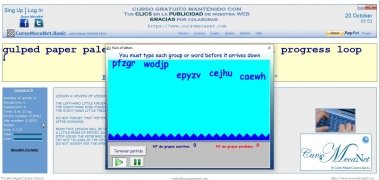



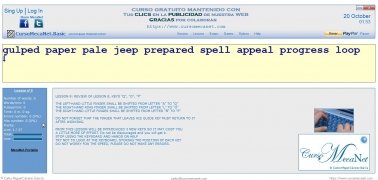
MecaNet Tips & Tricks