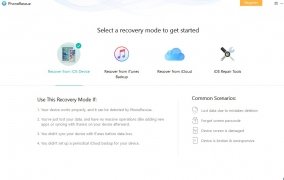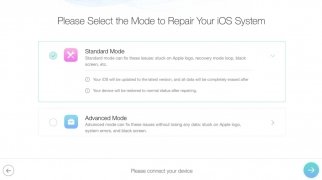Recover data lost on your iPhone, iPad, and iPod
iMobie is a studio that develops computer applications specialized in recovery software and tools for the management of mobile devices, both Android and iOS. They have published programs of the likes of AnyTrans, PhoneClean or this PhoneRescue for iOS, an application with which we can recover any file deleted from an iOS device (iPhone, iPad or iPod).
When a file is deleted from these mobile devices, they aren't completed removed and, therefore, can be recovered thanks to this program. You only have to connect the device to your PC via USB and follow the instructions to recover whatever you may have deleted by mistake or accident.
Main features
These are the main features and functions of this app:
- Recover data removed from your iPhone.
- Extract data from backups: you'll be able to preview and select the type of data from the backup made with iTunes, even if it's damaged or encrypted.
- Full access to iCloud: it allows you to explore your backups on Apple's online storage service and recover any data in a selective manner.
- Solution to different iOS problems, not only those that affect the loss and recovery of data.
We're talking about a computer program with high-efficiency rates that almost reach 100%, compatible with different kinds of files, that's extremely fast and comfortable (we only need 3 clicks to recover the files). Furthermore, it works with iOS versions from 5.0 onwards and with really old devices.
How and when can I recover lost data from an iOS device with PhoneRescue?
PhoneRescue offers us four different operation modes, each one for a different situation:
- Recovery from iOS devices.
- Recovery from an iTunes backup.
- Recover from a backup stored on iCloud.
- iOS recovery tools.
These modes are indicated for different situations, such as if our phone is broken and doesn't respond, if our screen is damaged, if we've forgotten our unlock password... To be able to carry out a recovery operation, we have to follow these steps:
- Step 1: enable the flight mode on your device.
- Step 2: disable the function that allows you to run apps in the background.
- Step 3: close iTunes and any other similar app.
- Step 4: avoid the use of software to clean the operating system.
- Step 5: make sure the USB connection is stable.
Once you've completed the previous steps, you'll be able to recover any file you may have lost.
About downloading PhoneRescue for free, we have to point out that you can do so, but only a trial version. You'll have to pay to be able to get a license for the full version. Nevertheless, it's worthwhile bearing in mind all the features and functions it offers.
Requirements and additional information:
- Minimum operating system requirements: Windows XP.
 Elies Guzmán
Elies Guzmán
With a degree in History, and later, in Documentation, I have over a decade of experience testing and writing about apps: reviews, guides, articles, news, tricks, and more. They have been countless, especially on Android, an operating system...

Antony Peel