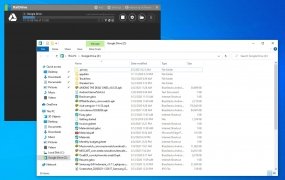Manage your Google Drive files from your PC
Cloud storage services have become a valuable resource to have our files available from different devices whenever we want to have them at hand. Google Drive, OneDrive, Dropbox or Mega have thus become our everyday tools, but with a drawback: each one has its own management software. Luckily there are solutions like RaiDrive.
A control panel for your cloud storage services
This programme functions as a centralised control panel for different online storage services. From it we can link our accounts and access all our files, which if we want we can duplicate on our PC. We can browse all of them from the Windows file explorer as if they were system folders, as we can even assign a unit of our choice.
It is a tool that will improve our productivity and which we will take advantage of regardless of our use, whether domestic or professional. These are its main features:
- Compatible with different storage services: Google Drive, Google Photos, Dropbox, Mega, OneDrive, box, Amazon Web Services, Yandex, Azure, Alibaba, Wasabi, Naver...
- Different uses: personal, business, enterprise or NAS.
- Link each service to a drive on your PC.
- Browse your files as you would browse folders on your PC.
- Quickly link your accounts, just by entering your login details.
- User-friendly design for simple and fast operation.
Requirements and additional information:
- Offers in-app purchases.
 Elies Guzmán
Elies Guzmán
With a degree in History, and later, in Documentation, I have over a decade of experience testing and writing about apps: reviews, guides, articles, news, tricks, and more. They have been countless, especially on Android, an operating system...

Shay O’Toole