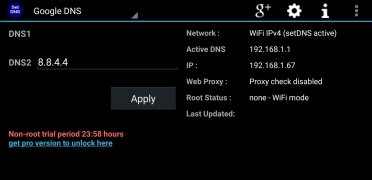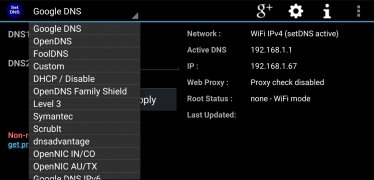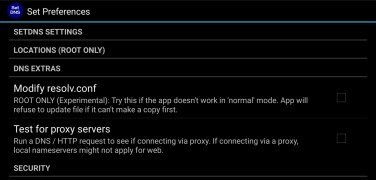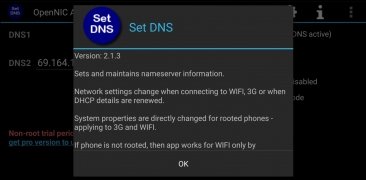Set different DNS on your device
DNS is the abbreviation of Domain Name System which can basically be used to translate a domain name into an IP address so that the server that we're going to connect to can understand it. These domain names were created to avoid us having to remember numerical addresses and to simplify our browsing experience.
An app to quickly change the DNS on your device
The Set DNS application is a simple way of forcing a mobile device to use servers with customized names on WiFi networks. The use of servers with alternative names such as OpenDNS or Google DNS can hugely increase the browsing speed. This tool allows us to change this configuration on our Android device.
The main reason to want to change our DNS is to gain higher access speed to the Internet as well as to avoid censorship on certain websites or online services that may block our access. Although we can do so through our device's settings, this app allows us to do so automatically without needing to access a public list of DNS servers.
Requirements and additional information:
- The trial version can be used for a day.
- Minimum operating system requirements: Android 2.1.
- The installation of the app by means of the APK file requires the activation of the "Unknown sources" option within Settings>Applications.
 Elies Guzmán
Elies Guzmán
With a degree in History, and later, in Documentation, I have over a decade of experience testing and writing about apps: reviews, guides, articles, news, tricks, and more. They have been countless, especially on Android, an operating system...

Antony Peel