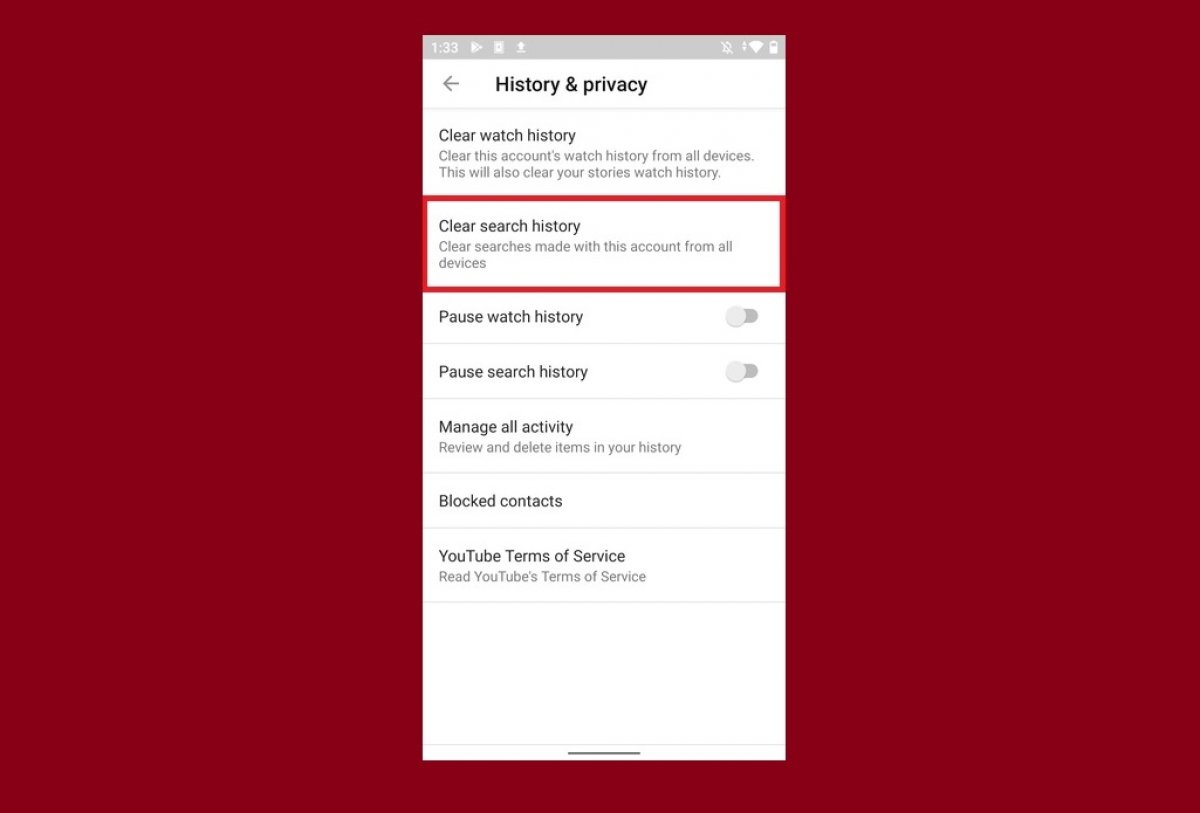Google records all of our YouTube activity. This record has at least two objectives. First, let us easily retrieve content that we have watched in the past. On the other hand, thanks to the history of YouTube, the company can offer us customized advertising and recommendations suited to our interests.
Here are two ways to prevent your activity from being recorded.
How to delete your YouTube watch and search history
YouTube synchronizes our history and searches wherever we are logged in. We can erase that information at once by making it disappear from all our devices. To do this, open the app menu by tapping on the user image.
 Open YouTube’s main menu
Open YouTube’s main menu
Open the settings by tapping on Settings.
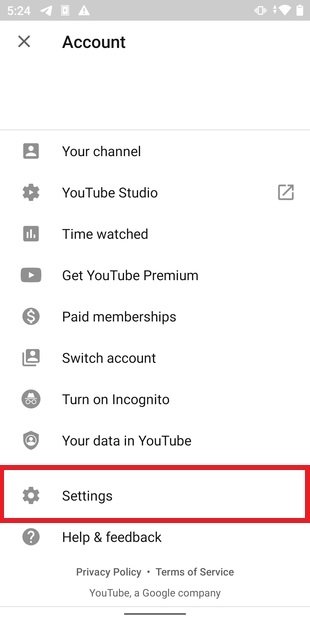 The app’s general settings
The app’s general settings
Access the History & Privacy section.
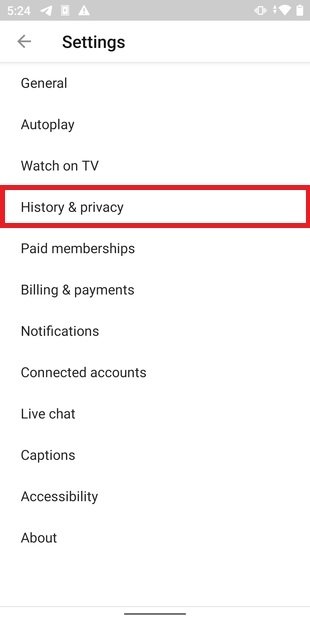 Privacy section
Privacy section
At the top of the screen, you will find two options that interest you. Firstly, Clear watch history. Choose it to remove your watching history from all devices you are logged into.
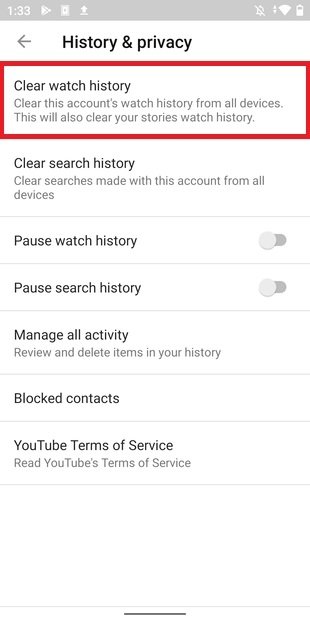 Option to delete the viewing history
Option to delete the viewing history
Then, tap on Clear watch history to confirm.
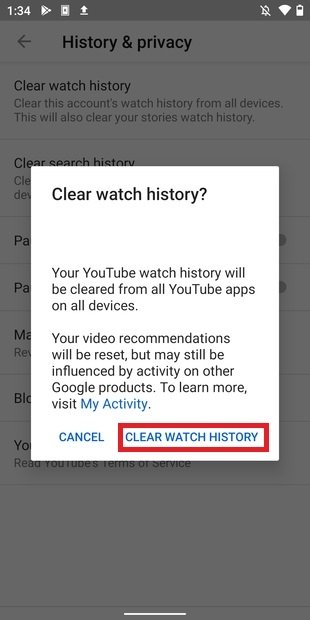 Confirm the history deletion
Confirm the history deletion
The other option that interests us is Clear search history this one eliminates recent searches.
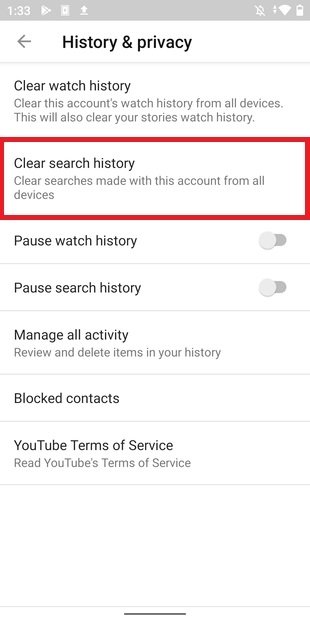 Option to delete the search history
Option to delete the search history
Confirm the deletion of the search history in the pop-up window.
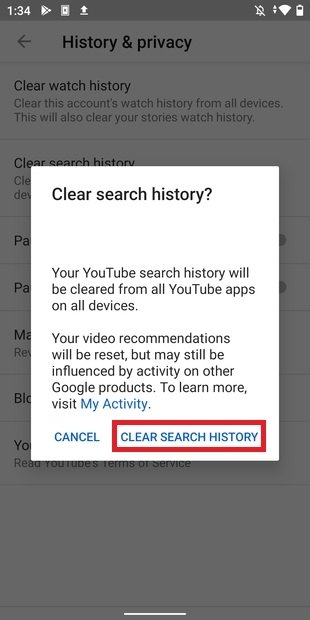 Confirm the deletion of the search history
Confirm the deletion of the search history
How to prevent YouTube activity from being registered
The fact that we have deleted our history by following the steps above does not mean that YouTube stops recording everything we do. If that is exactly what you want, do the following.
In the same screen you accessed before, activate the Pause watch history option.
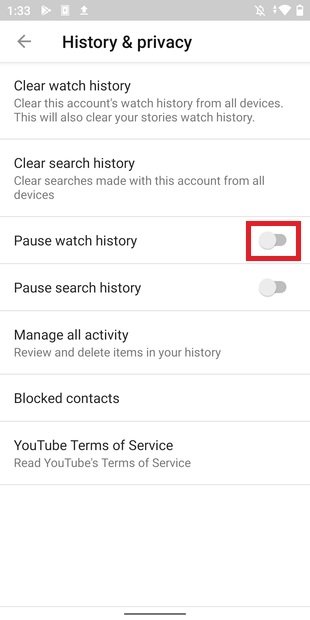 Pause the viewing activity log
Pause the viewing activity log
Then, tap Pause to confirm. At that point, the watching history will no longer be recorded.
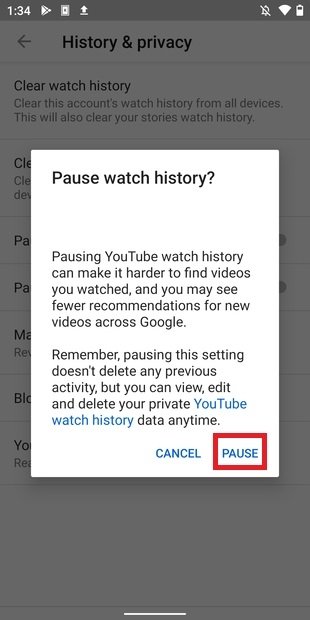 Confirm the history pause
Confirm the history pause
To do the same with searches, slide the switch next to Pause search history.
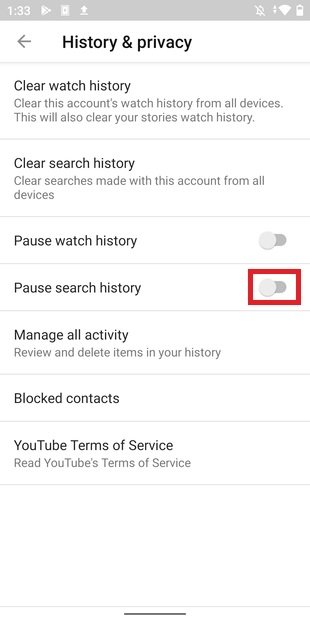 Pause the search log
Pause the search log
Again, confirm by tapping on Pause.
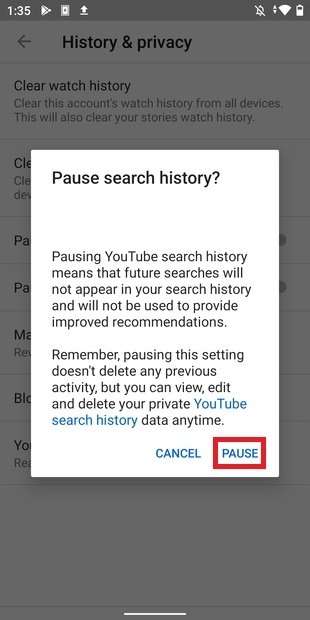 Confirm the search log pause
Confirm the search log pause
From now on, you will no longer see a list of the terms you have used in your search. Both adjustments described in this guide will affect the type of advertising we see and, of course, the recommendations will be more generic. But we will have increased the privacy of the service.